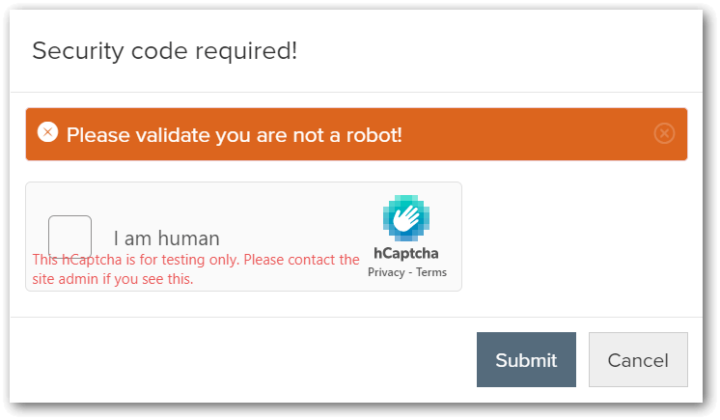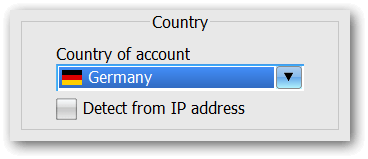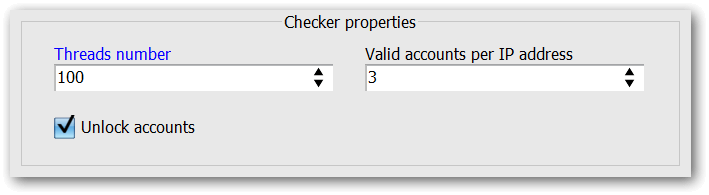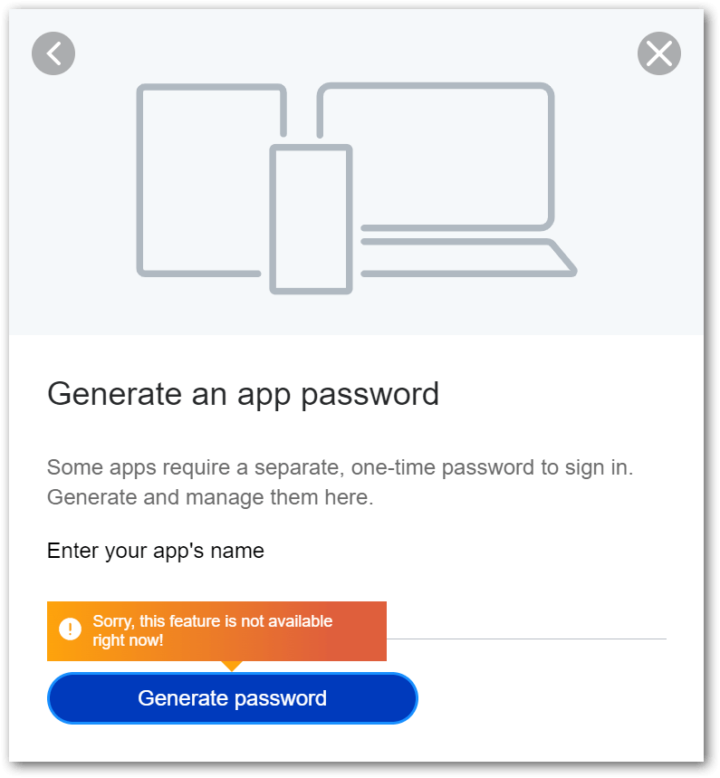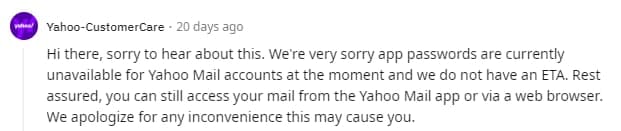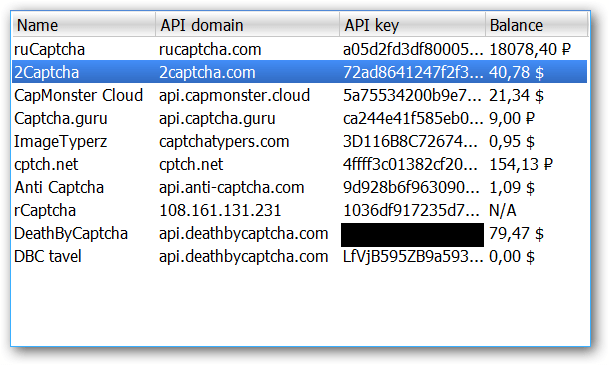MailBot has been updated to version 14.45.
Inbox.lv
Fixed Inbox.lv accounts creator, implemented handling of “You are signed in”, “Verify your phone number” and “Add birthday and gender” forms, as well as forced setting of the secret question answer when creating Inbox.lv accounts.
Also Inbox.lv creator and checker now support aliases creation. Aliases can only be created on the same domain as the main account. The maximum number of aliases to create on Inbox.lv is 5.
Attention! hCaptcha solution is no longer required to create an Inbox.lv account, since the email provider now for some reason (most likely due to negligence) uses the hCaptcha test key, the solution for which is always the same:
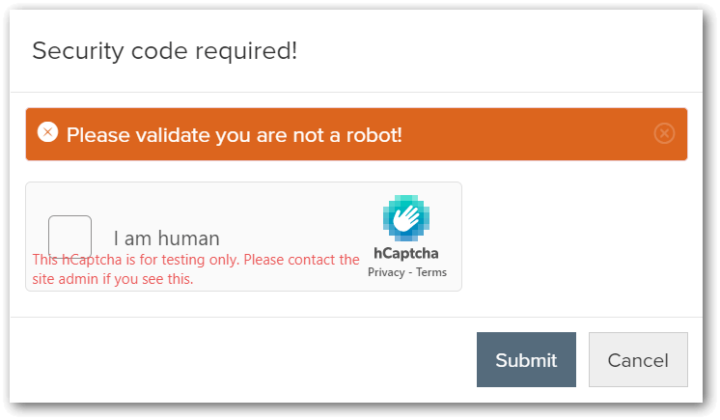
Thus, as of 05.11.2022, three CAPTCHAs must be solved to create an Inbox.lv account:
- reCAPTCHA v3
- simple image CAPTCHA:
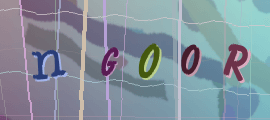
- one more reCAPTCHA v3
Attention! Inbox.lv requires a sufficiently high Read more »
tavel
\\ Antigate, AOL, API, CapSolver, Catch-all, GMX.com, inbox.lv, LSA, Mail.com, MailBot, O2.pl, TOTP, WP.pl, Yahoo, creator, aliases, checker, Yandex
MailBot has been updated to version 14.20.
Added the API of the new CAPTCHA service Underdog CAPTCHA. It can only solve Arkose Labs CAPTCHA (FunCAPTCHA) for Outlook, but it does it effectively.
The price for 1000 solutions is $1.8, with a volume of 100,000 solutions per day – $1.44. Solution speed ≈ 1 second.
The service have no web panel yet, all operations are via Telegram bot @underdog_cap_bot. A Telegram channel with live updates is also available: @unddg. Support Telegram: @underdog_captcha
“Country of account” list has been added to the “Profile” tab, in which you can manually specify the specific country of the created accounts, if the selected email provider allows it:
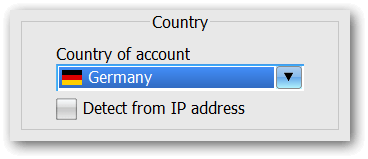
“Detect from IP address” setting is also available, when checked, the country of the account will be set in accordance with the country of the IP address used for account registration.
“Valid accounts per IP address” setting has been added to the “Checker” tab, which allows you to limit the number of valid accounts checked by the checker from one IP address (proxy):
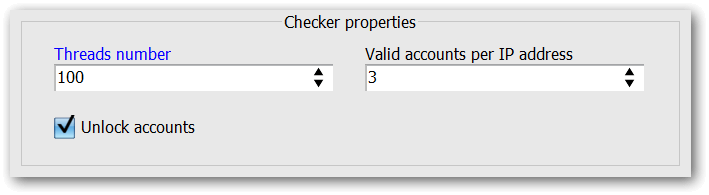
You can to not limit Read more »
tavel
\\ 365SMS, AOL, cookies, GMX.de, GrizzlySMS, Mail, Mail.ru, MailBot, Outlook, PVA, Seznam, SMS-Activate, Underdog, VAK-SMS, Web.de, Yahoo, antispam, stats, checker, Yandex
Update from August 11, 2023: Yahoo and AOL.com have disabled LSA password generation for all accounts.
Update from December 14, 2022: Yahoo and AOL.com have enabled LSA password generation, but only for accounts that are older than 14 days.
Update from September 26, 2022: Yahoo and AOL.com have again disabled LSA password generation for new accounts.
Update from September 21, 2022: Yahoo and AOL.com fixed their broken LSA password generation.
In mid-June 2022, passwords for LSA were no longer created in Yahoo and AOL accounts. The problem affected not only Yahoo / AOL creators and checkers in MailBot, it is also impossible to create a password for LSA in the browser:
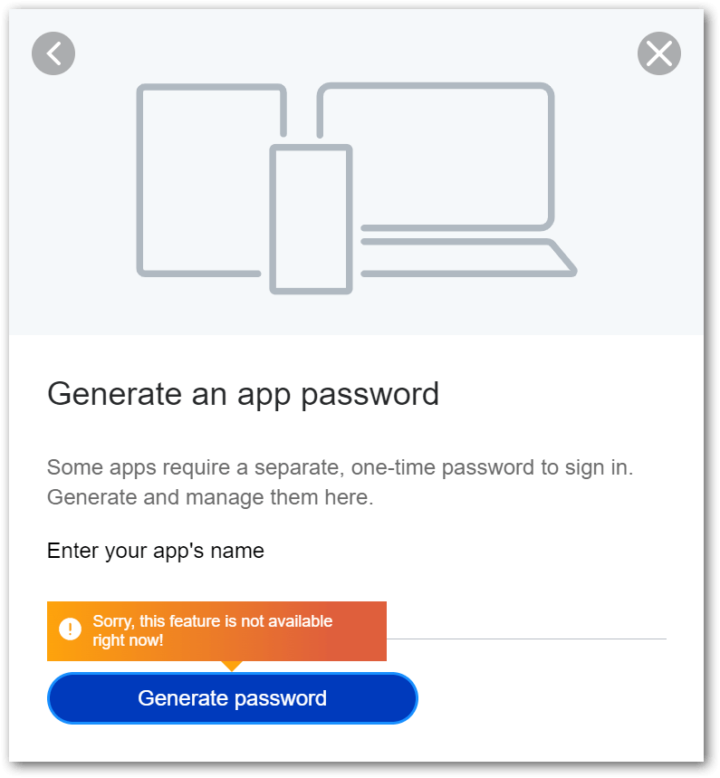
A request to Yahoo support confirmed the problem on their side, and the support also replied that they have no information when this feature will work again:
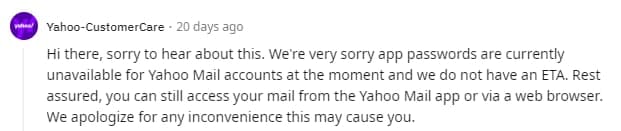
As of July 8, 2022, the creation of LSA passwords is still unavailable, please do not ask questions about this topic in MailBot support.
tavel
\\ AOL, LSA, MailBot, Yahoo
MailBot has been updated to version 13.17.
Implemented the creation of aliases for Mail.ru accounts.
Important! The creation of aliases is supported only for accounts with verified phone number.
Aliases can be created both by the creator (after a successful account creation) and by the checker (for already existing accounts).
To create one alias, you need to solve one regular Mail.ru CAPTCHA image.
So far, aliases are created only on the same domain as the main account.
Created aliases are saved in a separate file with a name like “Mail.ru 2021.05.26 – 12.09.53 aliases.txt” in the “Accounts” folder.
Important! Updated the list of working domains and the API domain for the Interimail API. Unfortunately, access to the domains tavel.ga, tavel.cf, interimail.ga, interimail.cf, interimmail.ga, and interimmail.cf has been lost. Similar domains have been added instead.
Also implemented in MailBot 13.17:
- background update of balances of all CAPTCHA service accounts when opening the “CAPTCHA” tab:
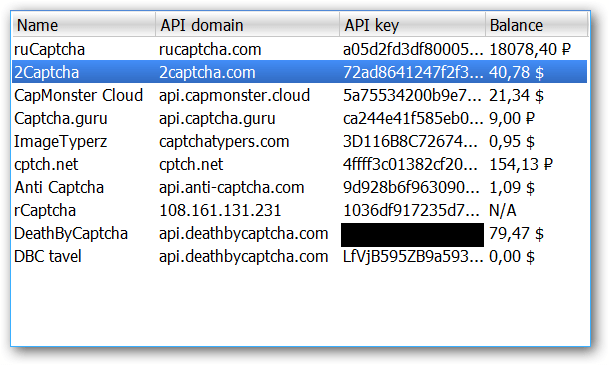
- handling “not enough rating” error in 5SIM.net API (it was displayed in log as EAccessViolation error when trying to get a phone number)
- added code for Read more »
tavel
\\ 5SIM, Activation.pw, AOL, GMX.com, InteriMail, Mail.com, Mail.ru, MailBot, Meta.ua, onlinesim, OTPSIM, RAISIM, Runbox, sms-acktiwator, SMS-Activate, SMS-REG, SMS.SKI, TOTP, Yahoo, creator, unlocker, limits, aliases, checker, Yandex

MailBot account creator updated to version 12.98.
Account creator and checker of Norwegian email provider Runbox was implemented.
New service is located on the “EU” sub-tab of the “Provider” tab.
There are 29 domains at your service:
- @runbox.com
- @mailhost.work
- @mailhouse.biz
- @messagebox.email
- @offshore.rocks
- @rbox.co
- @rbox.me
- @rbx.email
- @rbx.life
- @rbx.run
- @rnbx.uk
- @runbox.at
- @runbox.biz
- @runbox.bz
- @runbox.ch
- @runbox.co
- @runbox.co.in
- @runbox.dk
- @runbox.email
- @runbox.eu
- @runbox.is
- @runbox.it
- @runbox.ky
- @runbox.li
- @runbox.me
- @runbox.nl
- @runbox.no
- @runbox.us
- @xobnur.uk
as well as active access via IMAP, POP3 and SMTP.
It is enough to solve one hCaptcha and specify an alternative email to create Runbox account. You can use “Use randomly generated temporary mailbox” setting on the “Accounts” tab. POP3 / IMAP / SMTP activation occurs automatically after account creation.
Both the Runbox creator and checker support the creation of up to 5 aliases for each Runbox account. To create aliases, enable the “Create aliases” checkbox on the “Accounts” tab and select an exact or random number of aliases to create. Created aliases are saved in a separate file named “Runbox 2021.05.17 – 16.29.07 aliases.txt” in the “Accounts” folder.
Important! Each alias accepts mail on Read more »
tavel
\\ 2FA, AOL, IMAP, MailBot, POP3, Runbox, SMTP, TOTP, Yahoo, creator, aliases, checker
Page 2 from 6«12345...»Last »
|
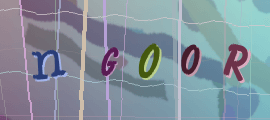




 EzCaptcha — buy FunCaptcha Outlook/Twitter from $1.3/1K!
EzCaptcha — buy FunCaptcha Outlook/Twitter from $1.3/1K! RemProxy — budget, nimble proxies for any task
RemProxy — budget, nimble proxies for any task Buy Gmail accounts from $0.11
Buy Gmail accounts from $0.11 Hotmail007 — Buy Hotmail Accounts | Bulk Outlook/Hotmail Accounts
Hotmail007 — Buy Hotmail Accounts | Bulk Outlook/Hotmail Accounts MailerKing — best SMTP and webmailer ever!
MailerKing — best SMTP and webmailer ever!