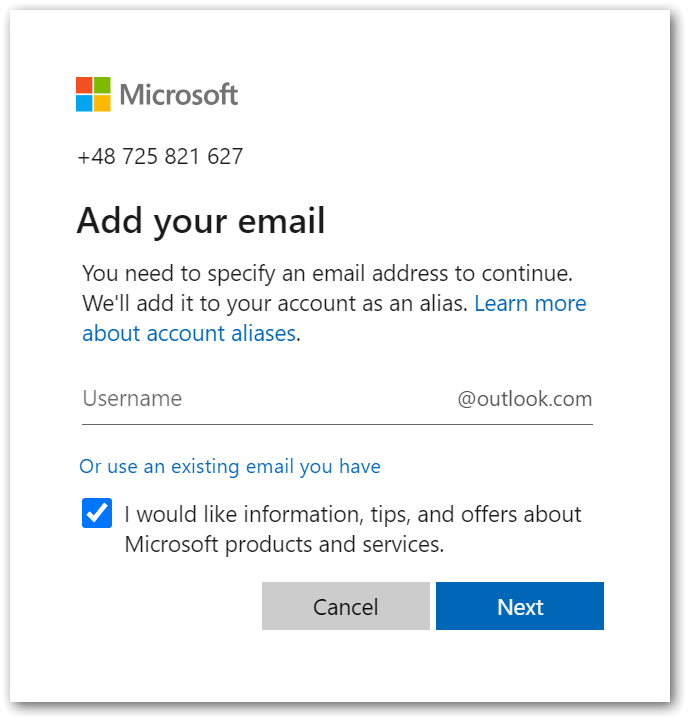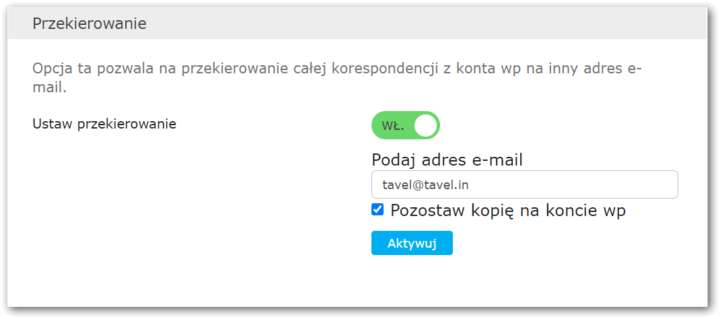MailBot has been updated to version 15.68.
Outlook/Hotmail
Activation of two-factor authentication (2FA) in accounts via TOTP has been implemented. After successful activation, a secret key will be stored along with the account data, which has the following form: 3hmkerjjj6cw7kfi3
It is absolutely not necessary to use the Microsoft/Google Authenticator app to get the code from this key, on the “Email features” tab in MailBot there is a completely similar code generator, which opens by clicking on the “TOTP…” button.
Without a secret key, it will still be possible to get into the account using, for example, a recovery email, in this case you need to click on the “Sign in another way” link on this form:
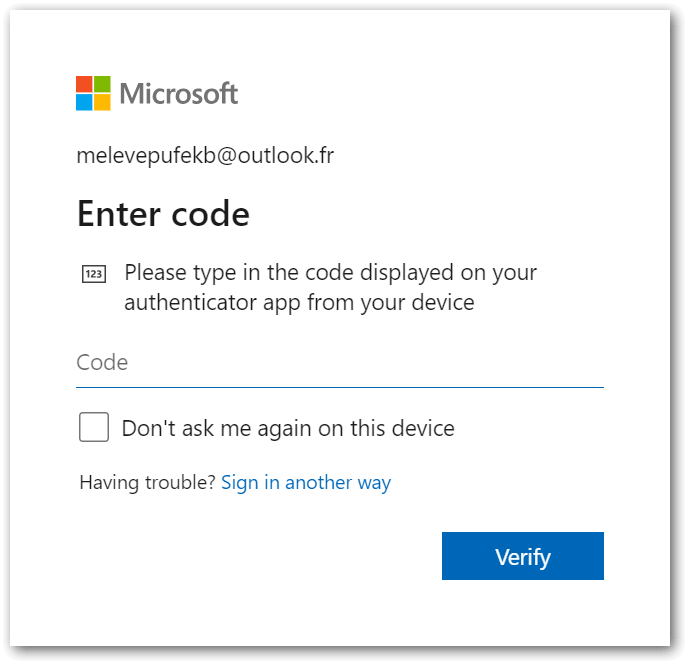
Despite this, it is strongly not recommended to uncheck the “OTP secret key” box on the “Export” tab, since TOTP is the fastest and most stable confirmation method.
The checker can now also bypass 2FA via TOTP if the account string has a secret key. If there is no secret key, but there is a recovery email with a password, the checker will still be able to authorize in the account by receiving an email with a confirmation code.
Attention! So far 2FA activation is implemented only after adding a recovery email to the account. Activation after phone number verification is planned in the next versions of MailBot.
Attention! After enabling 2FA in your account, it becomes possible to authorize via POP3/IMAP/SMTP only with app password, so this password is created automatically and saved along with the account data.
The application password looks like this: lbtmyfqaycrgsvxn
It is easy to confuse it with Read more »
tavel
\\ 2FA, AOL, funcaptcha, GMX.com, GMX.de, I.UA, IMAP, LSA, Mail.com, MailBot, Meta.ua, Outlook, TOTP, Web.de, Yahoo, avatar, unlocker, recovery email, checker, Yandex
MailBot has been updated to version 15.33.
Instead of a patchwork of changes for all email providers, which is hard to read, let’s try to break down changelogs by email provider. Please send your opinions in which form you prefer to read the changelog.
Outlook/Hotmail
Implemented adding and verifying a recovery email in the creator, in the signup mode without phone verification. Previously, this was implemented only in the unlocker.
Verifying a phone number to enable SMTP is not necessary now, verifying the recovery email gives the same trust to the account as verifying the phone.
During the process two letters with confirmation codes are received on the recovery email, this is normal.
Creation of aliases is implemented in Outlook creator, checker and unlocker.
Attention! To create aliases in your Outlook account, it must has verified recovery email!
Attention! Outlook now allows you to create only 2 account aliases and only on the outlook.com domain!
The checker now is able to create Outlook mailboxes for Microsoft accounts created via phone number:
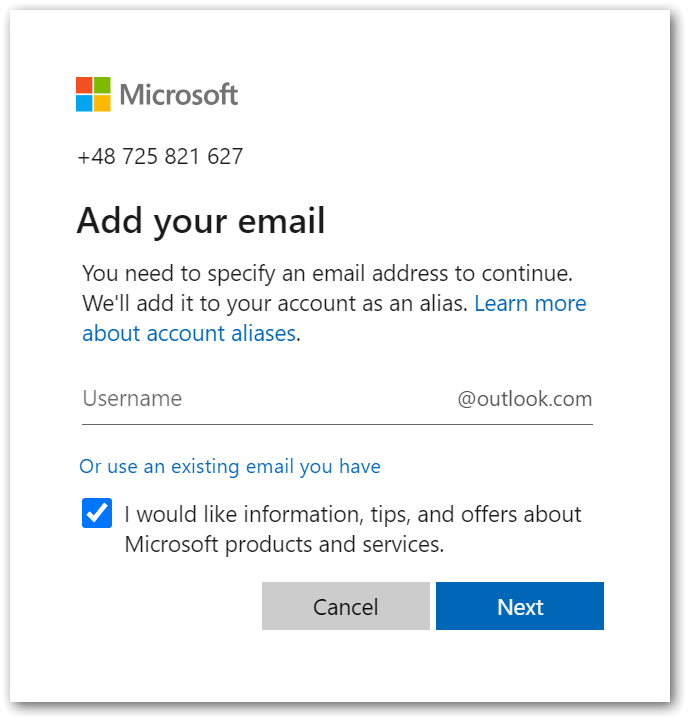
This allows you to finish creation of mailboxes for accounts in format +380983524927:V5p9axnJc, which were previously saved in “partially created” files.
When creating accounts via phone number, creator now updates Read more »
tavel
\\ 1st CAPTCHA, anycaptcha, GMX.com, GMX.de, GrizzlySMS, IMAP, inbox.lv, Mail.com, Mail.ru, Outlook, POP3, PVA, Runbox, SMS-Activate, SMTP, VAK-SMS, Web.de, creator, antispam, aliases, recovery email, checker
MailBot has been updated to version 14.26.
Important! For successful creation of WP.pl/O2.pl accounts, it is necessary to use dictionaries of exactly Polish names and surnames. Such dictionaries are supplied with MailBot, they can be found in the “Dic” folder, filenames start with “PL_…”.
Important! WP.pl/O2.pl allow account creation only from European IP addresses.
WP.pl and O2.pl now activate paid account features for free for 7 days after account creation. For example, this makes it possible to enable forwarding:
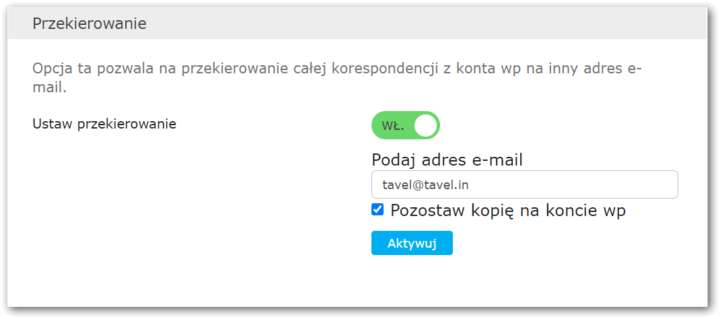
You can enable forwarding activation on created/checked accounts in the “Enable forwarding” panel on the “Accounts” tab in MailBot.
WP.pl/O2.pl creators and checkers now handle notification about Read more »
tavel
\\ funcaptcha, Hotmail, IMAP, MailBot, O2.pl, Outlook, POP3, PVA, SMTP, WP.pl, forwarding, checker

MailBot account creator updated to version 12.98.
Account creator and checker of Norwegian email provider Runbox was implemented.
New service is located on the “EU” sub-tab of the “Provider” tab.
There are 29 domains at your service:
- @runbox.com
- @mailhost.work
- @mailhouse.biz
- @messagebox.email
- @offshore.rocks
- @rbox.co
- @rbox.me
- @rbx.email
- @rbx.life
- @rbx.run
- @rnbx.uk
- @runbox.at
- @runbox.biz
- @runbox.bz
- @runbox.ch
- @runbox.co
- @runbox.co.in
- @runbox.dk
- @runbox.email
- @runbox.eu
- @runbox.is
- @runbox.it
- @runbox.ky
- @runbox.li
- @runbox.me
- @runbox.nl
- @runbox.no
- @runbox.us
- @xobnur.uk
as well as active access via IMAP, POP3 and SMTP.
It is enough to solve one hCaptcha and specify an alternative email to create Runbox account. You can use “Use randomly generated temporary mailbox” setting on the “Accounts” tab. POP3 / IMAP / SMTP activation occurs automatically after account creation.
Both the Runbox creator and checker support the creation of up to 5 aliases for each Runbox account. To create aliases, enable the “Create aliases” checkbox on the “Accounts” tab and select an exact or random number of aliases to create. Created aliases are saved in a separate file named “Runbox 2021.05.17 – 16.29.07 aliases.txt” in the “Accounts” folder.
Important! Each alias accepts mail on Read more »
tavel
\\ 2FA, AOL, IMAP, MailBot, POP3, Runbox, SMTP, TOTP, Yahoo, creator, aliases, checker

MailBot account creator updated to version 12.96.
Account creator and checker of Ukrainian email provider UKR.NET was implemented.
There is 1 domain @ukr.net and active IMAP and SMTP access at your service.
UKR.NET requires the creation of a separate password for IMAP / SMTP access, so if the activation of mail protocols is enabled on the “Accounts” tab, you must also check the “Less secure apps password” box on the “Export” tab. UKR.NET checker can also create a LSA password for existing accounts.
UKR.NET requires mandatory phone verification for all new accounts. Only Ukrainian phone numbers are accepted! Separate service “UKR.NET” is available for Ukrainian phone numbers on SMS-Activate and SMSHUB.org for 6 RUB, SMS-Man.com for 8.1 RUB and OnlineSIM.ru for 5 RUB.
To create an account you also need to solve one reCAPTCHA v2. UKR.NET also requires a single reCAPTCHA v2 solution when sign in to an account, so a reCAPTCHA solution is required for checker to work.
As always, the update is completely free of charge for users of the full version of MailBot. The rest of the clients, as always, can Read more »
tavel
\\ IMAP, LSA, Onet.pl, PVA, Seznam, SMTP, UKR.NET, WP.pl, creator, forwarding, checker
Page 1 from 612345...»Last »
|
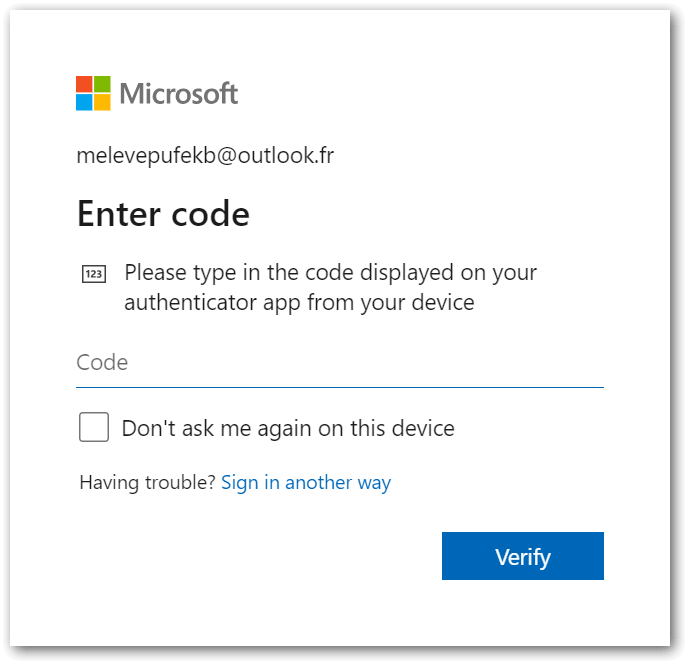




 EzCaptcha — buy FunCaptcha Outlook/Twitter from $1.3/1K!
EzCaptcha — buy FunCaptcha Outlook/Twitter from $1.3/1K! RemProxy — budget, nimble proxies for any task
RemProxy — budget, nimble proxies for any task Buy Gmail accounts from $0.11
Buy Gmail accounts from $0.11 Hotmail007 — Buy Hotmail Accounts | Bulk Outlook/Hotmail Accounts
Hotmail007 — Buy Hotmail Accounts | Bulk Outlook/Hotmail Accounts MailerKing — best SMTP and webmailer ever!
MailerKing — best SMTP and webmailer ever!