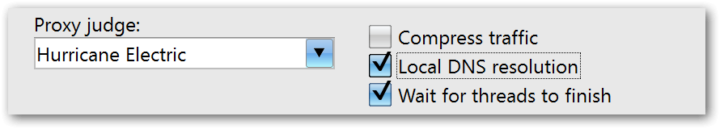MailBot has been updated to version 17.4.
The “Settings” tab now has a new “Local DNS resolution” setting that allows you to bypass the blacklist of domains for SOCKS proxies on some proxy providers:
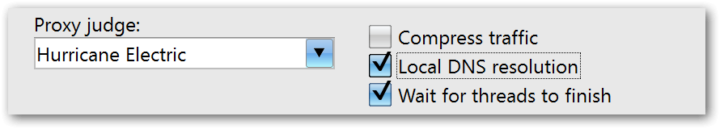
Now let’s take a closer look at what it is needed for and in what cases it can be used.
It should be noted that quite a large number of proxy providers have Outlook and Yahoo domains blacklisted because the legal departments of these corporations are quite large and regularly send letters to proxy proviers with threats. However, the new setting allows you to mitigate the problem for most of such proxy providers if they provide proxies via the SOCKS protocol.
Warning! The setting only works for SOCKS proxies! For HTTPS proxies, it will not be possible to bypass the blacklist of domains in this way and they will most likely not work at all with this setting enabled. Therefore, if you have HTTPS proxies, this setting should be disabled.
Let’s take RESI.GG proxy provider as an example. If you simply buy traffic, Read more »
tavel
\\ DNS, inbox.lv, Outlook, Yahoo, creator, proxy, судья прокси
MailBot has been updated to version 17.2.
The “GMX.fr” provider in MailBot has been renamed to “GMX Europe”.
It also now supports two new domains: gmx.co.uk and gmx.es.
The price of the provider has increased from $67 to $97.
Outlook
Handling of the error HTTP/1.1 503 Service Unavailable with the text Our services aren't available right now is implemented in the account creator.
Fixed:
- unlocking accounts with a
/recover lock type, where password change is required after completing SMS verification
- fingerprint generation in checker/unlocker
- country code transfer for United Kingdom in unlocker
Yahoo/AOL.com
Creators now successfully differentiate between invalid CAPTCHA code (ECAPTCHAWrongCode) and already used phone number (EEmailAPIPhoneUsedNumber) errors, rather than always generating EEmailAPIPhoneUsedNumber. This allows to diagnose problems with the reCAPTCHA Enterprise solution used by Yahoo/AOL.
If you are constantly getting ECAPTCHAWrongCode errors when creating Yahoo/AOL accounts, you need to Read more »
tavel
\\ AOL, CheapSMS, GMX Europe, gmx.co.uk, GMX.com, gmx.es, GMX.fr, inbox.lv, Mail.com, MailBot, Outlook, reCAPTCHA Enterprise, ReceiveBox, ruCaptcha, SMSBower, SMSHUB, Yahoo, creator, unlocker, proxy, судья прокси, checker
MailBot has been updated to version 16.93.

Implemented GMX.fr account creator and checker.
The new service is located in the “European” subtab of the “Provider” tab.
3 new domains are at your service:
- gmx.fr
- caramail.fr
- caramail.com
as well as active access via IMAP, POP3 and SMTP.
To create a GMX.fr account, you need to solve one reCAPTCHA v2. For optional activation of email protocols, you need to solve a regular image CAPTCHA:

The update, as always, is completely free for users of the full version of MailBot. Other customers, as always, can additionally purchase the GMX.fr creator and checker with a 50% discount (the price with the discount can be calculated here). If you do not yet have a MailBot license, purchasing the GMX.fr module separately will cost $67.
Outlook
The ability to register mailboxes on the following domains Read more »
tavel
\\ 5SIM, EzCaptcha, GMX.com, GMX.de, GMX.fr, inbox.lv, Mail.com, MailBot, Onet.pl, Outlook, ReceiveBox, Runbox, SMS-Activate, Turnstile, Yahoo, creator, unlocker, app password, Rambler, recovery email, checker
MailBot has been updated to version 16.67.
Due to numerous customer complaints about manual and slow updating of the list of available countries of phone numbers for various phone verification providers, dynamic loading of this list via API has been implemented in MailBot.
To date, this method is available and implemented for the following APIs:
Outlook
Fixed:
Unknown signup error with code 100 error in creatorUnable to verify account error in checker/unlocker, which occurred due to unsuccessful processing of “We’re updating our terms” form- error with code 6002 when verifying recovery email in unlocker
Yahoo/AOL.com
Fixed Unable to check account error in the checker.
GMX.com/Mail.com
An optional Read more »
tavel
\\ 5SIM, AOL, API, CapBypass, GMX.com, Hotmail, inbox.lv, Mail.com, Mail.ru, MailBot, Outlook, Runbox, sms-acktiwator, SMS-Activate, VAK-SMS, Yahoo, unlocker, checker, Yandex
MailBot has been updated to version 16.42.

The project migrated to the OpenSSL v3 library, and TLS 1.3 support was added. At the very least, this sped up network performance.
Attention! When updating to version 16.42, you must copy the new files libcrypto-3.dll and libssl-3.dll from the downloaded archive to the same folder where the MailBot.exe file is located.

Implemented support for the CrazyToken API, a service for solving FunCAPTCHA.
The service solves FunCAPTCHA for $1.2 per 1000 solutions. Solution speed is 1 second.
Outlook
Implemented:
- FunCAPTCHA solution before sending SMS to phone number when unlocking accounts
- handling of the
ErrMaximumOTTDailyError error when unlocking an account
- handling of the
Try another verification method error when creating an account by phone number
- handling of error
429 Too Many Requests after sign in request
Fixed:
tavel
\\ 5SIM, Anosim, AOL, api-sms-pro, ASOCKS, CapBypass, CLI, CrazyToken, daisySMS, EzCaptcha, firefox.fun, GMX.com, GMX.de, Hard Captcha, inbox.lv, Mail.com, MailBot, Meta.ua, onlinesim, OpenSSL, RemProxy, ruCaptcha, SIMSMS, SMS-Activate, SMS-MAN, SMS-ONLINE, sms168api, SMSHUB, SMSPool, TLS, VAK-SMS, WebSocket, Yahoo, unlocker, login template, экспорт
|




 EzCaptcha — buy FunCaptcha Outlook/Twitter from $1.3/1K!
EzCaptcha — buy FunCaptcha Outlook/Twitter from $1.3/1K! RemProxy — budget, nimble proxies for any task
RemProxy — budget, nimble proxies for any task Thordata — Fast&Stable Proxy: Residential/ISP starting from $0.6, new users $1=5GB, get $8 for
Thordata — Fast&Stable Proxy: Residential/ISP starting from $0.6, new users $1=5GB, get $8 for Novada ($0=2GB) — Claim 2GB of High-Speed, Stable Global Residential Proxies at No Cost!
Novada ($0=2GB) — Claim 2GB of High-Speed, Stable Global Residential Proxies at No Cost! MailerKing — best SMTP and webmailer ever!
MailerKing — best SMTP and webmailer ever!