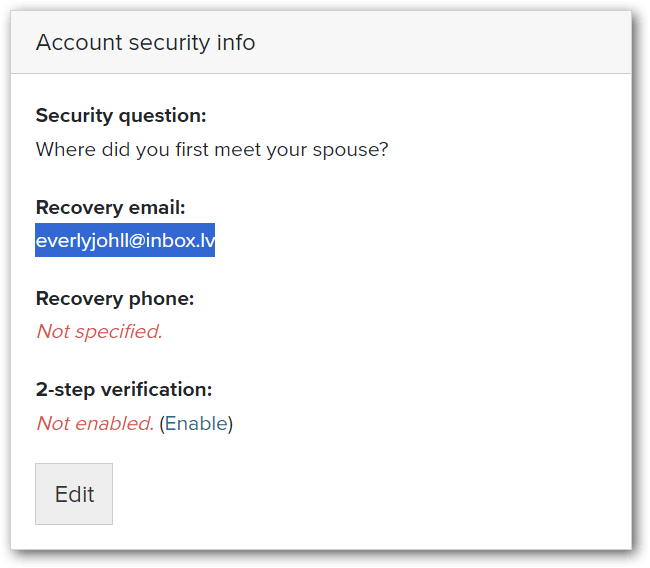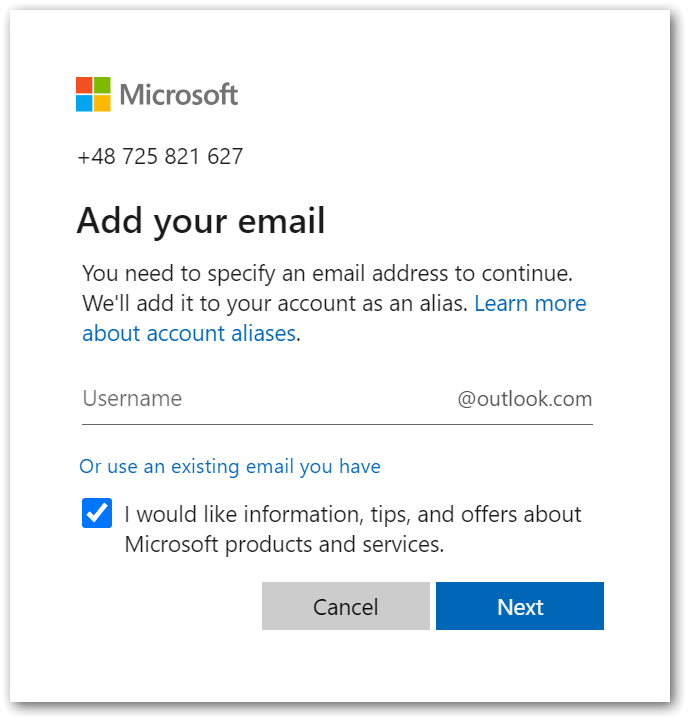MailBot has been updated to version 17.21.
It is a well-known fact that for access via IMAP/POP3/SMTP to Yahoo/AOL accounts, you have long been required to create an application password, and for new accounts this function is disabled by Yahoo until 14 days have passed since the account was created. Even if you try to create such a password manually in the browser on an account less than 14 days old, you will get the error “Sorry, this feature is not available right now!”.
Of course, you can create an application password with the MailBot checker after 14 days, but this creates great inconvenience. But a solution has been found, and it is OAuth. Using the OAuth refresh token, which can now be generated by the Yahoo creator and checker in MailBot, you can access Yahoo accounts via IMAP/POP3/SMTP immediately after creating an account!
Everything works the same as for Outlook, just the “Generate OAuth2 refresh token” checkbox on the “Email features” tab is now available for Yahoo as well.
OAuth2 refresh token for Yahoo account looks like this:
AEawIGjLwMLD4B80rfvpr9Yhk2Si~001~YApSpi7faQ2Gh1POiyxbQc4-
All tokens are created for Mozilla ThunderBird client data, namely:
ClientId: dj0yJmk9NUtCTWFMNVpTaVJmJmQ9WVdrOVJ6UjVTa2xJTXpRbWNHbzlNQS0tJnM9Y29uc3VtZXJzZWNyZXQmeD0yYw--
ClientSecret: f2de6a30ae123cdbc258c15e0812799010d589cc
By the way, to prevent the Yahoo creator from throwing up errors about the impossibility of creating an application password after creating an account, you can run MailBot with the following command line options:
MailBot.exe /apppass:off /POP3:off /IMAP:off /SMTP:off
Yahoo/AOL
Fixed:
- SMS deliverability to phone numbers
- thread loop on error Read more »
tavel
\\ AOL, CaptchaFox, captchasolvingapi, CLI, funcaptcha, GMX Europe, GMX.com, IMAP, KoCaptcha, Mail.com, MailBot, Mg-Captcha, OAuth2, POP3, ruCaptcha, Runbox, SCTG, SMS-Activate, SMTP, Yahoo, checker, экспорт
MailBot has been updated to version 16.93.

Implemented GMX.fr account creator and checker.
The new service is located in the “European” subtab of the “Provider” tab.
3 new domains are at your service:
- gmx.fr
- caramail.fr
- caramail.com
as well as active access via IMAP, POP3 and SMTP.
To create a GMX.fr account, you need to solve one reCAPTCHA v2. For optional activation of email protocols, you need to solve a regular image CAPTCHA:

The update, as always, is completely free for users of the full version of MailBot. Other customers, as always, can additionally purchase the GMX.fr creator and checker with a 50% discount (the price with the discount can be calculated here). If you do not yet have a MailBot license, purchasing the GMX.fr module separately will cost $67.
Outlook
The ability to register mailboxes on the following domains Read more »
tavel
\\ 5SIM, EzCaptcha, GMX.com, GMX.de, GMX.fr, inbox.lv, Mail.com, MailBot, Onet.pl, Outlook, ReceiveBox, Runbox, SMS-Activate, Turnstile, Yahoo, creator, unlocker, app password, Rambler, recovery email, checker
MailBot has been updated to version 16.67.
Due to numerous customer complaints about manual and slow updating of the list of available countries of phone numbers for various phone verification providers, dynamic loading of this list via API has been implemented in MailBot.
To date, this method is available and implemented for the following APIs:
Outlook
Fixed:
Unknown signup error with code 100 error in creatorUnable to verify account error in checker/unlocker, which occurred due to unsuccessful processing of “We’re updating our terms” form- error with code 6002 when verifying recovery email in unlocker
Yahoo/AOL.com
Fixed Unable to check account error in the checker.
GMX.com/Mail.com
An optional Read more »
tavel
\\ 5SIM, AOL, API, CapBypass, GMX.com, Hotmail, inbox.lv, Mail.com, Mail.ru, MailBot, Outlook, Runbox, sms-acktiwator, SMS-Activate, VAK-SMS, Yahoo, unlocker, checker, Yandex
MailBot has been updated to version 15.47.
Outlook/Hotmail
Microsoft’s landing page is skipped now in creator and checker when receiving sign up and sign in forms.
This gave the following bonuses:
- The speed of work has increased, because Microsoft server that served the landing page couldn’t handle the load on September 13 and often went down, which led to
EIdReadTimeout errors.
- Internet traffic consumption has decreased, since the landing page is almost 150 KB in size.
- Eliminated
EFormURLNotFound errors at the stage of receiving sign up and sign in forms.
Fixed the problem of receiving two identical codes in a row from verification emails when adding a recovery email to an account if Rambler mailboxes are used as recovery emails.
Inbox.lv
Verification of the recovery email when creating an account has been implemented:
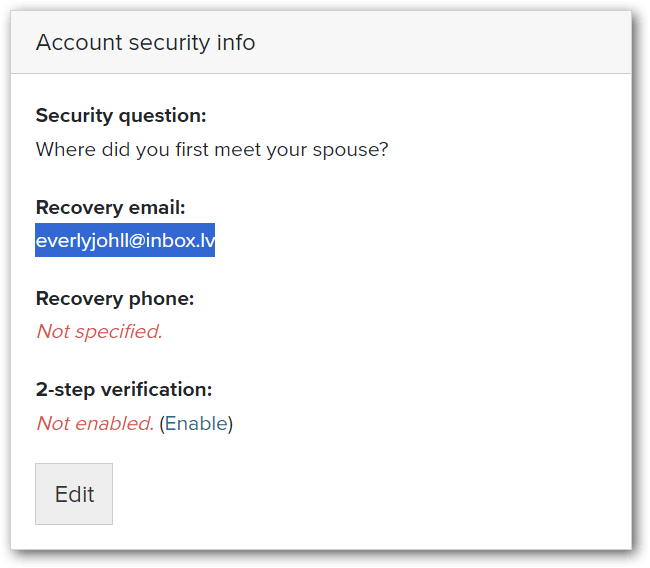
Attention! If the “Verify recovery email” checkbox on the “Recovery email” tab in MailBot is not checked, then accounts Read more »
tavel
\\ AKE.net, API, CapSolver, GMX.com, GMX.de, Imagetyperz, inbox.lv, Mail.com, MailBot, Outlook, Runbox, SMS-MAN, TIGER SMS, Web.de, Yahoo, creator, domains, proxy, aliases, recovery email, секретный вопрос, checker
MailBot has been updated to version 15.33.
Instead of a patchwork of changes for all email providers, which is hard to read, let’s try to break down changelogs by email provider. Please send your opinions in which form you prefer to read the changelog.
Outlook/Hotmail
Implemented adding and verifying a recovery email in the creator, in the signup mode without phone verification. Previously, this was implemented only in the unlocker.
Verifying a phone number to enable SMTP is not necessary now, verifying the recovery email gives the same trust to the account as verifying the phone.
During the process two letters with confirmation codes are received on the recovery email, this is normal.
Creation of aliases is implemented in Outlook creator, checker and unlocker.
Attention! To create aliases in your Outlook account, it must has verified recovery email!
Attention! Outlook now allows you to create only 2 account aliases and only on the outlook.com domain!
The checker now is able to create Outlook mailboxes for Microsoft accounts created via phone number:
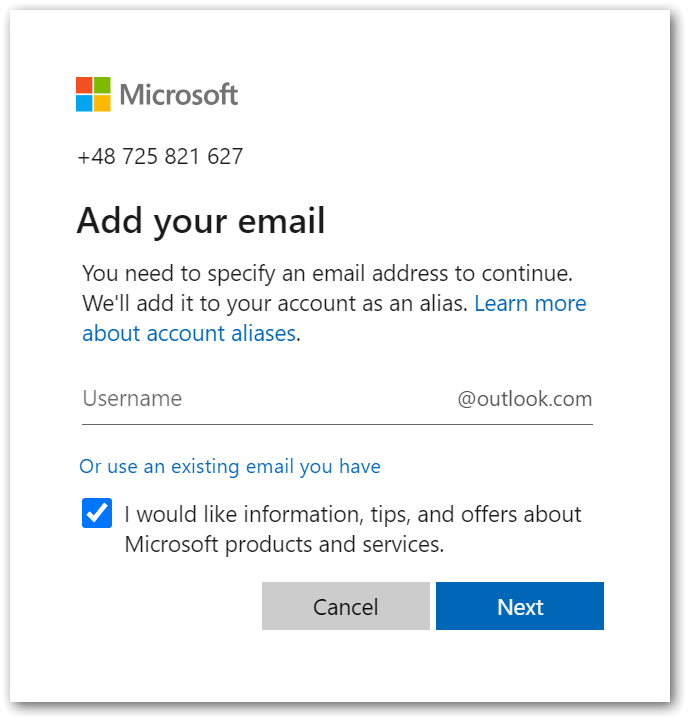
This allows you to finish creation of mailboxes for accounts in format +380983524927:V5p9axnJc, which were previously saved in “partially created” files.
When creating accounts via phone number, creator now updates Read more »
tavel
\\ 1st CAPTCHA, anycaptcha, GMX.com, GMX.de, GrizzlySMS, IMAP, inbox.lv, Mail.com, Mail.ru, Outlook, POP3, PVA, Runbox, SMS-Activate, SMTP, VAK-SMS, Web.de, creator, antispam, aliases, recovery email, checker
|




 EzCaptcha — buy FunCaptcha Outlook/Twitter from $1.3/1K!
EzCaptcha — buy FunCaptcha Outlook/Twitter from $1.3/1K! RemProxy — budget, nimble proxies for any task
RemProxy — budget, nimble proxies for any task Thordata — Fast&Stable Proxy: Residential/ISP starting from $0.6, new users $1=5GB, get $8 for
Thordata — Fast&Stable Proxy: Residential/ISP starting from $0.6, new users $1=5GB, get $8 for Novada ($0=2GB) — Claim 2GB of High-Speed, Stable Global Residential Proxies at No Cost!
Novada ($0=2GB) — Claim 2GB of High-Speed, Stable Global Residential Proxies at No Cost! MailerKing — best SMTP and webmailer ever!
MailerKing — best SMTP and webmailer ever!