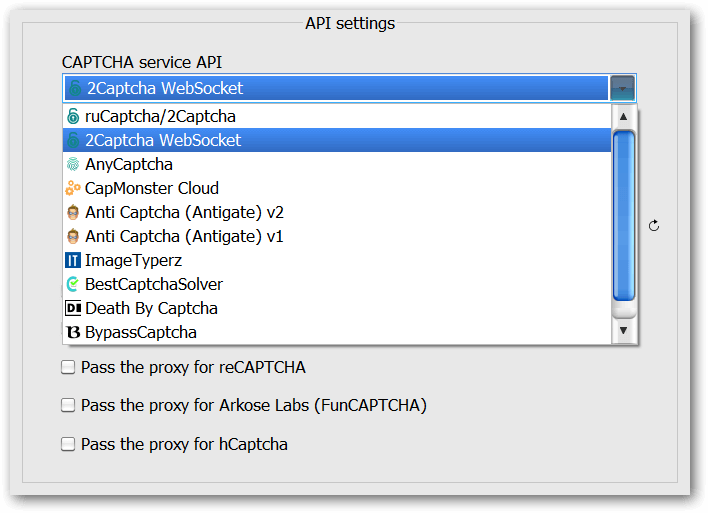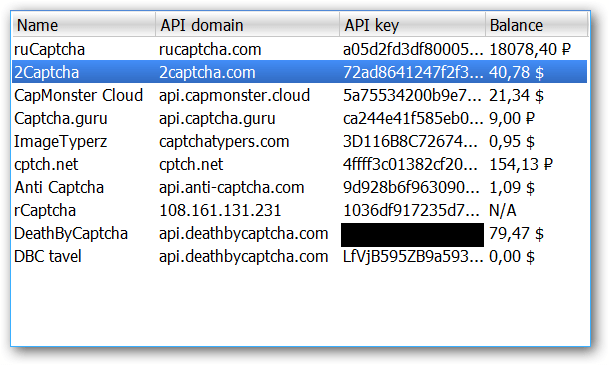MailBot has been updated to version 13.93.
The interface for working with the phone verification providers APIs has been redesigned similarly to the interface for working with the CAPTCHA solving services API. Now on the sub-tab “SMS”→”API” you can add all your accounts on phone verification providers to the list and switch between them with one click (the picture shows an example of a completed list):
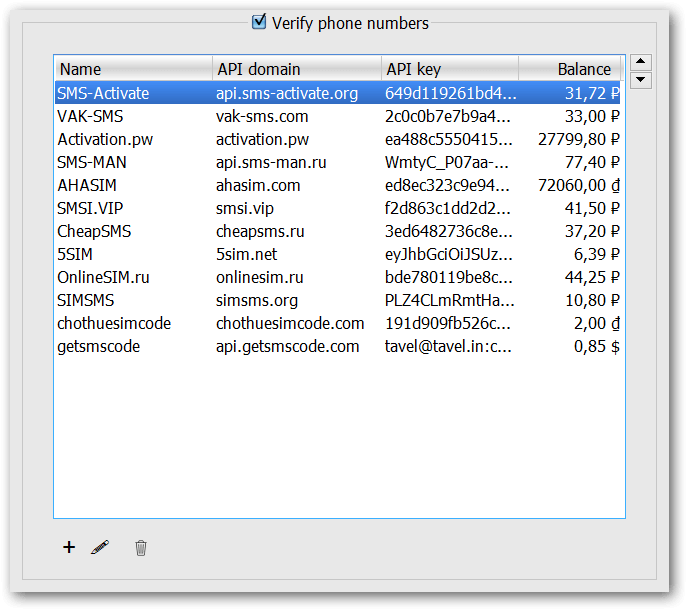
Accounts can be added, edited and deleted, the corresponding buttons are located below the list on the left. For each account on the phone verification provider you can configure each setting Read more »
tavel
\\ funcaptcha, GMX.de, kopeechka, MailBot, Meta.ua, Onet.pl, Outlook, PVA, SIMSMS, sms-acktiwator, SMS-Activate, SMSPVA, Web.de, creator, unlocker, antispam, aliases, checker, Yandex
MailBot has been updated to version 13.84.

Implemented support for the API of Vietnamese SMS service AHASIM.com.
This service issues only Vietnamese phone numbers, one number for Outlook costs 690 Vietnamese dongs, which is about $0.03.
To replenish your balance, please contact @Jonathan_123456789.
Also implemented support for the API of Vietnamese SMS service chothuesimcode.com (yuenanka.com).
This service issues only Vietnamese phone numbers, one number for Outlook costs 700 Vietnamese dongs, which is about $0.03.
Unfortunately, balance replenishment is carried out only via Vietnamese bank, there are no other options.
Why to add Vietnamese SMS services? There is only one country of numbers and problems with balance replenishment?
This is a very popular question. There are two big reasons:
- today most of MailBot’s clients are from Vietnam
- Vietnamese services provide real SIM cards, not virtual numbers, like the vast majority of Russian SMS services
Starting from version 13.84, MailBot supports quite popular IP:PORT:USERNAME:PASSWORD proxy format (used, for example, by Read more »
tavel
\\ AHASIM, API, chothuesimcode, CodeSIM, inbox.lv, Mail.ru, MailBot, Outlook, POP3, PVA, Seznam, yuenanka, unlocker, app password, proxy, checker, Yandex
MailBot has been updated to version 13.70.
Update from January 20, 2022: AnyCaptcha has restored Arkose Labs FunCAPTCHA solution for Outlook!
Outlook creator in MailBot now requires mandatory SMS verification of phone number to create accounts.

Unfortunately, the latest Outlook update introduced a comparison of fingerprints of the browser that solves FunCAPTCHA and the browser that creates Outlook account. If the fingerprints do not match, the solved FunCAPTCHA token is not accepted. Consequently, creating Outlook accounts only by solving the FunCAPTCHA, without SMS verification, is no longer possible via CAPTCHA solving services, which solve the FunCAPTCHA by the transfer of a public key. Unfortunately, all CAPTCHA solving services that are currently on the market solve FunCAPTCHA exactly by the transfer of a public key. That is why lately all clients had been receiving wrong CAPTCHA code errors when trying to create Outlook accounts without SMS verification.
Important! The problem described above has nothing to do with MailBot. This is a fundamental limitation of the current implementation of the CAPTCHA solving services: their workers / scripts have their own browser, which does not connected in any way with the browser used by Outlook account creation programs. Transferring current proxy, user agent, cookies, etc. to the CAPTCHA service API is implemented in MailBot, but cannot help in any way in this matter, since the browser fingerprint that Arkose Labs FunCAPTCHA collects includes hundreds of parameters, not just these 3.
Important! Now only @outlook.com domain is available for registration, the registration on other domains was possible only by solving FunCAPTCHA.
Important! For Russian phone numbers Outlook always asks for a FunCAPTCHA solution! Therefore, you will not be able to use Russian phone numbers to create Outlook accounts, please use any other countries.
Also implemented in MailBot 13.70: Read more »
tavel
\\ funcaptcha, MailBot, Outlook, PVA
MailBot has been updated to version 13.65.
On the recommendation of 2Captcha support, MailBot implemented the 2Captcha WebSocket API to combat the low lifespan of Arkose Labs (FunCAPTCHA) tokens.
It can be selected in the “CAPTCHA service API” list in the window for adding a new account on the CAPTCHA solving service:
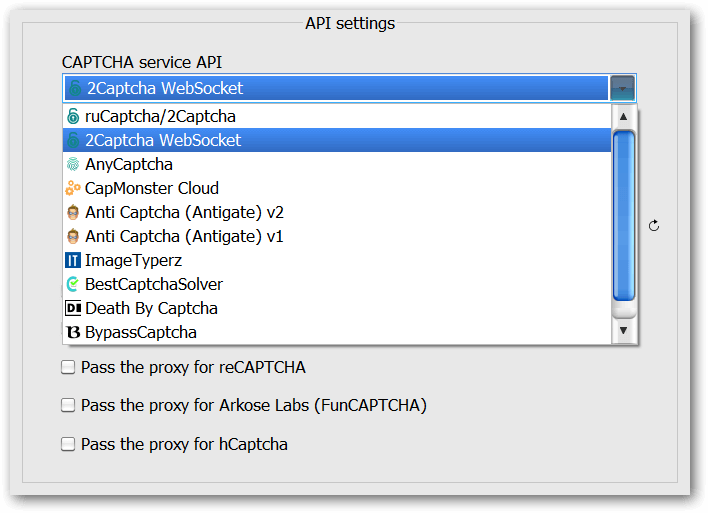
This API supports all types of CAPTCHAs that MailBot needs to solve.
The peculiarity of the WebSocket API is that you do not need to constantly poll the API in anticipation of the result of the CAPTCHA solution, the server itself sends a notification about this. Therefore, in the settings of the CAPTCHA service account in the “API timeouts” panel, the first two timeouts will be disabled, for the WebSocket API they do not make sense, you can only configure the total waiting time for the result of the CAPTCHA solution.
Important! So far, you can work with the 2Captcha WebSocket API in a maximum of 2 threads. In the future, this restriction will be lifted.
CAPTCHA statistics have been radically redesigned, now statistics of all submissions, solutions and errors are maintained separately for each type of CAPTCHA.
On the “Statistics” tab, instead of a simple “CAPTCHA” panel, there is now Read more »
tavel
\\ BestCaptchaSolver, hCaptcha, MailBot, Outlook, ruCaptcha, Runbox, WebSocket, stats
MailBot has been updated to version 13.17.
Implemented the creation of aliases for Mail.ru accounts.
Important! The creation of aliases is supported only for accounts with verified phone number.
Aliases can be created both by the creator (after a successful account creation) and by the checker (for already existing accounts).
To create one alias, you need to solve one regular Mail.ru CAPTCHA image.
So far, aliases are created only on the same domain as the main account.
Created aliases are saved in a separate file with a name like “Mail.ru 2021.05.26 – 12.09.53 aliases.txt” in the “Accounts” folder.
Important! Updated the list of working domains and the API domain for the Interimail API. Unfortunately, access to the domains tavel.ga, tavel.cf, interimail.ga, interimail.cf, interimmail.ga, and interimmail.cf has been lost. Similar domains have been added instead.
Also implemented in MailBot 13.17:
- background update of balances of all CAPTCHA service accounts when opening the “CAPTCHA” tab:
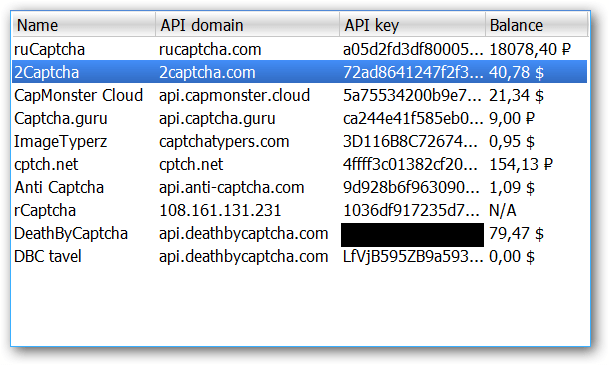
- handling “not enough rating” error in 5SIM.net API (it was displayed in log as EAccessViolation error when trying to get a phone number)
- added code for Read more »
tavel
\\ 5SIM, Activation.pw, AOL, GMX.com, InteriMail, Mail.com, Mail.ru, MailBot, Meta.ua, onlinesim, OTPSIM, RAISIM, Runbox, sms-acktiwator, SMS-Activate, SMS-REG, SMS.SKI, TOTP, Yahoo, creator, unlocker, limits, aliases, checker, Yandex
Page 6 from 17« First«...45678...»Last »
|
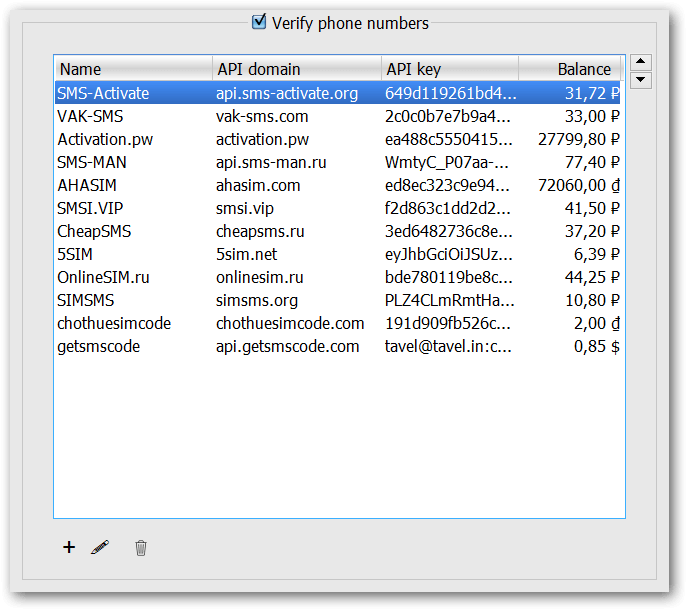



 EzCaptcha — buy FunCaptcha Outlook/Twitter from $1.2/1K!
EzCaptcha — buy FunCaptcha Outlook/Twitter from $1.2/1K! RemProxy — budget, nimble proxies for any task
RemProxy — budget, nimble proxies for any task Blurpath — Best Quality Residential IPs-Fast & Affordable. 30% off sale, only $5/lP
Blurpath — Best Quality Residential IPs-Fast & Affordable. 30% off sale, only $5/lP The largest pool of residential proxies from $1.2. GEO. HTTP|SOCKS4/5
The largest pool of residential proxies from $1.2. GEO. HTTP|SOCKS4/5 MailerKing — best SMTP and webmailer ever!
MailerKing — best SMTP and webmailer ever!