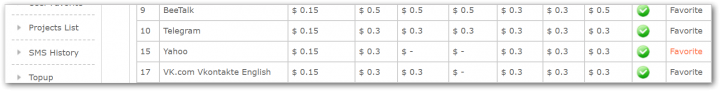SMS
SMS-verification of the phone number is now mandatory on all email providers?
Not on all. As of February 8, 2024, mandatory verification of a phone number to create a new account is required by:
- Yahoo
- AOL.com
- Mail.com
- GMX.com
- GMX.de
- Web.de
- Onet.pl
- Seznam.cz
- Yandex.com
- Rambler
- UKR.NET
- Meta.ua
The remaining email providers have phone verification either absent, or voluntary.
What SMS activation services does MailBot support?
There are several dozen of SMS activation services on the market, almost everyone has its own API, but the overwhelming majority also support the most popular SMS-Activate API. In addition to it, MailBot also supports the following APIs:
- 5SIM
- SMSPVA / SIMSMS
- VAK-SMS
- SMSAcktiwator
- OnlineSIM.io
- getsmscode.com
- AHASIM
- chothuesimcode / yuenanka
- CodeSIM
- SMS-REG
- firefox.fun
- pva24.com
- SMS-ONLINE
This allows the program to work with almost any phone provider presented on the market. If you are the owner or are using an SMS-activation service that does not support any of the above APIs, contact me and we will discuss the possibility of supporting your service in MailBot.
Which phone verification provider is better to use?
There is no “best” phone verification service, as the prices and availability of phone numbers for a particular email provider are constantly changing. The best phone verification service is the one that is currently has the cheapest and available phone numbers for the email provider you need. Therefore, before each mass account creation, it is necessary to examine the prices and availability of phone numbers on all popular phone activation services. MailBot helps in this matter with the presence of the “Numbers” subtab on the “Phone” tab, where you can see the availability of selected country phone numbers for all email providers supported by MailBot on the selected phone verification service.
Can MailBot to register multiple accounts for one phone number, because some phone verification providers allow you to receive multiple SMS within the same activation?
Despite the fact that this functionality is not directly implemented in MailBot, it can still be achieved using a third-party SMS aggregator KOPEECHKA. MailBot YouTube channel has a video from the owner of the aggregator that demonstrates its use in conjunction with MailBot.
How to connect SMS aggregator KOPEECHKA to MailBot?
MailBot supports this aggregator, so there is no need to edit your hosts file. It is enough to select SMS-Activate as SMS provider API, agregator.kopeechka.store domain as the API domain, and specify the token that the aggregator’s Telegram bot issued for you as the API key. If everything is done correctly, you will see the amount of 100.00 ₽ in the “Balance” field.
Why do I get ESMSOutOfNumbersError error on 5SIM.net SMS service even though the site shows that there are many more numbers available?
The official response of 5SIM support: “We have 64 simultaneous orders now, all channels are busy, we will expand the capacity, while ignore and try to order again”. This means that the 5SIM displays on the site the total number of SIM cards stored in the SIM bank, but only those SIMs that are physically inserted in the GSM gateways are actually available for order through the API, that is, much less.
How to set the API key for SMS-service getsmscode.com?
In the “API key” field you need to specify your getsmscode.com account email and, via colon, your API token:
tavel@tavel.in:248c7d591a880a28261771aa7e619ef6
Why do I constantly get the error of
ESMSUnsupportedServicetype when trying to get a number from getsmscode.com?
You need to add the selected email provider to your favorites list on getsmscode.com. To do this, click on the “Favorite” label in the table opposite the desired email provider:
Write a reply
You must be logged in to comment.




 EzCaptcha — buy FunCaptcha Outlook/Twitter from $1.3/1K!
EzCaptcha — buy FunCaptcha Outlook/Twitter from $1.3/1K! RemProxy — budget, nimble proxies for any task
RemProxy — budget, nimble proxies for any task Buy Gmail accounts from $0.11
Buy Gmail accounts from $0.11 Hotmail007 — Buy Hotmail Accounts | Bulk Outlook/Hotmail Accounts
Hotmail007 — Buy Hotmail Accounts | Bulk Outlook/Hotmail Accounts MailerKing — best SMTP and webmailer ever!
MailerKing — best SMTP and webmailer ever!