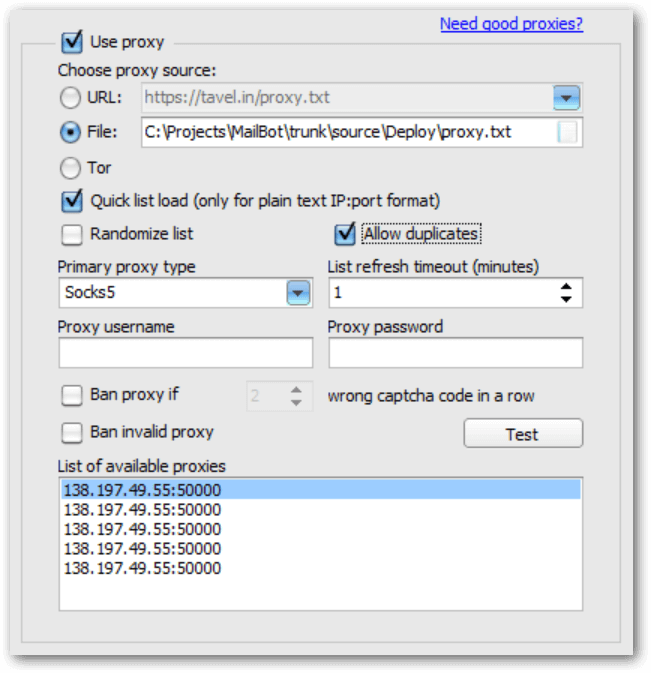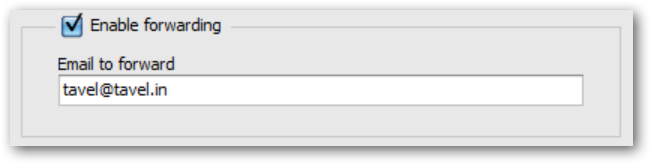|
Jan 25
|
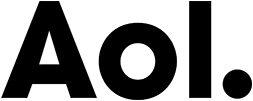
MailBot account creator updated to version 8.17.
Account creator and checker of AOL.com, one of the most popular email provider, was implemented!
Active POP3, IMAP and SMTP on aol.com domain is at your service. You need to receive one SMS (prices are from $0.02 on 5sim.net) and recognize one simple AOL CAPTCHA (well recognized by CapMonster 2) to create an account on AOL.com.
Important! AOL is very picky about phone numbers and does not allow all countries to signup and even not all phone numbers from the allowed country. Below is the current statistics on successful/unsuccessful signups from countries now available on SMS-verification services (updated January 31, 2018):
Allowed countries: USA, China, United Kingdom, Latvia, Ukraine, Kazakhstan.
Prohibited countries: Russian Federation, Indonesia, Philippines.
Unable to test due to lack of numbers: Spain, Denmark.
AOL asks an answer to a security question every time you enter into the “Account Info” section by the Web, therefore it is recommended to check “Secret question answer” checkbox from the “Save additional data” panel on the “Export” tab.
As always, the update is completely free for Read more »




 EzCaptcha — buy FunCaptcha Outlook/Twitter from $1.3/1K!
EzCaptcha — buy FunCaptcha Outlook/Twitter from $1.3/1K! RemProxy — budget, nimble proxies for any task
RemProxy — budget, nimble proxies for any task Buy Gmail accounts from $0.11
Buy Gmail accounts from $0.11 Hotmail007 — Buy Hotmail Accounts | Bulk Outlook/Hotmail Accounts
Hotmail007 — Buy Hotmail Accounts | Bulk Outlook/Hotmail Accounts MailerKing — best SMTP and webmailer ever!
MailerKing — best SMTP and webmailer ever!