|
Jun
16
|
MailBot has been updated to version 15.13.
Due to numerous customers requests, a lot of work has been done on the ability to add and verify recovery emails for accounts.
A list of recovery email sources has appeared on the “Recovery email” tab:
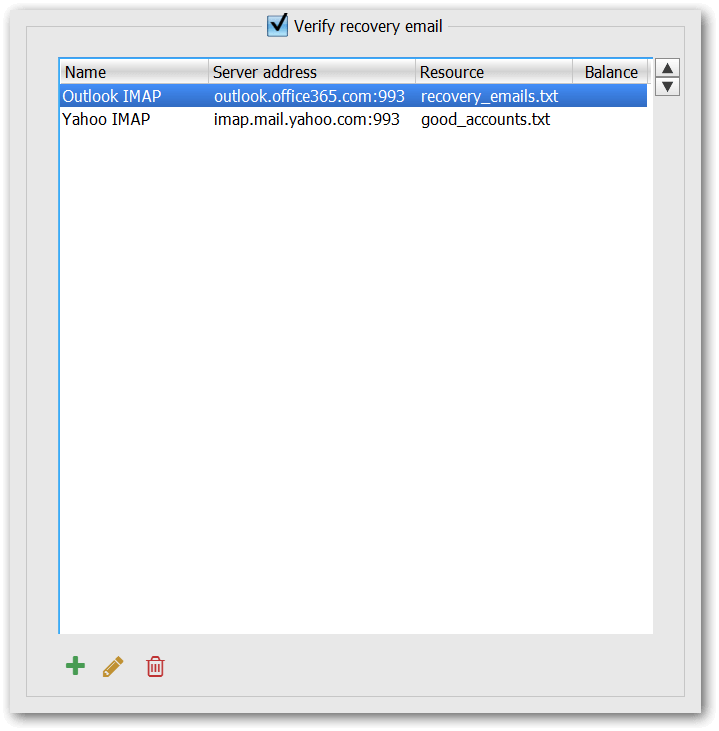
Sources can be added, edited, deleted and moved up/down in the list using the buttons located below and to the right of the list.
In the edit window of the recovery email source, you must specify its name displayed in the list, the path to the file with the list of recovery emails with passwords in email:password format, as well as the address and port of the IMAP server that serves these mailboxes:
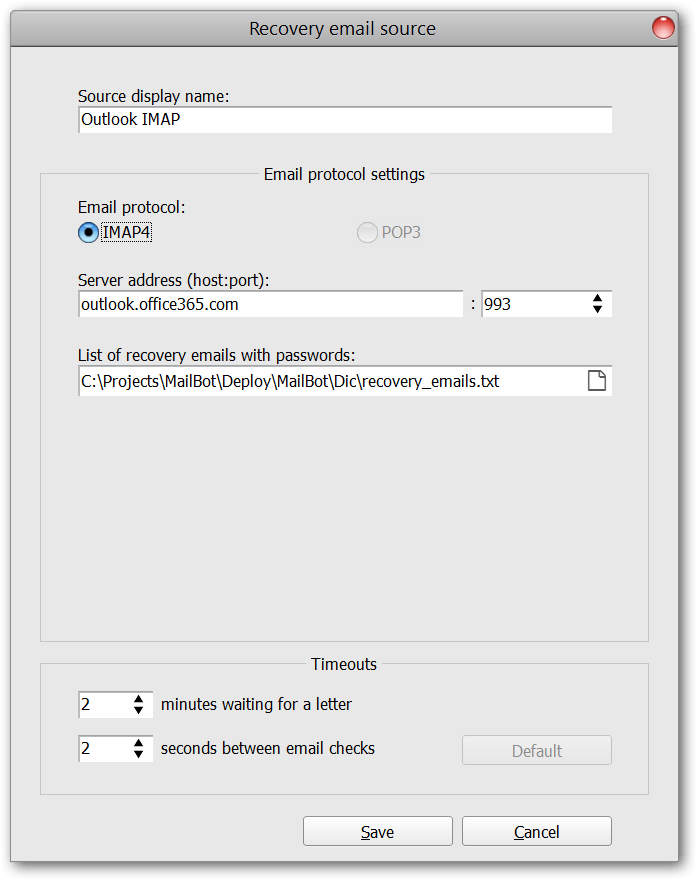
Using IMAP, MailBot will connect to the specified mailboxes and receive the content of letters with confirmation codes that are sent by most email providers to a recovery email to confirm ownership of the mailbox. In this regard, the recovery email must not only exist and not be blocked, but also have IMAP access enabled.
Most of the updates after version 14.95 concerned the Outlook (Hotmail) module. So, in MailBot 15.13 for this module, the following is implemented:
- unlocking accounts by an unlocker by adding a recovery email as a password recovery method, during which two letters with confirmation codes are received to the recovery email:
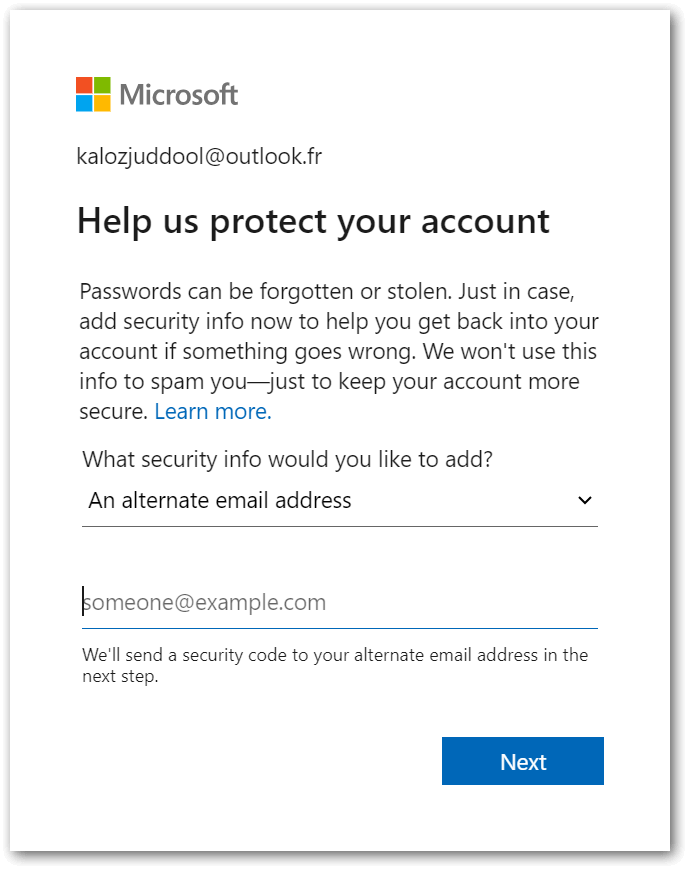
- FunCAPTCHA solution on “Help us beat the robots” form while adding phone number as password recovery method
- support for the form “Your Microsoft account brings everything together” in creator, checker and unlocker
- support for “Disable smart folders” setting from the “Email features” tab
Fixed:
- quick blocking of accounts created without phone number verification, now they live again 7 days before the mandatory request to add a password recovery method
- creating a mailbox when creating accounts with phone verification enabled
- handling of “This phone number has already been taken” error when creating accounts with phone verification enabled
- determining whether POP3 has been successfully enabled and smart folders has been disabled
EInvalidCasterror in unlocker and when checking invalid accounts by checker- “disable anti-spam” function in creator and checker
- handling of “Skip for now” link in checker and unlocker
- activation of email features in accounts after handling the “Your Microsoft account brings everything together” form
In addition to the Outlook (Hotmail) module, the country lists of phone numbers for VAK-SMS and OnlineSIM phone verification providers have been updated, and the following has been implemented:
- support for the new version of CodeSIM API
- handling
STATUS_WAIT_RESENDstatus in SMS-Activate API
and fixed:
- frequent
ESMSSentErrorin Yahoo and AOL.com creators - app passwords generation in Yandex creator and checker
- avatars uploading in Yandex creator and checker
- handling
STATUS_WAIT_RETRYstatus in SMS-Activate API - detection by GMX.de / Web.de checker of accounts with phone verification request after login
Write a reply
You must be logged in to comment.




 EzCaptcha — buy FunCaptcha Outlook/Twitter from $1.3/1K!
EzCaptcha — buy FunCaptcha Outlook/Twitter from $1.3/1K! RemProxy — budget, nimble proxies for any task
RemProxy — budget, nimble proxies for any task Thordata — Fast&Stable Proxy: Residential/ISP starting from $0.6, new users $1=5GB, get $8 for
Thordata — Fast&Stable Proxy: Residential/ISP starting from $0.6, new users $1=5GB, get $8 for Novada ($0=2GB) — Claim 2GB of High-Speed, Stable Global Residential Proxies at No Cost!
Novada ($0=2GB) — Claim 2GB of High-Speed, Stable Global Residential Proxies at No Cost! MailerKing — best SMTP and webmailer ever!
MailerKing — best SMTP and webmailer ever!