|
Feb
22
|
MailBot account creator updated to version 12.64.
Implemented unlocker of Yandex accounts locked by a password change request:
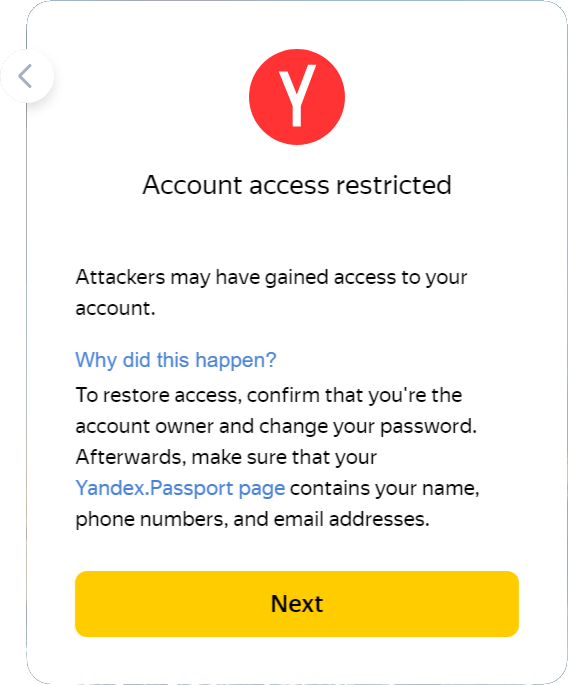
To unlock an account, you need to go through 4 steps:
- Solve a regular Yandex CAPTCHA image with Latin text.
- Answer the secret question correctly.
- Link a phone number via SMS verification.
- Set new password.
After completing all the steps, the account becomes fully operational (Yandex.Disk works, receiving/sending mail, etc.). To complete the second step, you will need to know the answer to the account secret question. Since version 12.64 MailBot exports the security question and the answer to it with the prefixes “SQ-” and “SQA-” respectivly, so that checker can correctly extract them from the account string (thanks to @Djekxa for the idea). It looks like this:
jamessmithbiy1@yandex.com:g9p53e96kM9:James:Smith:07.01.1999:Newbaden:SQ-Your parents' post code:SQA-pjspl:199.101.135.66:19.04.2021:Mozilla/5.0 (Windows NT 10.0; Win64; x64) AppleWebKit/537.36 (KHTML, like Gecko) Chrome/90.0.4430.72 Safari/537.36
Also implemented in MailBot 12.64:
- in the process of account checking, the checker now uses user agent from the saved account data, if user agent was saved during signup (“User agent” checkbox on “Export” tab is responsible for this)
- “Export” tab now has new “Secret question” checkbox that allows you to save the secret question along with your account details
Fixed:
- “Unable to check account” error when receiving CAPTCHA in Yandex checker
- “List index out of bounds (-1)” error when trying to specify an empty file in “List to check” field on “Checker” tab
- broken encoding when checker saves/loads non-Latin names, surnames, etc. along with the account data, list of accounts to check is now loaded by checker in UTF-8 encoding
Write a reply
You must be logged in to comment.



 EzCaptcha — buy FunCaptcha Outlook/Twitter from $1.2/1K!
EzCaptcha — buy FunCaptcha Outlook/Twitter from $1.2/1K! RemProxy — budget, nimble proxies for any task
RemProxy — budget, nimble proxies for any task Blurpath — Best Quality Residential IPs-Fast & Affordable. 30% off sale, only $5/lP
Blurpath — Best Quality Residential IPs-Fast & Affordable. 30% off sale, only $5/lP The largest pool of residential proxies from $1.2. GEO. HTTP|SOCKS4/5
The largest pool of residential proxies from $1.2. GEO. HTTP|SOCKS4/5 MailerKing — best SMTP and webmailer ever!
MailerKing — best SMTP and webmailer ever!