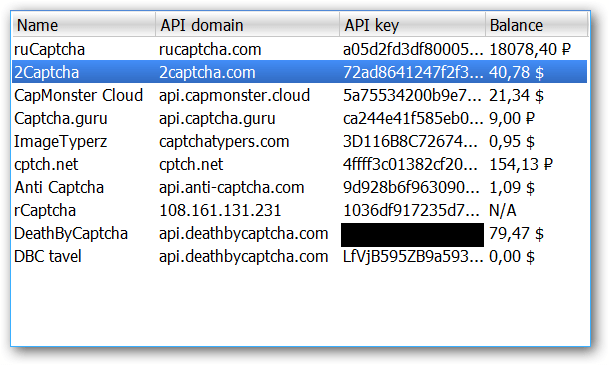MailBot has been updated to version 13.84.

Implemented support for the API of Vietnamese SMS service AHASIM.com.
This service issues only Vietnamese phone numbers, one number for Outlook costs 690 Vietnamese dongs, which is about $0.03.
To replenish your balance, please contact @Jonathan_123456789.
Also implemented support for the API of Vietnamese SMS service chothuesimcode.com (yuenanka.com).
This service issues only Vietnamese phone numbers, one number for Outlook costs 700 Vietnamese dongs, which is about $0.03.
Unfortunately, balance replenishment is carried out only via Vietnamese bank, there are no other options.
Why to add Vietnamese SMS services? There is only one country of numbers and problems with balance replenishment?
This is a very popular question. There are two big reasons:
- today most of MailBot’s clients are from Vietnam
- Vietnamese services provide real SIM cards, not virtual numbers, like the vast majority of Russian SMS services
Starting from version 13.84, MailBot supports quite popular IP:PORT:USERNAME:PASSWORD proxy format (used, for example, by Read more »
tavel
\\ AHASIM, API, chothuesimcode, CodeSIM, inbox.lv, Mail.ru, MailBot, Outlook, POP3, PVA, Seznam, yuenanka, unlocker, app password, proxy, checker, Yandex
MailBot has been updated to version 13.17.
Implemented the creation of aliases for Mail.ru accounts.
Important! The creation of aliases is supported only for accounts with verified phone number.
Aliases can be created both by the creator (after a successful account creation) and by the checker (for already existing accounts).
To create one alias, you need to solve one regular Mail.ru CAPTCHA image.
So far, aliases are created only on the same domain as the main account.
Created aliases are saved in a separate file with a name like “Mail.ru 2021.05.26 – 12.09.53 aliases.txt” in the “Accounts” folder.
Important! Updated the list of working domains and the API domain for the Interimail API. Unfortunately, access to the domains tavel.ga, tavel.cf, interimail.ga, interimail.cf, interimmail.ga, and interimmail.cf has been lost. Similar domains have been added instead.
Also implemented in MailBot 13.17:
- background update of balances of all CAPTCHA service accounts when opening the “CAPTCHA” tab:
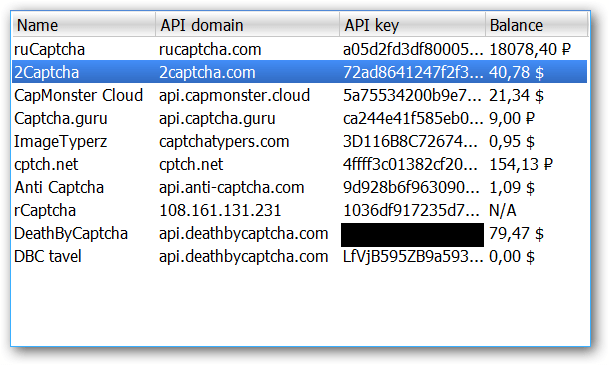
- handling “not enough rating” error in 5SIM.net API (it was displayed in log as EAccessViolation error when trying to get a phone number)
- added code for Read more »
tavel
\\ 5SIM, Activation.pw, AOL, GMX.com, InteriMail, Mail.com, Mail.ru, MailBot, Meta.ua, onlinesim, OTPSIM, RAISIM, Runbox, sms-acktiwator, SMS-Activate, SMS-REG, SMS.SKI, TOTP, Yahoo, creator, unlocker, limits, aliases, checker, Yandex

MailBot account creator updated to version 12.98.
Account creator and checker of Norwegian email provider Runbox was implemented.
New service is located on the “EU” sub-tab of the “Provider” tab.
There are 29 domains at your service:
- @runbox.com
- @mailhost.work
- @mailhouse.biz
- @messagebox.email
- @offshore.rocks
- @rbox.co
- @rbox.me
- @rbx.email
- @rbx.life
- @rbx.run
- @rnbx.uk
- @runbox.at
- @runbox.biz
- @runbox.bz
- @runbox.ch
- @runbox.co
- @runbox.co.in
- @runbox.dk
- @runbox.email
- @runbox.eu
- @runbox.is
- @runbox.it
- @runbox.ky
- @runbox.li
- @runbox.me
- @runbox.nl
- @runbox.no
- @runbox.us
- @xobnur.uk
as well as active access via IMAP, POP3 and SMTP.
It is enough to solve one hCaptcha and specify an alternative email to create Runbox account. You can use “Use randomly generated temporary mailbox” setting on the “Accounts” tab. POP3 / IMAP / SMTP activation occurs automatically after account creation.
Both the Runbox creator and checker support the creation of up to 5 aliases for each Runbox account. To create aliases, enable the “Create aliases” checkbox on the “Accounts” tab and select an exact or random number of aliases to create. Created aliases are saved in a separate file named “Runbox 2021.05.17 – 16.29.07 aliases.txt” in the “Accounts” folder.
Important! Each alias accepts mail on Read more »
tavel
\\ 2FA, AOL, IMAP, MailBot, POP3, Runbox, SMTP, TOTP, Yahoo, creator, aliases, checker

MailBot account creator updated to version 12.96.
Account creator and checker of Ukrainian email provider UKR.NET was implemented.
There is 1 domain @ukr.net and active IMAP and SMTP access at your service.
UKR.NET requires the creation of a separate password for IMAP / SMTP access, so if the activation of mail protocols is enabled on the “Accounts” tab, you must also check the “Less secure apps password” box on the “Export” tab. UKR.NET checker can also create a LSA password for existing accounts.
UKR.NET requires mandatory phone verification for all new accounts. Only Ukrainian phone numbers are accepted! Separate service “UKR.NET” is available for Ukrainian phone numbers on SMS-Activate and SMSHUB.org for 6 RUB, SMS-Man.com for 8.1 RUB and OnlineSIM.ru for 5 RUB.
To create an account you also need to solve one reCAPTCHA v2. UKR.NET also requires a single reCAPTCHA v2 solution when sign in to an account, so a reCAPTCHA solution is required for checker to work.
As always, the update is completely free of charge for users of the full version of MailBot. The rest of the clients, as always, can Read more »
tavel
\\ IMAP, Onet.pl, PVA, Seznam, SMTP, UKR.NET, WP.pl, creator, app password, forwarding, checker
MailBot has been updated to version 12.90.
Meta.ua introduced the mandatory entry of a Ukrainian phone number with mandatory SMS verification when creating an account.
Meta.ua creator in MailBot has been updated taking into account innovations, signup process has been tested on Ukrainian SMS-Activate phone numbers (“Any other” service was used).
Also, Meta.ua checker has been fixed and now it can activate POP3 / SMTP on existing accounts.
Also implemented in MailBot 12.90:
- support for the new @internet.ru domain has been added to the Mail.ru module
- saving to a settings file and loading from it a list of selected domains for all email providers when “Random domain” setting is checked
- Yahoo / AOL.com checkers have learned to Read more »
tavel
\\ 5SIM, AOL, I.UA, internet.ru, Mail.ru, Meta.ua, Onet.pl, OTPSIM, Outlook, PVA, RAISIM, SIMSMS, SMS-Activate, VAK-SMS, Yahoo, creator, unlocker, app password, checker, Yandex
Page 5 from 21« First«...34567...1020...»Last »
|





 EzCaptcha — buy FunCaptcha Outlook/Twitter from $1.2/1K!
EzCaptcha — buy FunCaptcha Outlook/Twitter from $1.2/1K! RemProxy — budget, nimble proxies for any task
RemProxy — budget, nimble proxies for any task Blurpath — Best Quality Residential IPs-Fast & Affordable. 30% off sale, only $5/lP
Blurpath — Best Quality Residential IPs-Fast & Affordable. 30% off sale, only $5/lP The largest pool of residential proxies from $1.2. GEO. HTTP|SOCKS4/5
The largest pool of residential proxies from $1.2. GEO. HTTP|SOCKS4/5 MailerKing — best SMTP and webmailer ever!
MailerKing — best SMTP and webmailer ever!