Proxy
What proxy formats are supported by MailBot?
Program supports specifying proxy details in URI format (RFC 3986):
protocol://username:password@host:port
or
host:port:username:password
where host means an IP address or domain.
Everything should be clear with the second format, but for the first one you can specify:
- proxy protocol (optional part), you can specify: socks5, socks4, https, http, ssh
- proxy username and password (optional part), separated by a colon
- proxy address (mandatory part), consists of IP address or domain and port number, separated by a colon
Important! If the username or password contains special characters from the set !#$&'()*+,/:;=?@[] then, according to the URI format, they must be URL encoded.
Examples of valid formats:
IP:porthost:portIP:port:username:passwordusername:password@IP:porthttps://IP:portsocks5://username:password@host:portssh://username:password@IP:port
Does MailBot support IPv6 proxies?
No. MailBot supports only IPv4 and IPv4-IPv6 proxies.
Why is there no support for IPv6 proxies?
To date, IPv6 proxies have no advantages in terms of creating accounts, since IPv6 addresses are banned by entire subnets. In addition, only Yandex allows to create an account via IPv6 from email providers supported by MailBot.
Which protocol is better to use proxy, HTTPS or SOCKS?
It is always better to use a SOCKS proxies (SOCKS4 or SOCKS5 — it doesn’t really matter), since HTTP(S) proxies interfere with HTTP protocol when transmitting traffic and therefore, on average, generate much more errors than SOCKS proxies that work at TCP level and do not interfere with the HTTP protocol.
As a rule, proxy providers allow access to their proxies using any protocol, therefore, it is advisable to select the “HTTP(S)” proxy type only in cases where it is known for sure that proxies support only HTTP (for example as oxylabs).
What type of IP rotation is better to choose on a proxy provider, maybe it’s better to change the IP address for each request?
No, for account creation purposes, changing the IP address for each request is not better, but much worse, compared to the “Sticky IP” setting. Several HTTP requests are made during account creation, and if each of them is made from a new IP address, this looks extremely suspicious to the email provider. The setting for changing the IP address for each request came from programs for working with social networks and mobile proxies and is completely unsuitable for creating accounts and residential proxies. Almost all major residential proxy providers allow you to choose the “Sticky IP” setting:
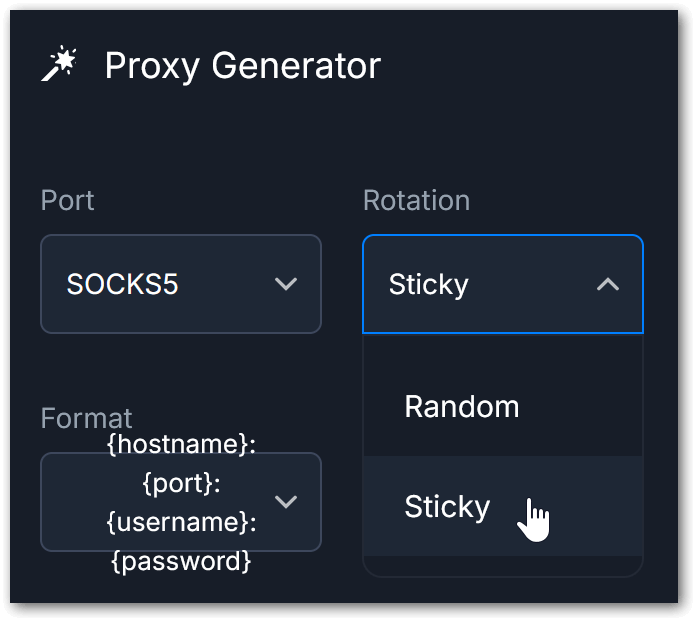
I have big list of proxies with only several unique IP addresses but with different port numbers. For example, a fragment of SX.org proxy list:
…
134.119.219.49:30075
151.106.4.123:30061
138.201.139.223:30561
162.55.245.152:30283
162.55.245.152:30660
134.119.190.241:30164
…
Does the program properly handle such lists?
These are backconnect (aka rotating) proxies. MailBot is able to create accounts with such lists, however, because these IP addresses are not real external IPs from which signup takes place, the proxy ban subsystem will not work correctly and it is recommended to disable it. It is planned to fully support the backconnect proxies in the future.
How to disable the registration limit from one IP address, in order to the proxies will not get banned at all by this criterion?
You need to setup settings “Accounts per IP address” to 0 and “IP address ban time (hours:minutes)” to 0:0 on “Creator” tab.
How to clear a list of erroneously banned proxies?
You need to delete \DB folder.
I use proxies from Bright Data (formerly luminati.io), why there is no connection to Mail.com domains?
This is Bright Data‘s policy, they blocked access to some email providers. This is what their support answered on this issue: We don’t allow access to mobile domains (it’s blocked from our end) What is your use case for mail.com?
I use proxies from Thordata, oxylabs, PacketStream or smartproxy, why does Outlook creator in MailBot give the error “EIdConnClosedGracefully: Connection Closed Gracefully.”?
Thordata, oxylabs, PacketStream, smartproxy and some other proxy providers blocked access to Outlook domains via their proxies. However (for SOCKS proxies only) you can bypass this block using the “Local DNS resolution” setting.
I want to use my own proxies for FunCAPTCHA, reCAPTCHA or hCaptcha solution, how can I pass them to the CAPTCHA solving service? And what if my proxy provider requires IP address whitelisting?
To pass the current proxy from MailBot to the CAPTCHA API for solving FunCAPTCHA, reCAPTCHA or hCaptcha, you need to check “Pass the proxy for Arkose Labs (FunCAPTCHA)”, “Pass the proxy for reCAPTCHA” or “Pass the proxy for hCaptcha” checkboxes respectively in the account settings of the selected CAPTCHA solving service. If your proxy provider requires IP address whitelisting, then use the instructions for EzCaptcha API, 2Captcha API, CapMonster Cloud API and API CapSolver. Unfortunately, many CAPTCHA solving services do not support proxies with IP whitelisting at all. If your proxy provider does not allow you to whitelist more than one IP address, then you will not be able to pass such proxies either.
I have 30k proxies in my list, but accounts are created very slow. Why?
A large list does not mean that there is a lot or even a single working proxy in it. Typically, the larger the list, the fewer working proxies it has, especially if the list was not purchased. Therefore, MailBot spends most of the time on checking non-working proxies. In this case, it is better to pre-select the working proxies from the list using a professional proxy checker, which is available for clients in the “Download” section.
My proxy provider limits traffic, how much traffic does it take to create one email account?
The traffic volume via proxy will depend on:
- selected email provider
- activation of additional services on the account, such as uploading an avatar, etc.
- using the “Compress traffic” setting on the “Settings” tab
For example, as of December 27, 2024, creating one Outlook / Hotmail account without activating additional services costs:
- 192 KB – with traffic compression enabled
- 331 KB – with traffic compression disabled
That is, in the ideal case, 1 GB of proxy traffic would be enough to create ~5,500 Outlook/Hotmail accounts. Also, as we can see, enabling the “Compress traffic” setting on the “Settings” tab saves 42% of proxy traffic.
Another example: as of February 9, 2026, creating one WP.pl account with IMAP/POP/SMTP enabled costs:
- 145 KB – with traffic compression enabled
- 250 KB – with traffic compression disabled
That is, in an ideal case, 1 GB of proxy traffic would be enough to create ~7,200 WP.pl accounts with active mail protocols. Enabling the “Compress traffic” setting on the “Settings” tab saves 42% of proxy traffic.
3 Comments on "Proxy"
Write a reply
You must be logged in to comment.



 EzCaptcha — buy FunCaptcha Outlook/Twitter from $1.2/1K!
EzCaptcha — buy FunCaptcha Outlook/Twitter from $1.2/1K! RemProxy — budget, nimble proxies for any task
RemProxy — budget, nimble proxies for any task Blurpath — Best Quality Residential IPs-Fast & Affordable. 30% off sale, only $5/lP
Blurpath — Best Quality Residential IPs-Fast & Affordable. 30% off sale, only $5/lP The largest pool of residential proxies from $1.2. GEO. HTTP|SOCKS4/5
The largest pool of residential proxies from $1.2. GEO. HTTP|SOCKS4/5 MailerKing — best SMTP and webmailer ever!
MailerKing — best SMTP and webmailer ever!
30 January 2016 at 23:00
если прокси с разными паролями в каком виде список давать проге
31 January 2016 at 1:03
Индивидуальные логины/пароли для каждого прокси не поддерживаются
19 February 2018 at 13:26
Начиная с версии 8.32, MailBot начал поддерживать индивидуальные логины/пароли для каждого прокси. Поддерживаемые форматы списков прокси перечислены в вопросах и ответах выше.