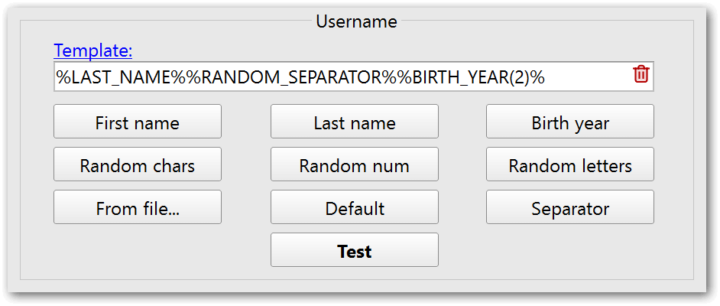Username template
A template for mailbox username generation allows to generate usernames in the most flexible way from a dictionary and/or random data, as well as take ready-made usernames from the specified file.
The template constructor for generating a username is located on the “Profile” tab:
You can specify any combination of the following templates (they are inserted into the “Template” field when you click the corresponding buttons below it):
- %FIRST_NAME% (First name) — is replaced by a random transliterated string from the first names dictionary
- %LAST_NAME% (Last name) — is replaced by a random transliterated string from the last names dictionary
- %BIRTH_YEAR% (Birth year) — is replaced by a random birth year generated for the current account, can be set as %BIRTH_YEAR(2)%, then the last two digits of the birth year will be inserted instead
- %RANDOM_CHARS(min,max)% (Random chars) — is replaced by a random number (not less than min and not more than max) of random characters (English letters or numbers)
- %RANDOM_NUM(min,max)% (Random num) — is replaced by a random number (not less than min and not more than max) of random digits
- %RANDOM_LETTERS(min,max)% (Random letters) — is replaced by a random number (not less than min and not more than max) of random English letters
- %RANDOM_SEPARATOR% (Separator) — is replaced by a random separator from the set available for the selected email provider
- %FILE*C:\MailBot\Dic\usernames.txt*% (From file...) — usernames will be taken in order from the text file C:\MailBot\Dic\usernames.txt, the file must contain a list of usernames one by one per line
- %DEFAULT% (Default) — is replaced by a username generated by the default algorithm
To use the default username generation algorithm, you can also leave the username template field empty.
If generated username is longer than the maximum allowed on the selected email provider, it will be trimmed to the left to the maximum possible number of characters.
You can test the username generator using the specified template by clicking the Test.
Template examples:
- %FIRST_NAME%.%LAST_NAME%%RANDOM_NUM(3,3)% — first name + period + last name + exactly 3 random digits, for example: james.smith696@hotmail.com
- %RANDOM_LETTERS(2,3)%%LAST_NAME%%RANDOM_SEPARATOR%%BIRTH_YEAR(2)% — from 2 to 3 random letters + last name + random separator + last 2 digits of the birth year, for example: hqhunt.05@yahoo.com
- %RANDOM_CHARS(10,15)%_%BIRTH_YEAR% — from 10 to 15 random letters or digits + underscore + birth year, for example: zrkhzgvs0p4_1997@mail.com
- support-%DEFAULT% — the word “support” + hyphen + username generated by the default algorithm, for example: support-violet.chen@gmx.com
Write a reply
You must be logged in to comment.




 EzCaptcha — buy FunCaptcha Outlook/Twitter from $1.3/1K!
EzCaptcha — buy FunCaptcha Outlook/Twitter from $1.3/1K! RemProxy — budget, nimble proxies for any task
RemProxy — budget, nimble proxies for any task Thordata — Fast&Stable Proxy: Residential/ISP starting from $0.6, new users $1=5GB, get $8 for
Thordata — Fast&Stable Proxy: Residential/ISP starting from $0.6, new users $1=5GB, get $8 for Novada ($0=2GB) — Claim 2GB of High-Speed, Stable Global Residential Proxies at No Cost!
Novada ($0=2GB) — Claim 2GB of High-Speed, Stable Global Residential Proxies at No Cost! MailerKing — best SMTP and webmailer ever!
MailerKing — best SMTP and webmailer ever!