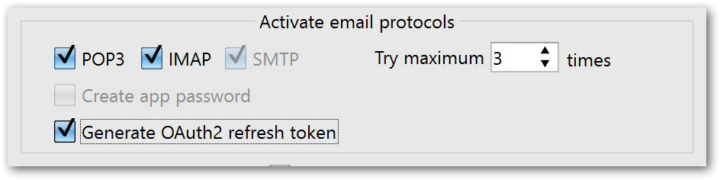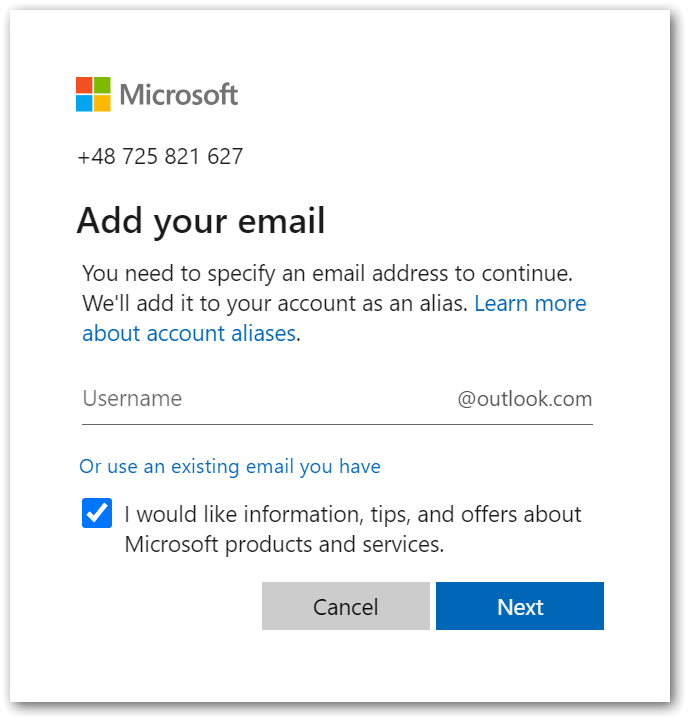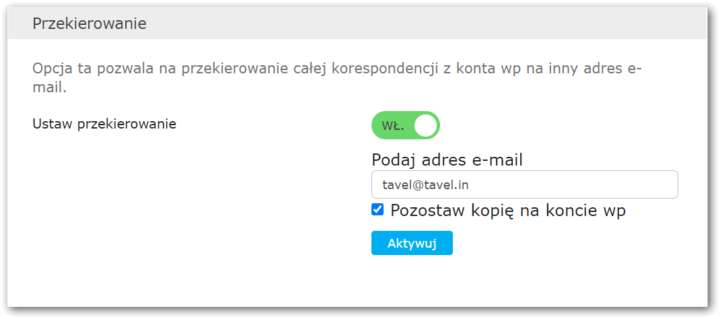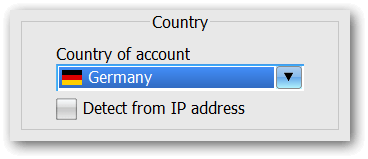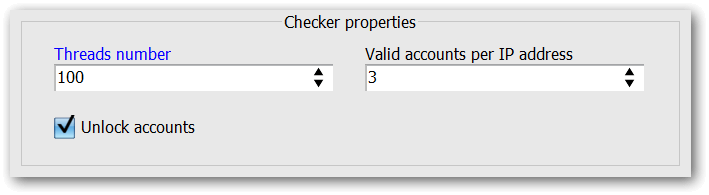MailBot has been updated to version 16.72.
The long-awaited functionality of selecting a specific phone number operator for SMS activation services has been implemented:
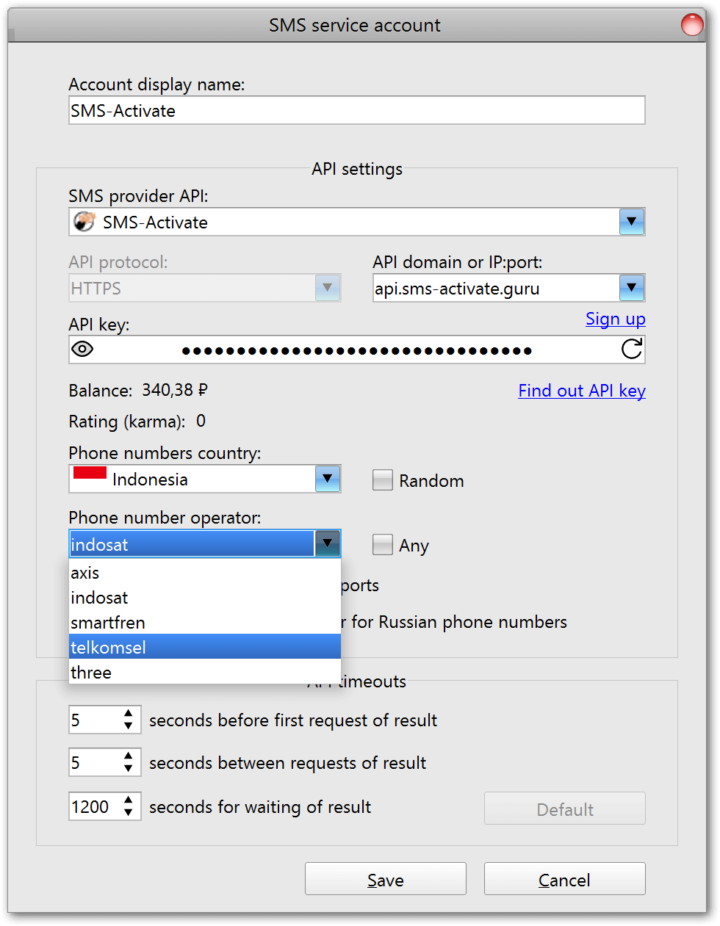 So far, operator selection has only been implemented for SMS activation services that provide a list of operators via API: So far, operator selection has only been implemented for SMS activation services that provide a list of operators via API:
When you click on a country in the “Phone numbers country” list, a list of available operators will be loaded for it via the selected API. If you check the “Any” box, Read more »
tavel
\\ 5SIM, api-sms-pro, Mail.ru, MailBot, MNO, onlinesim, Outlook, PVA, SMS-Activate, SMSPool, VAK-SMS
MailBot has been updated to version 16.57.

This article is a continuation of the previous one, about adapting MailBot to mandatory authentication via OAuth2 for Outlook mail servers.
A new setting “Generate OAuth2 refresh token” has been added to the “Email Features” tab:
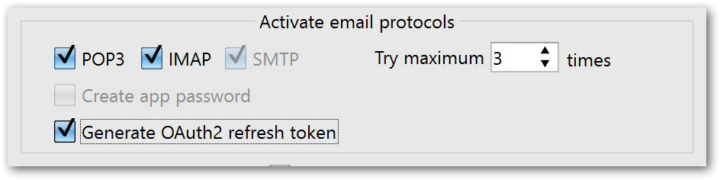
This setting currently only works for the Outlook/Hotmail module. If the checkbox is checked, the Outlook creator will generate OAuth2 tokens for accessing mail protocols after successfully creating an account, and the checker will generate them after successfully logging into an existing account.
Attention! All OAuth2 tokens are generated for ClientId 9e5f94bc-e8a4-4e73-b8be-63364c29d753, which is the ClientId of the Mozilla ThunderBird IMAP client in Outlook.
After successfully receiving OAuth2 tokens, MailBot will append a refresh token string to the end of the account string, and will also additionally save all parameters received from the OAuth2 server to a JSON file in the “oauth2” folder inside the “Accounts” folder. The file name will match the account email address. Example of the contents Read more »
tavel
\\ AOL, GMX.com, Hotmail, IMAP, Mail.ru, MailBot, OAuth2, OTPTextnow, Outlook, POP3, PVA, VAK-SMS, creator, recovery email
MailBot has been updated to version 15.33.
Instead of a patchwork of changes for all email providers, which is hard to read, let’s try to break down changelogs by email provider. Please send your opinions in which form you prefer to read the changelog.
Outlook/Hotmail
Implemented adding and verifying a recovery email in the creator, in the signup mode without phone verification. Previously, this was implemented only in the unlocker.
Verifying a phone number to enable SMTP is not necessary now, verifying the recovery email gives the same trust to the account as verifying the phone.
During the process two letters with confirmation codes are received on the recovery email, this is normal.
Creation of aliases is implemented in Outlook creator, checker and unlocker.
Attention! To create aliases in your Outlook account, it must has verified recovery email!
Attention! Outlook now allows you to create only 2 account aliases and only on the outlook.com domain!
The checker now is able to create Outlook mailboxes for Microsoft accounts created via phone number:
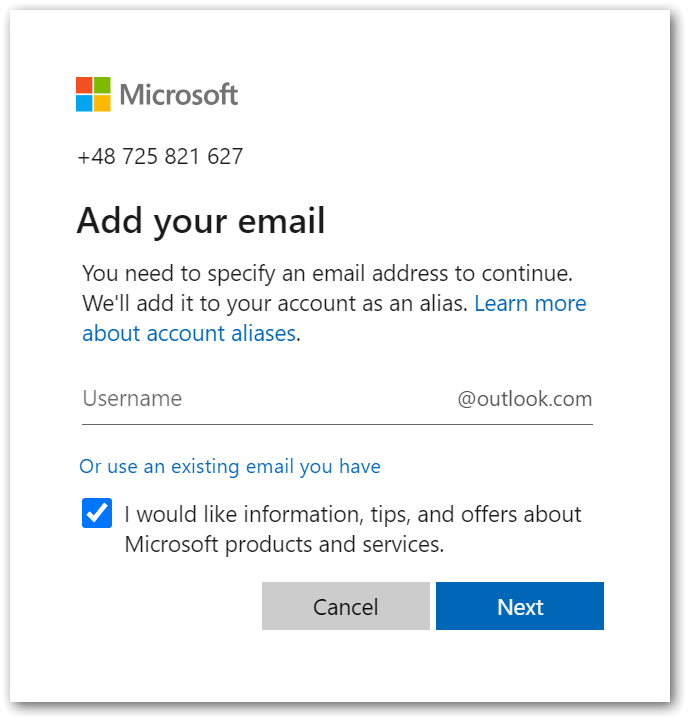
This allows you to finish creation of mailboxes for accounts in format +380983524927:V5p9axnJc, which were previously saved in “partially created” files.
When creating accounts via phone number, creator now updates Read more »
tavel
\\ 1st CAPTCHA, anycaptcha, GMX.com, GMX.de, GrizzlySMS, IMAP, inbox.lv, Mail.com, Mail.ru, Outlook, POP3, PVA, Runbox, SMS-Activate, SMTP, VAK-SMS, Web.de, creator, antispam, aliases, recovery email, checker
MailBot has been updated to version 14.26.
Important! For successful creation of WP.pl/O2.pl accounts, it is necessary to use dictionaries of exactly Polish names and surnames. Such dictionaries are supplied with MailBot, they can be found in the “Dic” folder, filenames start with “PL_…”.
Important! WP.pl/O2.pl allow account creation only from European IP addresses.
WP.pl and O2.pl now activate paid account features for free for 7 days after account creation. For example, this makes it possible to enable forwarding:
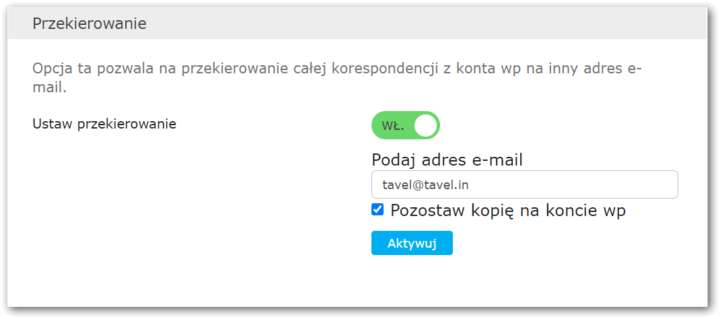
You can enable forwarding activation on created/checked accounts in the “Enable forwarding” panel on the “Accounts” tab in MailBot.
WP.pl/O2.pl creators and checkers now handle notification about Read more »
tavel
\\ funcaptcha, Hotmail, IMAP, MailBot, O2.pl, Outlook, POP3, PVA, SMTP, WP.pl, forwarding, checker
MailBot has been updated to version 14.20.
Added the API of the new CAPTCHA service Underdog CAPTCHA. It can only solve Arkose Labs CAPTCHA (FunCAPTCHA) for Outlook, but it does it effectively.
The price for 1000 solutions is $1.8, with a volume of 100,000 solutions per day – $1.44. Solution speed ≈ 1 second.
The service have no web panel yet, all operations are via Telegram bot @underdog_cap_bot. A Telegram channel with live updates is also available: @unddg. Support Telegram: @underdog_captcha
“Country of account” list has been added to the “Profile” tab, in which you can manually specify the specific country of the created accounts, if the selected email provider allows it:
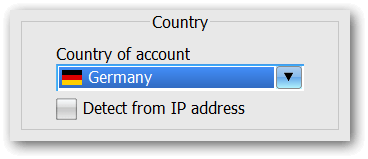
“Detect from IP address” setting is also available, when checked, the country of the account will be set in accordance with the country of the IP address used for account registration.
“Valid accounts per IP address” setting has been added to the “Checker” tab, which allows you to limit the number of valid accounts checked by the checker from one IP address (proxy):
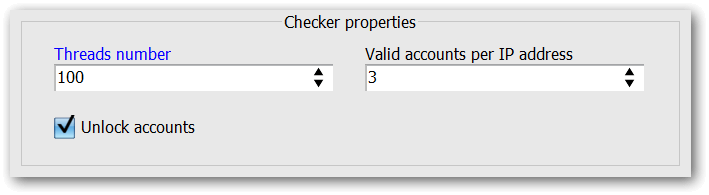
You can to not limit Read more »
tavel
\\ 365SMS, AOL, cookies, GMX.de, GrizzlySMS, Mail, Mail.ru, MailBot, Outlook, PVA, Seznam, SMS-Activate, Underdog, VAK-SMS, Web.de, Yahoo, antispam, stats, checker, Yandex
Page 1 from 812345...»Last »
|
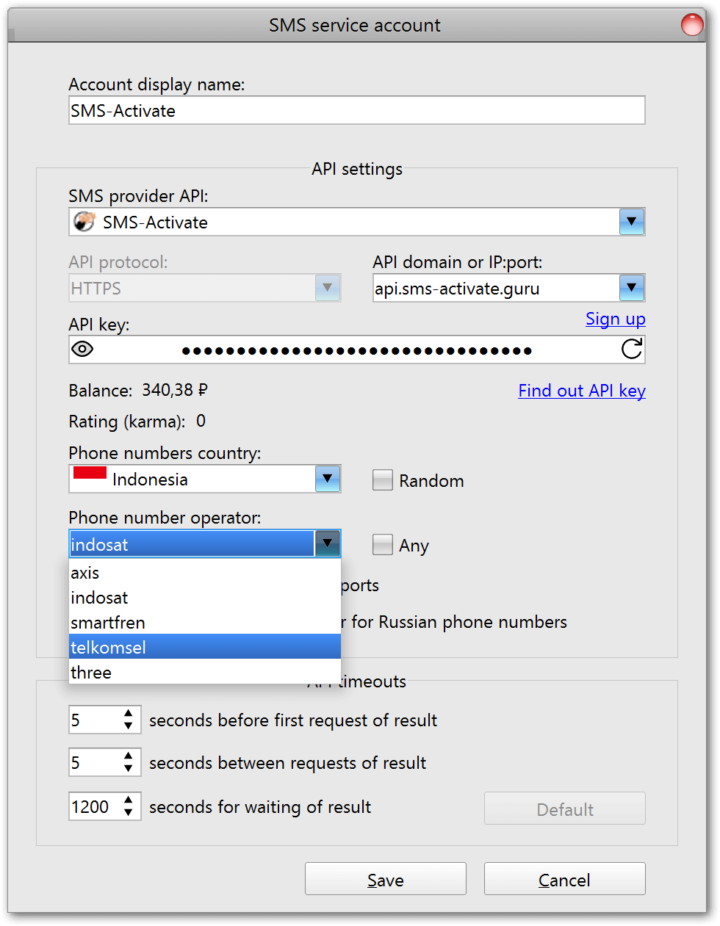 So far, operator selection has only been implemented for SMS activation services that provide a list of operators via API:
So far, operator selection has only been implemented for SMS activation services that provide a list of operators via API:


 EzCaptcha — buy FunCaptcha Outlook/Twitter from $1.2/1K!
EzCaptcha — buy FunCaptcha Outlook/Twitter from $1.2/1K! RemProxy — budget, nimble proxies for any task
RemProxy — budget, nimble proxies for any task Blurpath — Best Quality Residential IPs-Fast & Affordable. 30% off sale, only $5/lP
Blurpath — Best Quality Residential IPs-Fast & Affordable. 30% off sale, only $5/lP The largest pool of residential proxies from $1.2. GEO. HTTP|SOCKS4/5
The largest pool of residential proxies from $1.2. GEO. HTTP|SOCKS4/5 MailerKing — best SMTP and webmailer ever!
MailerKing — best SMTP and webmailer ever!