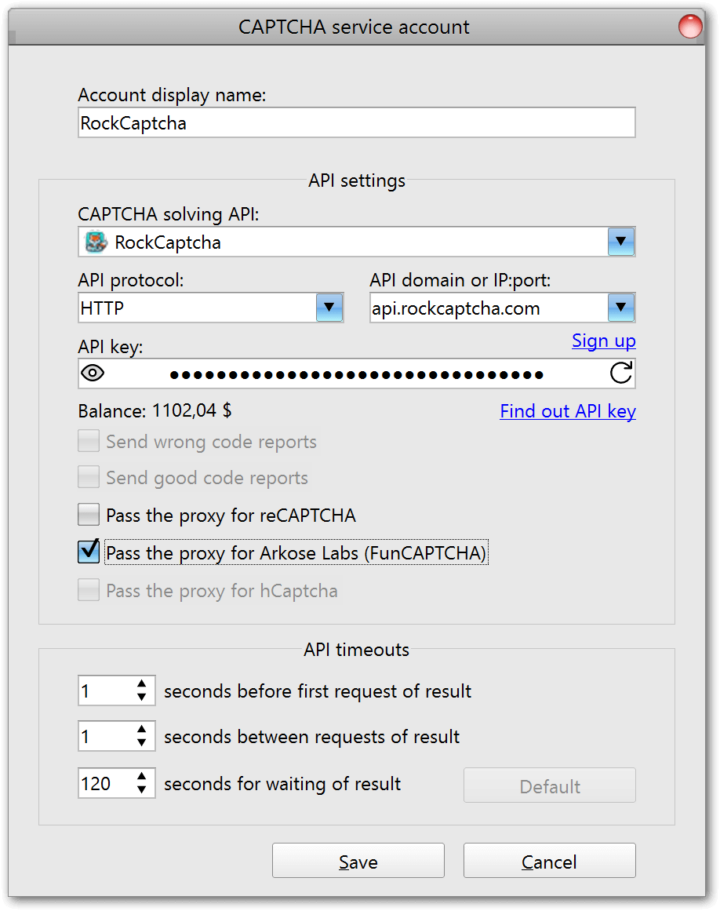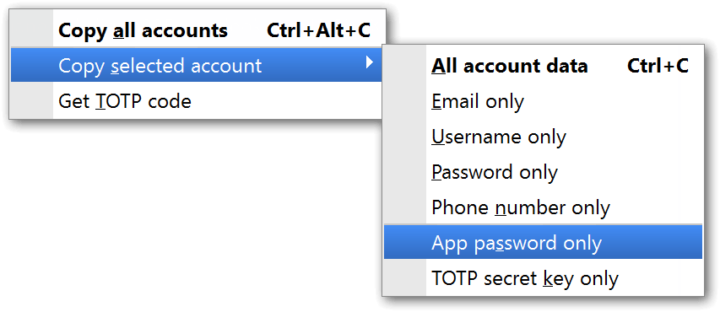MailBot has been updated to version 16.42.

The project migrated to the OpenSSL v3 library, and TLS 1.3 support was added. At the very least, this sped up network performance.
Attention! When updating to version 16.42, you must copy the new files libcrypto-3.dll and libssl-3.dll from the downloaded archive to the same folder where the MailBot.exe file is located.

Implemented support for the CrazyToken API, a service for solving FunCAPTCHA.
The service solves FunCAPTCHA for $1.2 per 1000 solutions. Solution speed is 1 second.
Outlook
Implemented:
- FunCAPTCHA solution before sending SMS to phone number when unlocking accounts
- handling of the
ErrMaximumOTTDailyError error when unlocking an account
- handling of the
Try another verification method error when creating an account by phone number
- handling of error
429 Too Many Requests after sign in request
Fixed:
tavel
\\ 5SIM, Anosim, AOL, api-sms-pro, ASOCKS, CapBypass, CLI, CrazyToken, daisySMS, EzCaptcha, firefox.fun, GMX.com, GMX.de, Hard Captcha, inbox.lv, Mail.com, MailBot, Meta.ua, onlinesim, OpenSSL, RemProxy, ruCaptcha, SIMSMS, SMS-Activate, SMS-MAN, SMS-ONLINE, sms168api, SMSHUB, SMSPool, TLS, VAK-SMS, WebSocket, Yahoo, unlocker, login template, экспорт
Update from 07/31/2024: Passing a proxy to solve FunCAPTCHA on Outlook is required again, if Telegram bot answers {"status":"UPDATING"}!
Update from 06/19/2024: Passing a proxy to solve FunCAPTCHA on Outlook is no longer required!
Many users have already noticed that, starting from Thursday, May 23, the percentage of incorrectly solved FunCAPTCHAs for Outlook began to grow rapidly across all CAPTCHA solving services, gradually increasing from ~40% to 100%. Over the weekend, the administrations of three of the four up-to-date FunCAPTCHA solution services for Outlook came to the conclusion that it is no longer possible to obtain valid solutions without passing the proxy, which is used to register an account, to the API of the CAPTCHA solution service. It is now necessary to transfer a proxy so that the IP address from which the FunCAPTCHA was solved on the service matches the IP address from which the registration request originates. This is not a new requirement, it has already been encountered before and MailBot has had a setting for this for a long time. It is located in the CAPTCHA service account settings on the “CAPTCHA” tab and is called “Pass the proxy for Arkose Labs (FunCAPTCHA)”:
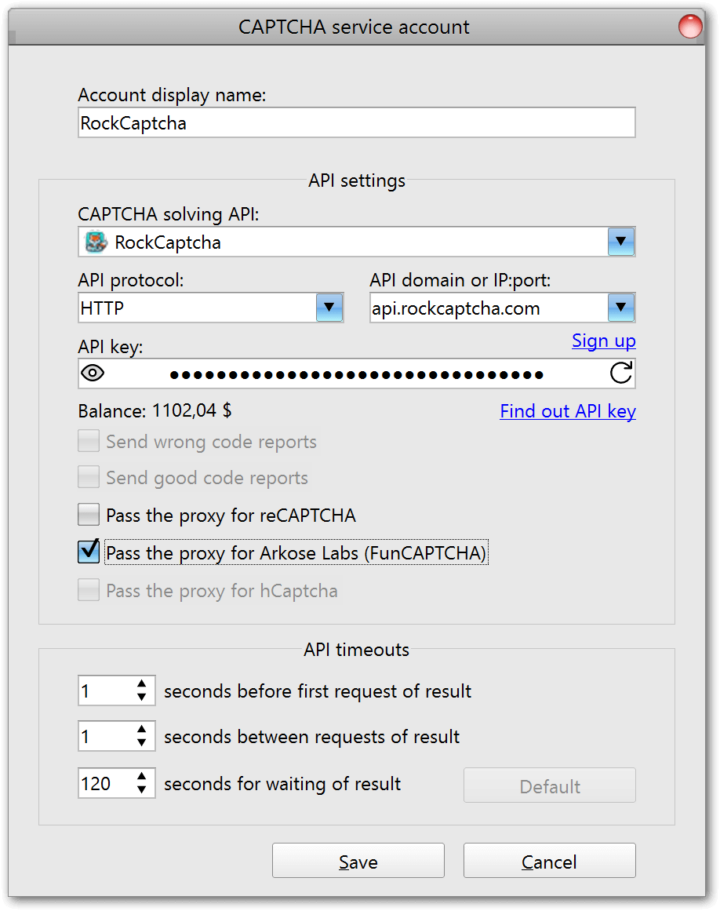
However, do not rush to turn it on and complain that nothing works. Each provider (both proxy and CAPTCHA solver) now has many important nuances, without understanding which, unfortunately, it will not be possible to continue working.
First, there are a couple of side effects of Read more »
tavel
\\ CapSolver, EzCaptcha, funcaptcha, Hard Captcha, MailBot, Outlook, RockCaptcha, Underdog, creator, proxy
MailBot has been updated to version 15.90.
Added API support for several CAPTCHA solving services that can automatically solve FunCAPTCHA for Outlook:
- RockCaptcha, price for 1000 solutions of FunCAPTCHA for Outlook: $1.0
- Hard Captcha, price for 1000 solutions of FunCAPTCHA for Outlook: $1.0
- captcha.onl1n3, price for 1000 solutions of FunCAPTCHA for Outlook: $1.0
Because accurate time is critical for features such as TOTP and IMAP email searching, MailBot now automatically synchronizes your local computer’s time with time.google.com during startup.
Updated context menu for the list of accounts on the “Creator” tab:
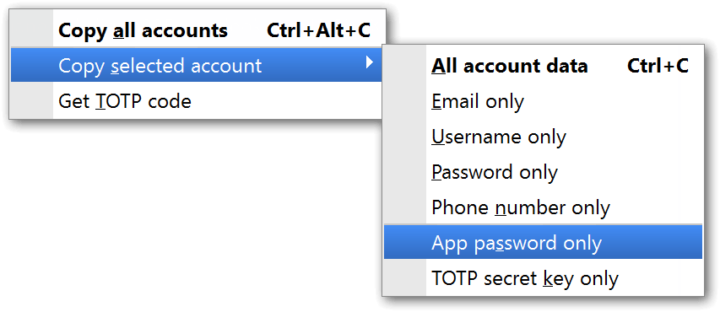 New items added: New items added:
- “Phone number only”
- “App password only”
- “TOTP secret key only”
- “Get TOTP code”
Outlook/Hotmail
Fixed:
- persistent
ESignupError error immediately after Read more »
tavel
\\ 2FA, Activation.pw, Cap.guru, captcha.onl1n3, CLI, GMX.com, GMX.de, Hard Captcha, Hotmail, Mail.com, Mail.ru, MailBot, Meta.ua, MMOTP, Outlook, RockCaptcha, ruCaptcha, SMSHUB, TOTP, UKR.NET, VAK-SMS, Wine, YesCaptcha, yuenanka, app password
|





 EzCaptcha — buy FunCaptcha Outlook/Twitter from $1.2/1K!
EzCaptcha — buy FunCaptcha Outlook/Twitter from $1.2/1K! RemProxy — budget, nimble proxies for any task
RemProxy — budget, nimble proxies for any task Blurpath — Best Quality Residential IPs-Fast & Affordable. 30% off sale, only $5/lP
Blurpath — Best Quality Residential IPs-Fast & Affordable. 30% off sale, only $5/lP The largest pool of residential proxies from $1.2. GEO. HTTP|SOCKS4/5
The largest pool of residential proxies from $1.2. GEO. HTTP|SOCKS4/5 MailerKing — best SMTP and webmailer ever!
MailerKing — best SMTP and webmailer ever!