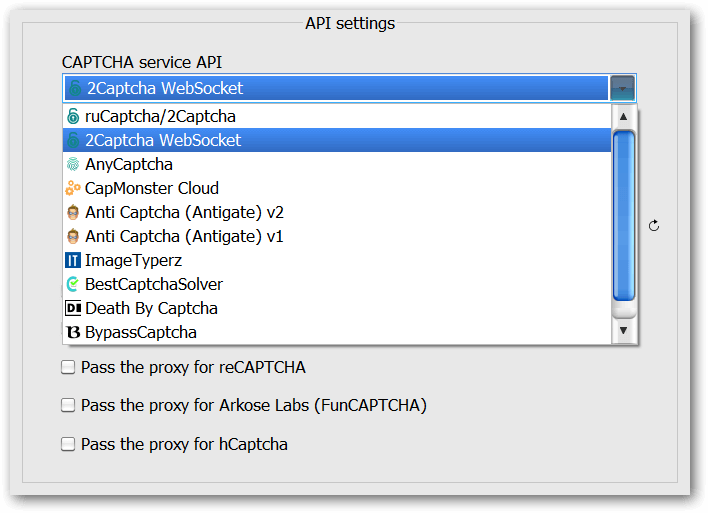|
Dec 20
|
MailBot has been updated to version 13.70.
Update from January 20, 2022: AnyCaptcha has restored Arkose Labs FunCAPTCHA solution for Outlook!
Outlook creator in MailBot now requires mandatory SMS verification of phone number to create accounts.

Unfortunately, the latest Outlook update introduced a comparison of fingerprints of the browser that solves FunCAPTCHA and the browser that creates Outlook account. If the fingerprints do not match, the solved FunCAPTCHA token is not accepted. Consequently, creating Outlook accounts only by solving the FunCAPTCHA, without SMS verification, is no longer possible via CAPTCHA solving services, which solve the FunCAPTCHA by the transfer of a public key. Unfortunately, all CAPTCHA solving services that are currently on the market solve FunCAPTCHA exactly by the transfer of a public key. That is why lately all clients had been receiving wrong CAPTCHA code errors when trying to create Outlook accounts without SMS verification.
Important! The problem described above has nothing to do with MailBot. This is a fundamental limitation of the current implementation of the CAPTCHA solving services: their workers / scripts have their own browser, which does not connected in any way with the browser used by Outlook account creation programs. Transferring current proxy, user agent, cookies, etc. to the CAPTCHA service API is implemented in MailBot, but cannot help in any way in this matter, since the browser fingerprint that Arkose Labs FunCAPTCHA collects includes hundreds of parameters, not just these 3.
Important! Now only @outlook.com domain is available for registration, the registration on other domains was possible only by solving FunCAPTCHA.
Important! For Russian phone numbers Outlook always asks for a FunCAPTCHA solution! Therefore, you will not be able to use Russian phone numbers to create Outlook accounts, please use any other countries.
Also implemented in MailBot 13.70: Read more »




 EzCaptcha — buy FunCaptcha Outlook/Twitter from $1.3/1K!
EzCaptcha — buy FunCaptcha Outlook/Twitter from $1.3/1K! RemProxy — budget, nimble proxies for any task
RemProxy — budget, nimble proxies for any task THORDATA ($1=5GB) — Fast and Stable Proxy Server, Residential/ISP starting from $0.6
THORDATA ($1=5GB) — Fast and Stable Proxy Server, Residential/ISP starting from $0.6 MailerKing — best SMTP and webmailer ever!
MailerKing — best SMTP and webmailer ever!