|
Jan
28
|
MailBot account creator updated to version 12.51.
Radically redesigned the interface for working with CAPTCHA solving services APIs. Now a list of all your CAPTCHA services accounts is available on the “CAPTCHA” tab (the picture shows an example of a completed list):
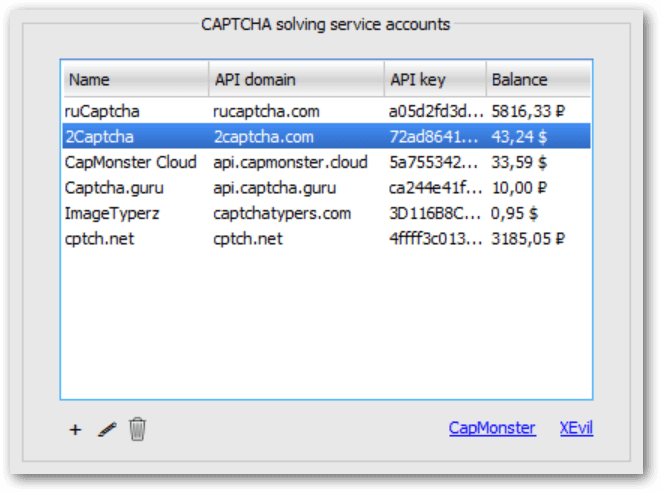
They can be added, edited and deleted, the corresponding buttons are located under the list on the left. For each CAPTCHA service account you can individually configure each parameter, which is shown in the following picture:
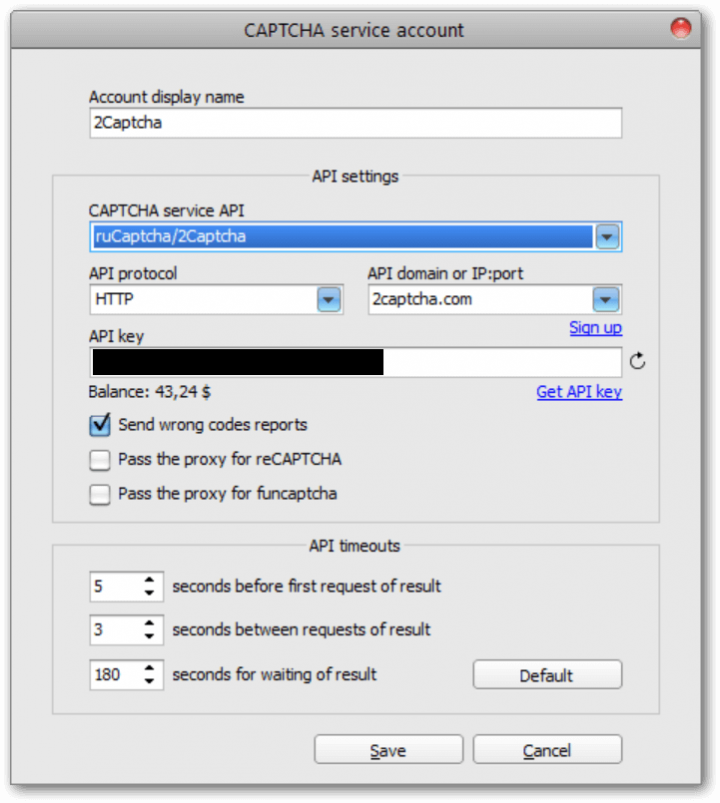
Please note that the list on “CAPTCHA” tab only shows:
- name
- API domain
- API key
- balance (if it was successfully received when editing the CAPTCHA service account)
Now you no longer need to shuffle the APIs, their domains, and keys to switch to another CAPTCHA service. It is enough to add all your accounts and their settings to the list once and select the desired one with a single click.
Please note the new “API Protocol” parameter. Now any CAPTCHA service can be used over HTTP or HTTPS, as you choose.
The list of CAPTCHA service accounts is stored in MailBot.ini file in JSON format along with all other MailBot settings.
Also implemented in MailBot 12.51:
- SMS verification during activation of password for POP3 / IMAP / SMTP in Inbox.lv checker
Fixed:
- Inbox.lv creator and checker
- setting the secret question answer and filling in the profile in Inbox.lv creator from USA IP-addresses
- browser fingerprint generation in Yahoo / AOL.com creators
- ERangeError error that occurs when generating browser fingerprint in Yahoo / AOL.com creators, if the current user agent is Firefox
- signup variant with CAPTCHA in regular Mail.ru creator
- detection of IP address ban when validating username in regular Mail.ru creator
- synchronized list of available countries in SIMSMS / SMSPVA and SMSAcktiwator APIs
Write a reply
You must be logged in to comment.



 EzCaptcha — buy FunCaptcha Outlook/Twitter from $1.2/1K!
EzCaptcha — buy FunCaptcha Outlook/Twitter from $1.2/1K! RemProxy — budget, nimble proxies for any task
RemProxy — budget, nimble proxies for any task Blurpath — Best Quality Residential IPs-Fast & Affordable. 30% off sale, only $5/lP
Blurpath — Best Quality Residential IPs-Fast & Affordable. 30% off sale, only $5/lP The largest pool of residential proxies from $1.2. GEO. HTTP|SOCKS4/5
The largest pool of residential proxies from $1.2. GEO. HTTP|SOCKS4/5 MailerKing — best SMTP and webmailer ever!
MailerKing — best SMTP and webmailer ever!