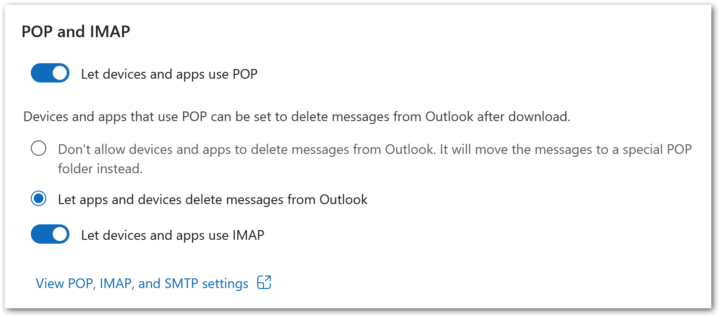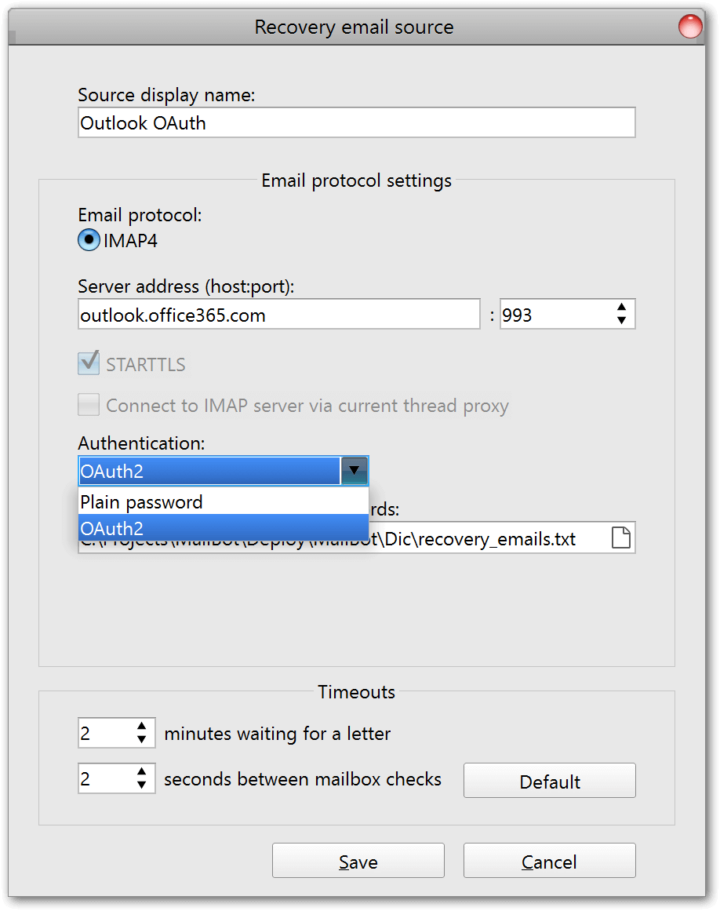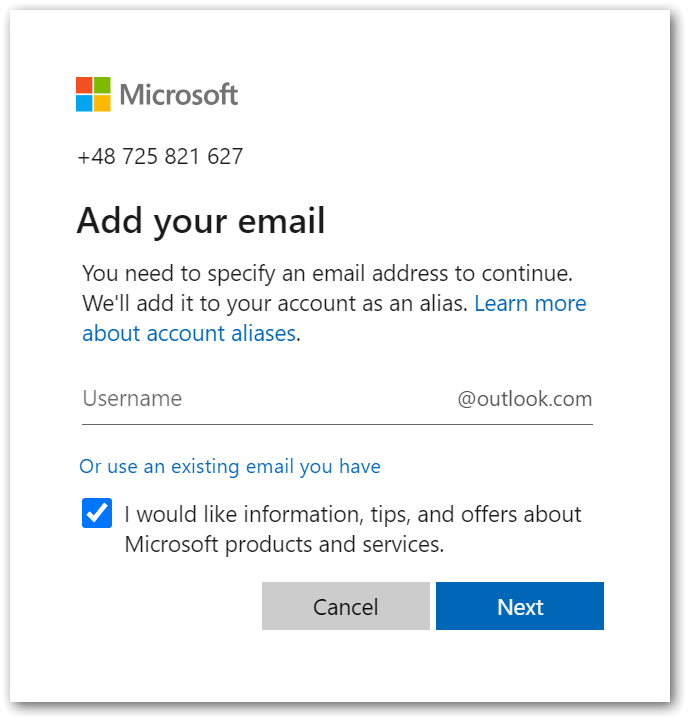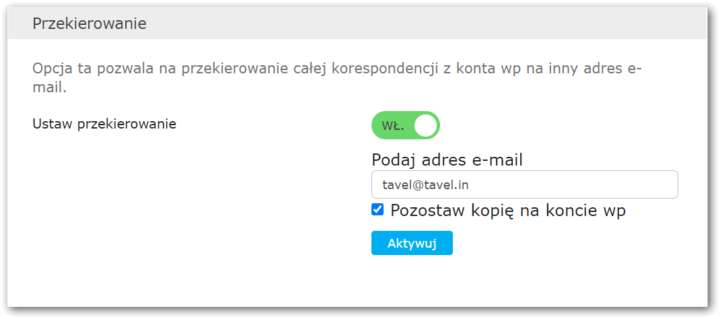MailBot has been updated to version 17.98.
Starting around October 8th, Outlook disabled POP/IMAP activation for all new accounts at the administrator level of the Microsoft Exchange server that hosts Outlook email!
Important! This restriction expires two days after account creation.
You won’t be able to activate POP/IMAP in a newly created Outlook account, even if you create it manually in a browser, confirm your recovery email, and enable the “POP” and “IMAP” switches in the “Forwarding and IMAP” section of your account settings:
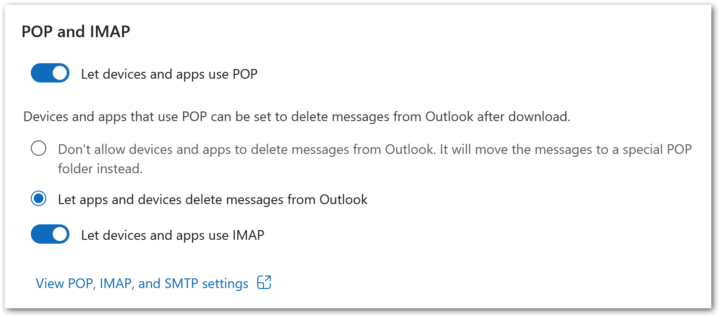
The switches will be drawn as enabled, but any HTTP requests that are sent will receive a 500 Internal Server Error response from the server with the following error JSON:
{
"Body": {
"ErrorCode": 500,
"ExceptionName": "OwaInvalidOperationException",
"FaultMessage": null,
"IsTransient": false,
"ResponseCode": "ErrorInternalServerError"
}
}
You won’t see any error in the Outlook web interface. The IsTransient field, set to false, indicates that the error isn’t temporary, but caused by a configuration (policy restriction). In simple terms, this means Read more »
tavel
\\ 5SIM, Anosim, CAPTCHA, Captcha88, CaptchaRun, CheapSMS, EzCaptcha, GMX.com, GMX.de, Graph API, Human CAPTCHA, IMAP, MailBot, Meta.ua, Mg-Captcha, OAuth2, Onet.pl, Outlook, POP3, RemProxy, SMTP, Thordata, TIGER SMS, Turnstile, UKR.NET, Web.de, Yahoo, creator, checker, Yandex
MailBot has been updated to version 17.21.
It is a well-known fact that for access via IMAP/POP3/SMTP to Yahoo/AOL accounts, you have long been required to create an application password, and for new accounts this function is disabled by Yahoo until 14 days have passed since the account was created. Even if you try to create such a password manually in the browser on an account less than 14 days old, you will get the error “Sorry, this feature is not available right now!”.
Of course, you can create an application password with the MailBot checker after 14 days, but this creates great inconvenience. But a solution has been found, and it is OAuth. Using the OAuth refresh token, which can now be generated by the Yahoo creator and checker in MailBot, you can access Yahoo accounts via IMAP/POP3/SMTP immediately after creating an account!
Everything works the same as for Outlook, just the “Generate OAuth2 refresh token” checkbox on the “Email features” tab is now available for Yahoo as well.
OAuth2 refresh token for Yahoo account looks like this:
AEawIGjLwMLD4B80rfvpr9Yhk2Si~001~YApSpi7faQ2Gh1POiyxbQc4-
All tokens are created for Mozilla ThunderBird client data, namely:
ClientId: dj0yJmk9NUtCTWFMNVpTaVJmJmQ9WVdrOVJ6UjVTa2xJTXpRbWNHbzlNQS0tJnM9Y29uc3VtZXJzZWNyZXQmeD0yYw--
ClientSecret: f2de6a30ae123cdbc258c15e0812799010d589cc
By the way, to prevent the Yahoo creator from throwing up errors about the impossibility of creating an application password after creating an account, you can run MailBot with the following command line options:
MailBot.exe /apppass:off /POP3:off /IMAP:off /SMTP:off
Yahoo/AOL
Fixed:
- SMS deliverability to phone numbers
- thread loop on error Read more »
tavel
\\ AOL, CaptchaFox, captchasolvingapi, CLI, funcaptcha, GMX Europe, GMX.com, IMAP, KoCaptcha, Mail.com, MailBot, Mg-Captcha, OAuth2, POP3, ruCaptcha, Runbox, SCTG, SMS-Activate, SMTP, Yahoo, checker, экспорт
MailBot has been updated to version 16.54.

Since September 20, 2024, Microsoft has almost completely disabled authentication via regular password (PLAIN method) on its IMAP, SMTP and POP3 servers, leaving only the OAuth2 option (XOAUTH2 method). As of today, only a few servers remain unpatched, and it is almost impossible to authenticate with a regular password on Outlook mail servers.
If you try to authenticate with a regular password, for example, the Outlook SMTP server will respond with this error:
535 5.7.139 Authentication unsuccessful, basic authentication is disabled.
and the Outlook IMAP server will respond with this one:
001 NO AUTHENTICATE failed.
To some extent, this also affected MailBot, since the verification of recovery emails in the program is carried out via the IMAP protocol.
In connection with this, a new setting “Authentication” appeared in the recovery email source settings window in MailBot, which is a list with two values:
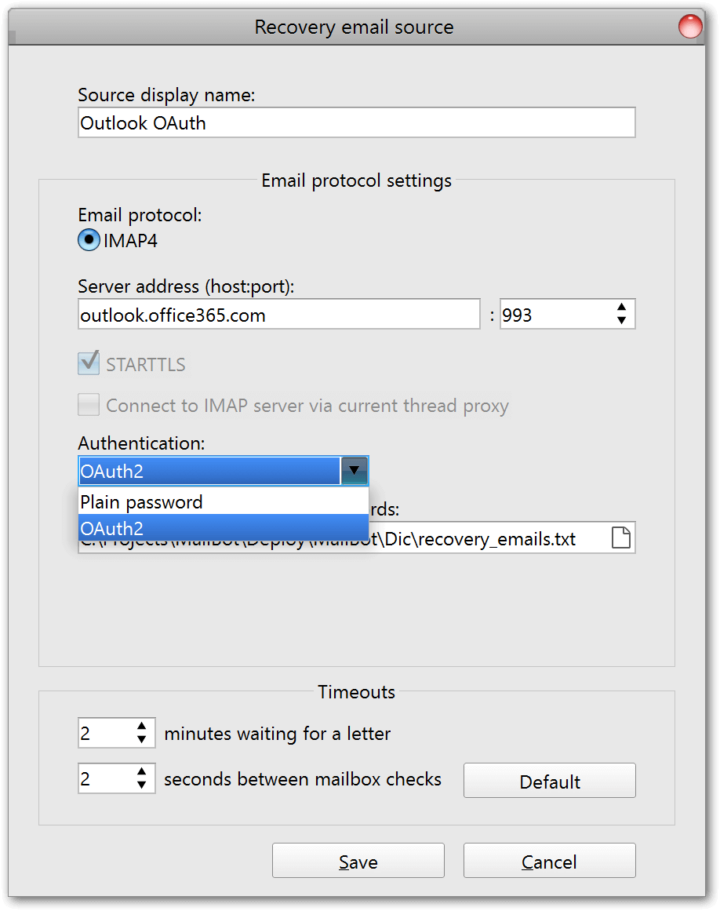
When connecting Outlook accounts as recovery emails, you now need to select only OAuth2, and the format of the recovery emails in the file should look like Read more »
tavel
\\ AOL, IMAP, Mail.ru, MailBot, O2.pl, OAuth2, Outlook, POP3, SMTP, Turnstile, VAK-SMS, WP.pl, Yahoo, recovery email, Yandex
MailBot has been updated to version 15.33.
Instead of a patchwork of changes for all email providers, which is hard to read, let’s try to break down changelogs by email provider. Please send your opinions in which form you prefer to read the changelog.
Outlook/Hotmail
Implemented adding and verifying a recovery email in the creator, in the signup mode without phone verification. Previously, this was implemented only in the unlocker.
Verifying a phone number to enable SMTP is not necessary now, verifying the recovery email gives the same trust to the account as verifying the phone.
During the process two letters with confirmation codes are received on the recovery email, this is normal.
Creation of aliases is implemented in Outlook creator, checker and unlocker.
Attention! To create aliases in your Outlook account, it must has verified recovery email!
Attention! Outlook now allows you to create only 2 account aliases and only on the outlook.com domain!
The checker now is able to create Outlook mailboxes for Microsoft accounts created via phone number:
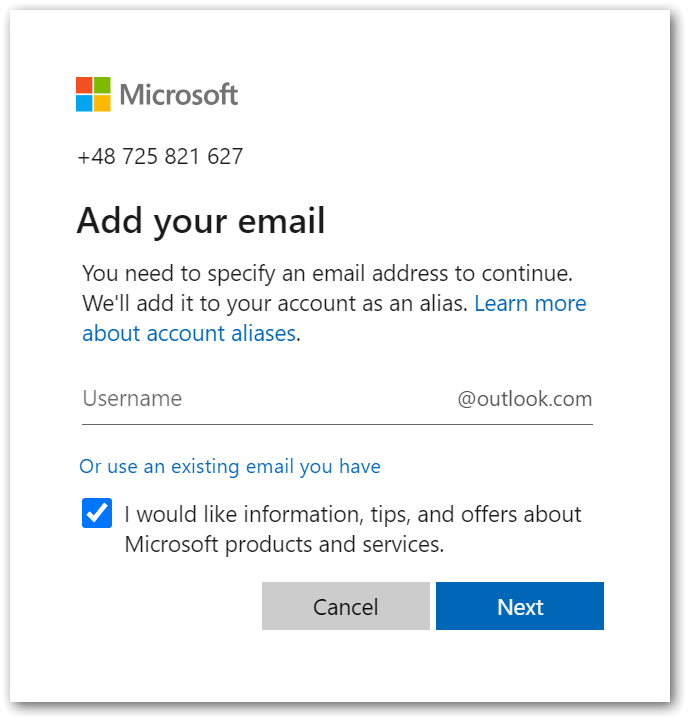
This allows you to finish creation of mailboxes for accounts in format +380983524927:V5p9axnJc, which were previously saved in “partially created” files.
When creating accounts via phone number, creator now updates Read more »
tavel
\\ 1st CAPTCHA, anycaptcha, GMX.com, GMX.de, GrizzlySMS, IMAP, inbox.lv, Mail.com, Mail.ru, Outlook, POP3, PVA, Runbox, SMS-Activate, SMTP, VAK-SMS, Web.de, creator, antispam, aliases, recovery email, checker
MailBot has been updated to version 14.26.
Important! For successful creation of WP.pl/O2.pl accounts, it is necessary to use dictionaries of exactly Polish names and surnames. Such dictionaries are supplied with MailBot, they can be found in the “Dic” folder, filenames start with “PL_…”.
Important! WP.pl/O2.pl allow account creation only from European IP addresses.
WP.pl and O2.pl now activate paid account features for free for 7 days after account creation. For example, this makes it possible to enable forwarding:
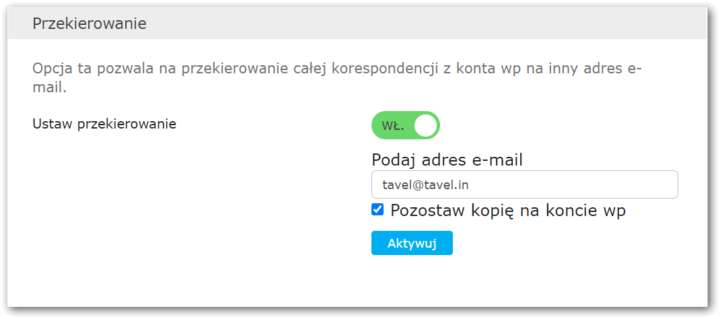
You can enable forwarding activation on created/checked accounts in the “Enable forwarding” panel on the “Accounts” tab in MailBot.
WP.pl/O2.pl creators and checkers now handle notification about Read more »
tavel
\\ funcaptcha, Hotmail, IMAP, MailBot, O2.pl, Outlook, POP3, PVA, SMTP, WP.pl, forwarding, checker
Page 1 from 1112345...10...»Last »
|




 EzCaptcha — buy FunCaptcha Outlook/Twitter from $1.2/1K!
EzCaptcha — buy FunCaptcha Outlook/Twitter from $1.2/1K! RemProxy — budget, nimble proxies for any task
RemProxy — budget, nimble proxies for any task Blurpath — Best Quality Residential IPs-Fast & Affordable. 30% off sale, only $5/lP
Blurpath — Best Quality Residential IPs-Fast & Affordable. 30% off sale, only $5/lP The largest pool of residential proxies from $1.2. GEO. HTTP|SOCKS4/5
The largest pool of residential proxies from $1.2. GEO. HTTP|SOCKS4/5 922S5 Proxy — Secure Your Email Outreach: Avoid Blocks with Reliable Proxies
922S5 Proxy — Secure Your Email Outreach: Avoid Blocks with Reliable Proxies