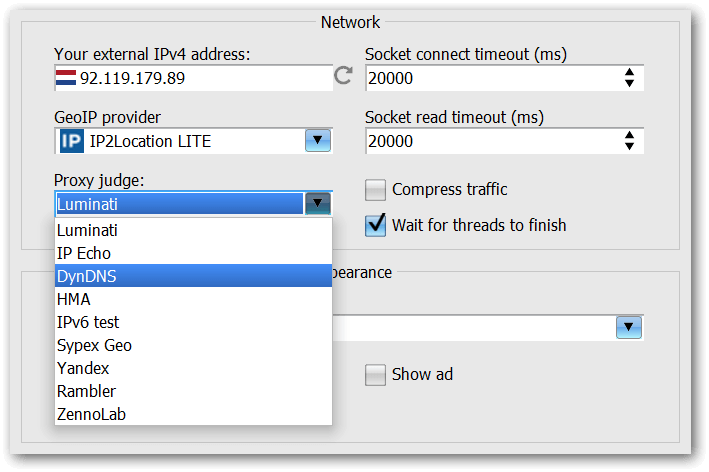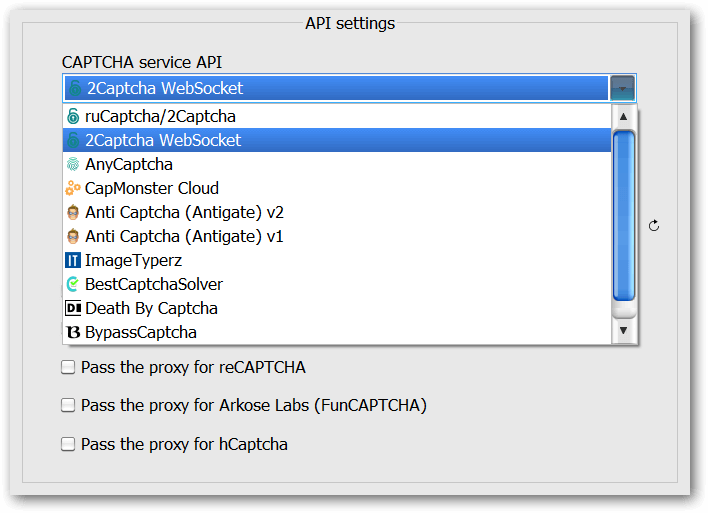MailBot has been updated to version 16.42.

The project migrated to the OpenSSL v3 library, and TLS 1.3 support was added. At the very least, this sped up network performance.
Attention! When updating to version 16.42, you must copy the new files libcrypto-3.dll and libssl-3.dll from the downloaded archive to the same folder where the MailBot.exe file is located.

Implemented support for the CrazyToken API, a service for solving FunCAPTCHA.
The service solves FunCAPTCHA for $1.2 per 1000 solutions. Solution speed is 1 second.
Outlook
Implemented:
- FunCAPTCHA solution before sending SMS to phone number when unlocking accounts
- handling of the
ErrMaximumOTTDailyError error when unlocking an account
- handling of the
Try another verification method error when creating an account by phone number
- handling of error
429 Too Many Requests after sign in request
Fixed:
tavel
\\ 5SIM, Anosim, AOL, api-sms-pro, ASOCKS, CapBypass, CLI, CrazyToken, daisySMS, EzCaptcha, firefox.fun, GMX.com, GMX.de, Hard Captcha, inbox.lv, Mail.com, MailBot, Meta.ua, onlinesim, OpenSSL, RemProxy, ruCaptcha, SIMSMS, SMS-Activate, SMS-MAN, SMS-ONLINE, sms168api, SMSHUB, SMSPool, TLS, VAK-SMS, WebSocket, Yahoo, unlocker, login template, экспорт
MailBot has been updated to version 14.62.
A new “Proxy judge” list has been added to the “Network” panel on the “Settings” tab, allowing the user to independently select a proxy judge for recognizing an external IPv4 address:
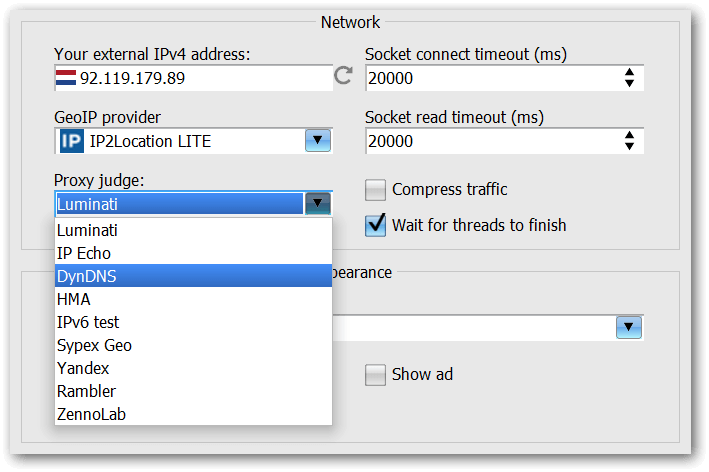
Attention! A new file \GeoIP\GeoIP2-City.mmdb has been added to the MailBot distribution, it is now used instead of the GeoLite2-Country.mmdb file.
MaxMind GeoIP provider module now supports a database with city-level granularity.
Also implemented in MailBot 14.62:
- checking for a match of the countries of the IP address and phone number in Yahoo creator
- time zone generation according to external IP address for Yahoo/AOL.com (only for MaxMind GeoIP for now)
- SMS activation service pva24.com API support
- CAPTCHA solving service CAPTCHAs.IO API support
- mail processing rules in Outlook are now created with the “Stop processing more rules” checkbox disabled, so that antispam disabling and forwarding can work at the same time
- answering the security question when logging into an account in Yandex unlocker
- handling the absence of an answer to a secret question in the account data when changing the password on a locked Yandex account
- error handling in Ukrainian in I.ua creator
- improved error detail in the log for CapSolver API
- output a warning if user has specified MailBot to take usernames from a file, but there are fewer lines in it than the number specified in the setting “How many accounts to create?”
Fixed:
- POP3 activation in Outlook creator always happened only Read more »
tavel
\\ Activation.pw, Antigate, AOL, API, CapSolver, CAPTCHAs.IO, GeoIP, I.UA, inbox.lv, MailBot, MaxMind, Onet.pl, Outlook, POP3, pva24, ruCaptcha, WebSocket, Yahoo, avatar, creator, unlocker, app password, секретный вопрос, судья прокси, checker, Yandex
MailBot has been updated to version 13.65.
On the recommendation of 2Captcha support, MailBot implemented the 2Captcha WebSocket API to combat the low lifespan of Arkose Labs (FunCAPTCHA) tokens.
It can be selected in the “CAPTCHA service API” list in the window for adding a new account on the CAPTCHA solving service:
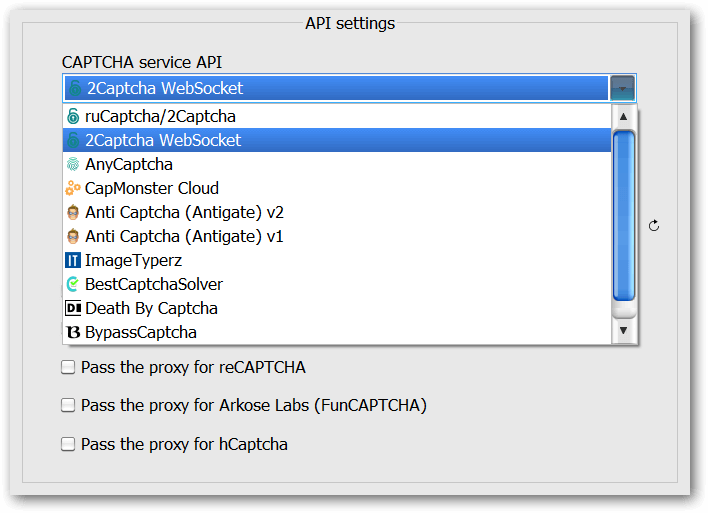
This API supports all types of CAPTCHAs that MailBot needs to solve.
The peculiarity of the WebSocket API is that you do not need to constantly poll the API in anticipation of the result of the CAPTCHA solution, the server itself sends a notification about this. Therefore, in the settings of the CAPTCHA service account in the “API timeouts” panel, the first two timeouts will be disabled, for the WebSocket API they do not make sense, you can only configure the total waiting time for the result of the CAPTCHA solution.
Important! So far, you can work with the 2Captcha WebSocket API in a maximum of 2 threads. In the future, this restriction will be lifted.
CAPTCHA statistics have been radically redesigned, now statistics of all submissions, solutions and errors are maintained separately for each type of CAPTCHA.
On the “Statistics” tab, instead of a simple “CAPTCHA” panel, there is now Read more »
tavel
\\ BestCaptchaSolver, hCaptcha, MailBot, Outlook, ruCaptcha, Runbox, WebSocket, stats
|





 EzCaptcha — buy FunCaptcha Outlook/Twitter from $1.2/1K!
EzCaptcha — buy FunCaptcha Outlook/Twitter from $1.2/1K! RemProxy — budget, nimble proxies for any task
RemProxy — budget, nimble proxies for any task Blurpath — Best Quality Residential IPs-Fast & Affordable. 30% off sale, only $5/lP
Blurpath — Best Quality Residential IPs-Fast & Affordable. 30% off sale, only $5/lP The largest pool of residential proxies from $1.2. GEO. HTTP|SOCKS4/5
The largest pool of residential proxies from $1.2. GEO. HTTP|SOCKS4/5 MailerKing — best SMTP and webmailer ever!
MailerKing — best SMTP and webmailer ever!