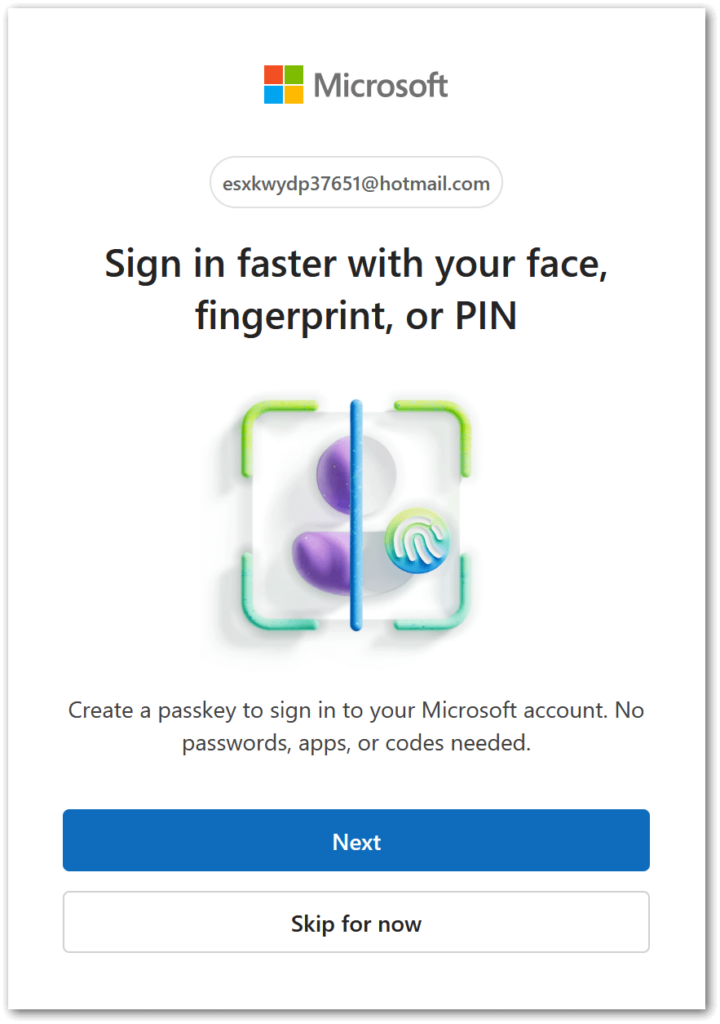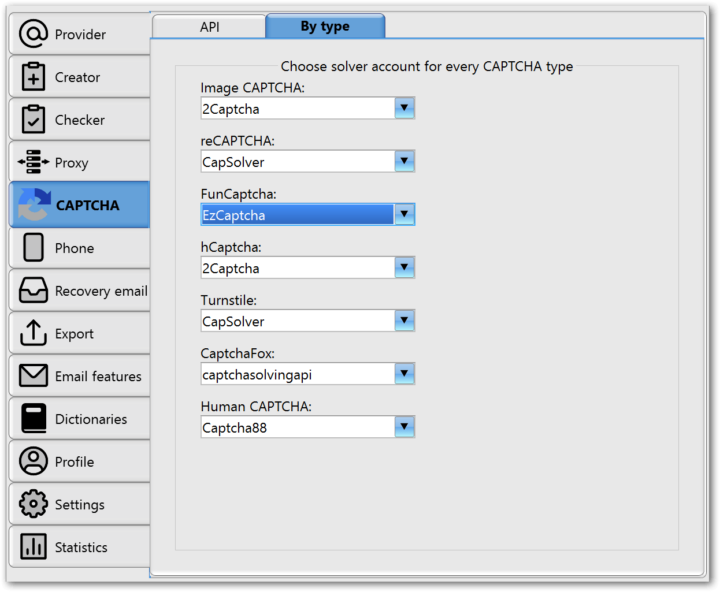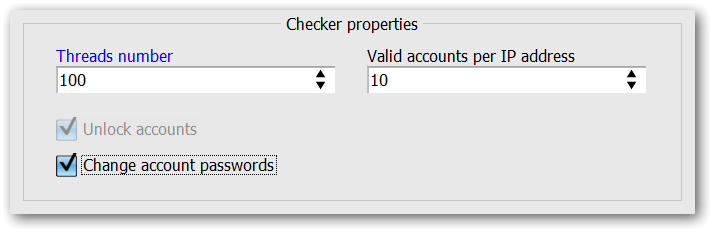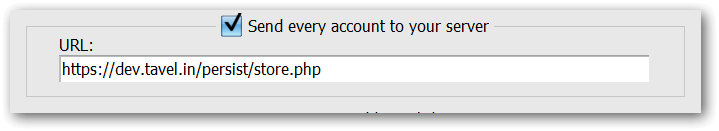MailBot has been updated to version 17.75.
In addition to exporting text account data and its cookies to the user’s server, export of created account aliases has also been implemented. The list of aliases is passed in the aliases parameter and is a Base64-encoded list of strings separated by a line feed character:
so08ua4s4@gmx.com:tazpRk62v25:v6fxsd0v1@gmx.com
so08ua4s4@gmx.com:tazpRk62v25:ful6df4mc@gmx.com
so08ua4s4@gmx.com:tazpRk62v25:ptl69c0z@gmx.com
An updated example of a server script that accepts a POST request from MailBot can be downloaded from this link. Also, this link, called “Server Example”, has been added to the “Export” tab in the program.
Outlook
Implemented:
- invisible Human CAPTCHA solution to unlock accounts blocked by SMS verification requirement
- handling “Sign in faster with your face, fingerprint, or PIN” form:
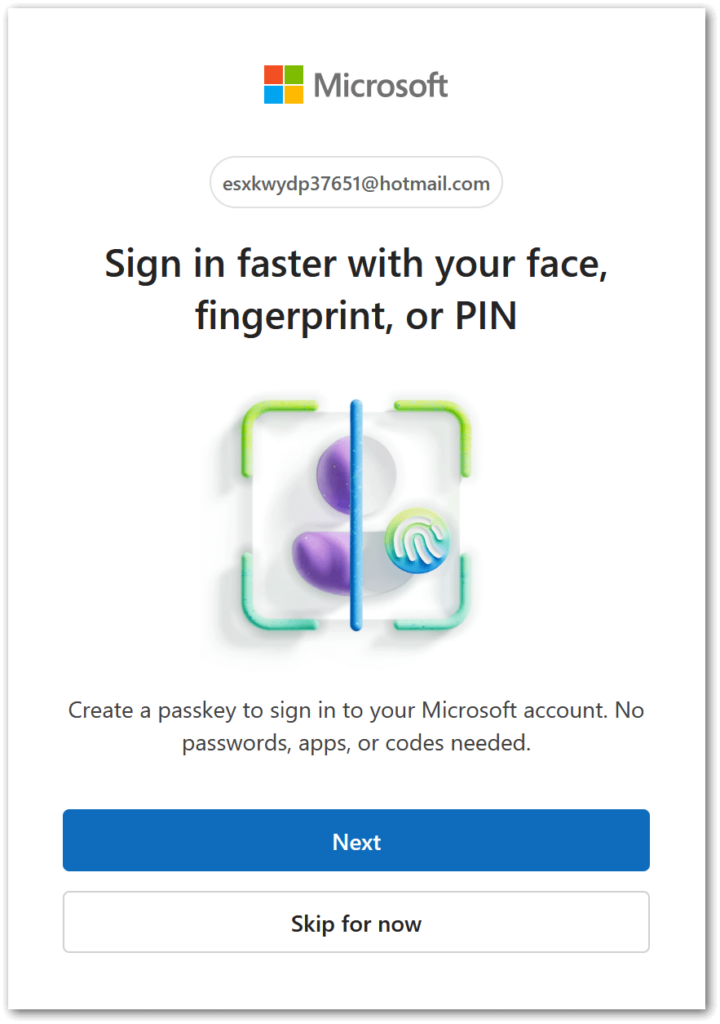
- ClientId for OAuth refresh token is now parsed from Read more »
tavel
\\ Captcha88, GMX Europe, GMX.de, Human CAPTCHA, IMAP, Meta.ua, Mg-Captcha, OAuth2, Outlook, PeyVodka, RazorCap, Runbox, Web.de, creator, unlocker, aliases, recovery email, резервный код, checker, экспорт
MailBot has been updated to version 17.36.
By popular demand a choice of CAPTCHA solver for each type of CAPTCHA separately has been implemented:
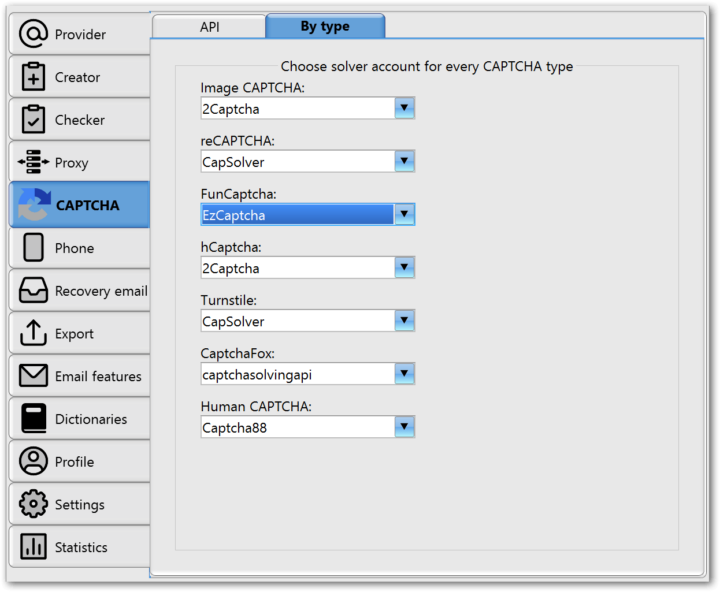
The drop-down lists list the names of accounts that were previously added on the “API” subtab. This setting is very useful for email providers that use several types of CAPTCHA, for example GMX.com: CaptchaFox is used when creating an account, and an image CAPTCHA is used to activate email protocols (IMAP/POP3/SMTP). Previously, you had to either select a service that can solve both of these types of CAPTCHA (for example, 2Captcha), or first create accounts without activating email protocols, and later activate them with a checker, choosing another CAPTCHA solver. Now you can simply select the best solver in your opinion for each type of CAPTCHA separately, and it will always be used when a CAPTCHA of the corresponding type appears.
Outlook
Outlook has almost completely switched to a new protection when creating accounts: Human CAPTCHA. Previously, it was called PerimeterX, so Read more »
tavel
\\ 24captcha.online, AOL, API, CAPTCHA, Captcha88, GMX Europe, GMX.com, GMX.de, hCaptcha, Human CAPTCHA, I.UA, Mail.com, MailBot, OAuth2, onlinesim, Outlook, ruCaptcha, Web.de, Yahoo, creator, checker, экспорт
MailBot has been updated to version 17.21.
It is a well-known fact that for access via IMAP/POP3/SMTP to Yahoo/AOL accounts, you have long been required to create an application password, and for new accounts this function is disabled by Yahoo until 14 days have passed since the account was created. Even if you try to create such a password manually in the browser on an account less than 14 days old, you will get the error “Sorry, this feature is not available right now!”.
Of course, you can create an application password with the MailBot checker after 14 days, but this creates great inconvenience. But a solution has been found, and it is OAuth. Using the OAuth refresh token, which can now be generated by the Yahoo creator and checker in MailBot, you can access Yahoo accounts via IMAP/POP3/SMTP immediately after creating an account!
Everything works the same as for Outlook, just the “Generate OAuth2 refresh token” checkbox on the “Email features” tab is now available for Yahoo as well.
OAuth2 refresh token for Yahoo account looks like this:
AEawIGjLwMLD4B80rfvpr9Yhk2Si~001~YApSpi7faQ2Gh1POiyxbQc4-
All tokens are created for Mozilla ThunderBird client data, namely:
ClientId: dj0yJmk9NUtCTWFMNVpTaVJmJmQ9WVdrOVJ6UjVTa2xJTXpRbWNHbzlNQS0tJnM9Y29uc3VtZXJzZWNyZXQmeD0yYw--
ClientSecret: f2de6a30ae123cdbc258c15e0812799010d589cc
By the way, to prevent the Yahoo creator from throwing up errors about the impossibility of creating an application password after creating an account, you can run MailBot with the following command line options:
MailBot.exe /apppass:off /POP3:off /IMAP:off /SMTP:off
Yahoo/AOL
Fixed:
- SMS deliverability to phone numbers
- thread loop on error Read more »
tavel
\\ AOL, CaptchaFox, captchasolvingapi, CLI, funcaptcha, GMX Europe, GMX.com, IMAP, KoCaptcha, Mail.com, MailBot, Mg-Captcha, OAuth2, POP3, ruCaptcha, Runbox, SCTG, SMS-Activate, SMTP, Yahoo, checker, экспорт
MailBot has been updated to version 16.42.

The project migrated to the OpenSSL v3 library, and TLS 1.3 support was added. At the very least, this sped up network performance.
Attention! When updating to version 16.42, you must copy the new files libcrypto-3.dll and libssl-3.dll from the downloaded archive to the same folder where the MailBot.exe file is located.

Implemented support for the CrazyToken API, a service for solving FunCAPTCHA.
The service solves FunCAPTCHA for $1.2 per 1000 solutions. Solution speed is 1 second.
Outlook
Implemented:
- FunCAPTCHA solution before sending SMS to phone number when unlocking accounts
- handling of the
ErrMaximumOTTDailyError error when unlocking an account
- handling of the
Try another verification method error when creating an account by phone number
- handling of error
429 Too Many Requests after sign in request
Fixed:
tavel
\\ 5SIM, Anosim, AOL, api-sms-pro, ASOCKS, CapBypass, CLI, CrazyToken, daisySMS, EzCaptcha, firefox.fun, GMX.com, GMX.de, Hard Captcha, inbox.lv, Mail.com, MailBot, Meta.ua, onlinesim, OpenSSL, RemProxy, ruCaptcha, SIMSMS, SMS-Activate, SMS-MAN, SMS-ONLINE, sms168api, SMSHUB, SMSPool, TLS, VAK-SMS, WebSocket, Yahoo, unlocker, login template, экспорт
MailBot has been updated to version 14.95.
Due to numerous customers requests, an automatic change of account passwords (passchanger) was implemented in the checker in the form of a new checkbox “Change account passwords” on the “Checker” tab:
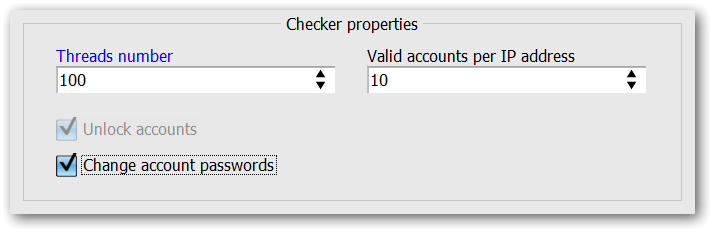
If it is enabled and checked, then for all valid accounts the checker will change the current password to a random new one that it will generate itself.
After a successful password change, the account will be saved to the output file for valid accounts with a new password.
Attention! The account will remain with the old password in the source file with the list of accounts, the checker does not change this file.
Attention! So far, password change has only been implemented for Yahoo and AOL.com accounts. In the next updates there will be other email providers.
It is also implemented to send each successfully created account to the user’s server:
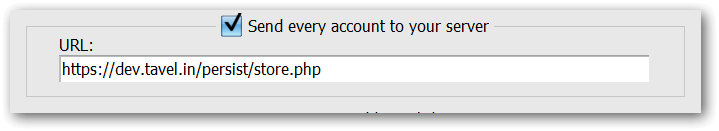
The new setting is on the “Export” tab. If it is checked MailBot will make HTTP POST request to the specified URL with the parameters “account” and “cookies” (if their export is enabled) encoded in Base64.
An example of a PHP script that should be Read more »
tavel
\\ 5SIM, Antigate, anycaptcha, AOL, inbox.lv, IP2Location, MaxMind, Onet.pl, Outlook, Seznam, SMS-Activate, SMSHUB, Tor, Yahoo, creator, unlocker, пассчейнджер, таймауты, checker, экспорт
|




 EzCaptcha — buy FunCaptcha Outlook/Twitter from $1.2/1K!
EzCaptcha — buy FunCaptcha Outlook/Twitter from $1.2/1K! RemProxy — budget, nimble proxies for any task
RemProxy — budget, nimble proxies for any task Blurpath — Best Quality Residential IPs-Fast & Affordable. 30% off sale, only $5/lP
Blurpath — Best Quality Residential IPs-Fast & Affordable. 30% off sale, only $5/lP The largest pool of residential proxies from $1.2. GEO. HTTP|SOCKS4/5
The largest pool of residential proxies from $1.2. GEO. HTTP|SOCKS4/5 MailerKing — best SMTP and webmailer ever!
MailerKing — best SMTP and webmailer ever!