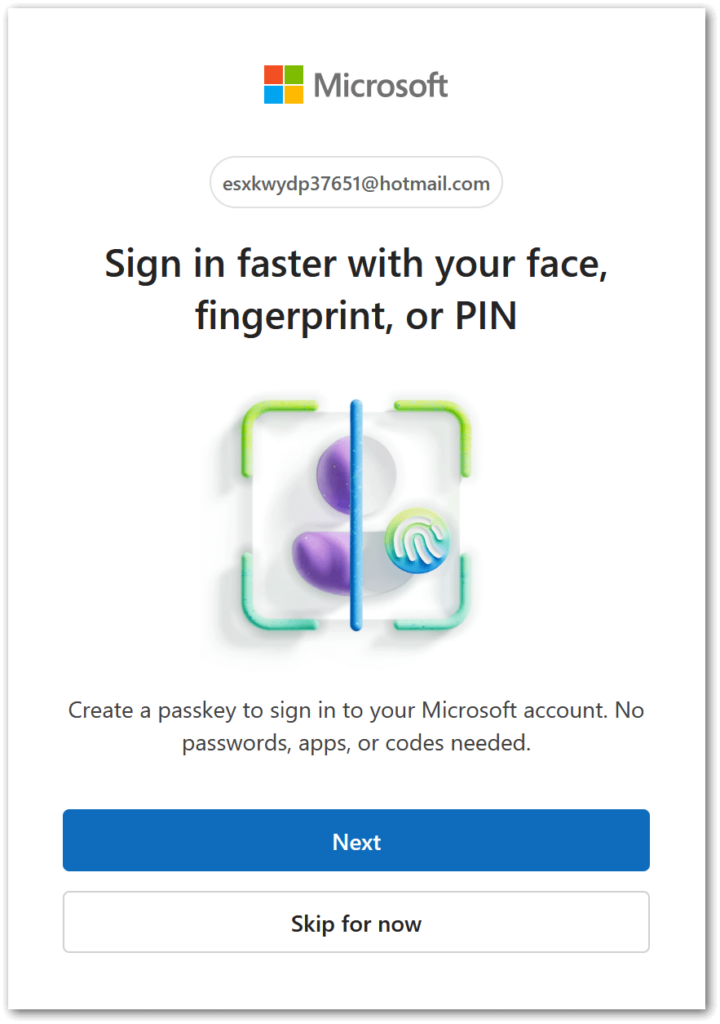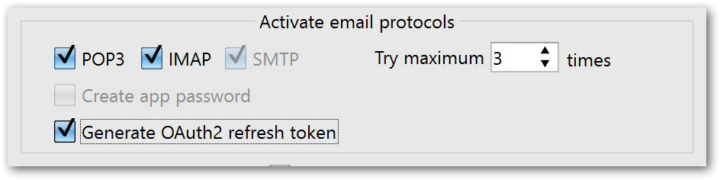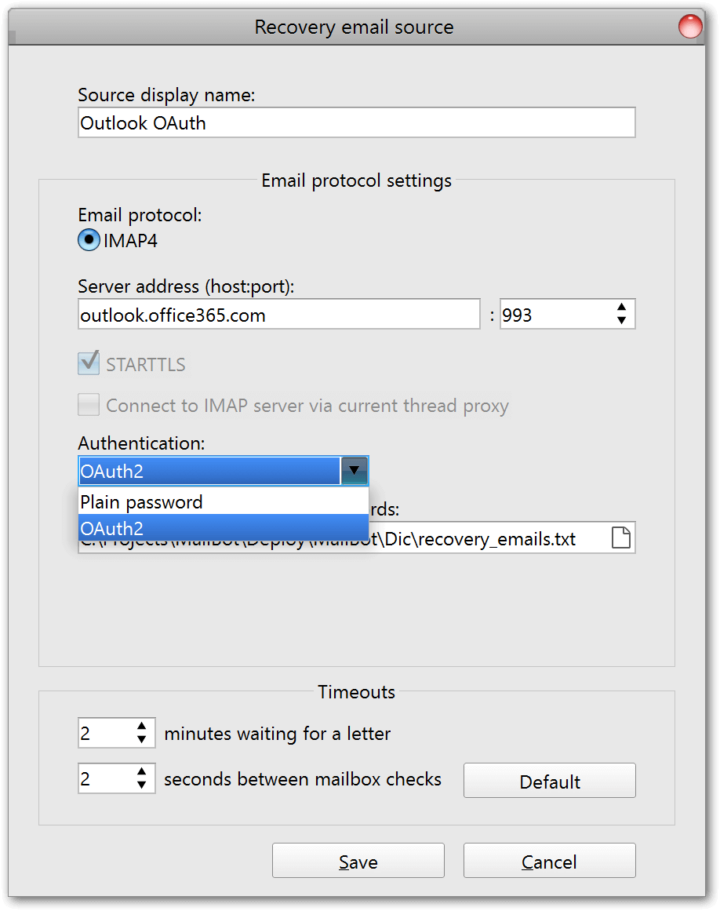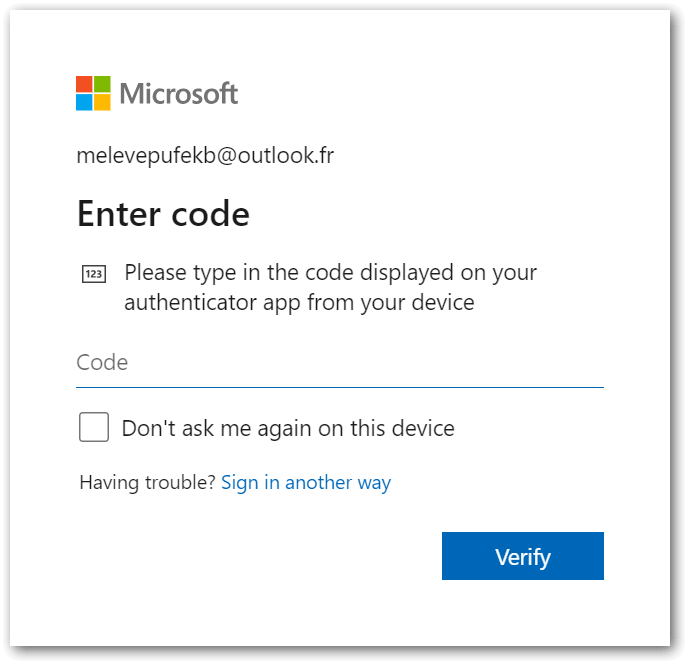MailBot has been updated to version 17.75.
In addition to exporting text account data and its cookies to the user’s server, export of created account aliases has also been implemented. The list of aliases is passed in the aliases parameter and is a Base64-encoded list of strings separated by a line feed character:
so08ua4s4@gmx.com:tazpRk62v25:v6fxsd0v1@gmx.com
so08ua4s4@gmx.com:tazpRk62v25:ful6df4mc@gmx.com
so08ua4s4@gmx.com:tazpRk62v25:ptl69c0z@gmx.com
An updated example of a server script that accepts a POST request from MailBot can be downloaded from this link. Also, this link, called “Server Example”, has been added to the “Export” tab in the program.
Outlook
Implemented:
- invisible Human CAPTCHA solution to unlock accounts blocked by SMS verification requirement
- handling “Sign in faster with your face, fingerprint, or PIN” form:
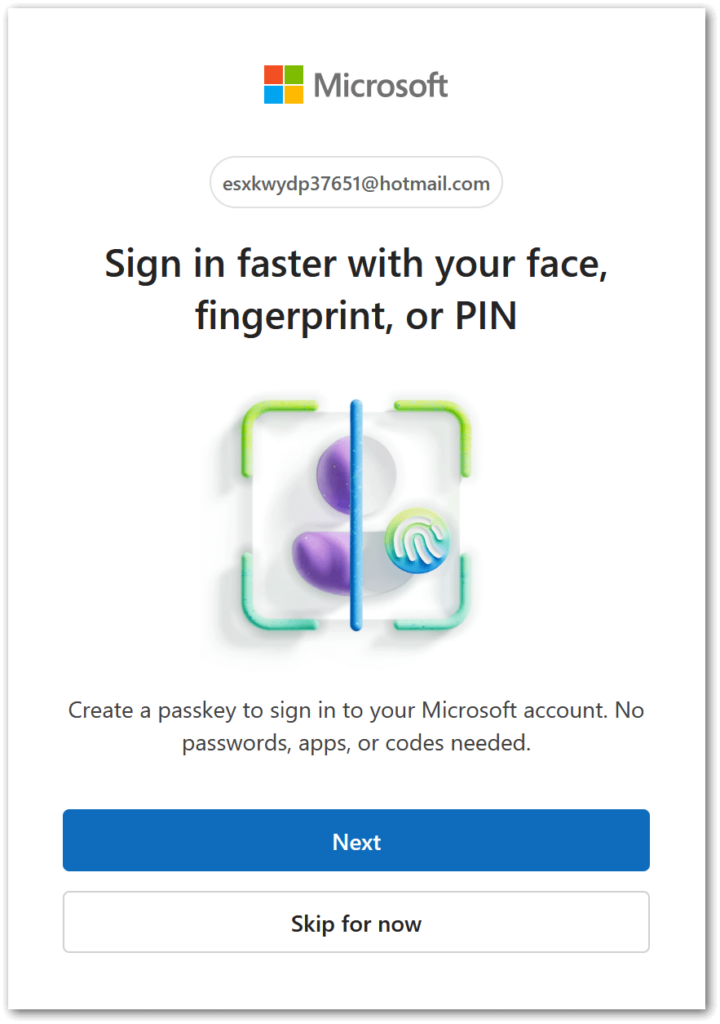
- ClientId for OAuth refresh token is now parsed from Read more »
tavel
\\ Captcha88, GMX Europe, GMX.de, Human CAPTCHA, IMAP, Meta.ua, Mg-Captcha, OAuth2, Outlook, PeyVodka, RazorCap, Runbox, Web.de, creator, unlocker, aliases, recovery email, резервный код, checker, экспорт
MailBot has been updated to version 16.93.

Implemented GMX.fr account creator and checker.
The new service is located in the “European” subtab of the “Provider” tab.
3 new domains are at your service:
- gmx.fr
- caramail.fr
- caramail.com
as well as active access via IMAP, POP3 and SMTP.
To create a GMX.fr account, you need to solve one reCAPTCHA v2. For optional activation of email protocols, you need to solve a regular image CAPTCHA:

The update, as always, is completely free for users of the full version of MailBot. Other customers, as always, can additionally purchase the GMX.fr creator and checker with a 50% discount (the price with the discount can be calculated here). If you do not yet have a MailBot license, purchasing the GMX.fr module separately will cost $67.
Outlook
The ability to register mailboxes on the following domains Read more »
tavel
\\ 5SIM, EzCaptcha, GMX.com, GMX.de, GMX.fr, inbox.lv, Mail.com, MailBot, Onet.pl, Outlook, ReceiveBox, Runbox, SMS-Activate, Turnstile, Yahoo, creator, unlocker, app password, Rambler, recovery email, checker
MailBot has been updated to version 16.57.

This article is a continuation of the previous one, about adapting MailBot to mandatory authentication via OAuth2 for Outlook mail servers.
A new setting “Generate OAuth2 refresh token” has been added to the “Email Features” tab:
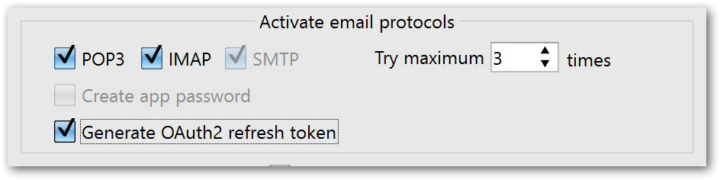
This setting currently only works for the Outlook/Hotmail module. If the checkbox is checked, the Outlook creator will generate OAuth2 tokens for accessing mail protocols after successfully creating an account, and the checker will generate them after successfully logging into an existing account.
Attention! All OAuth2 tokens are generated for ClientId 9e5f94bc-e8a4-4e73-b8be-63364c29d753, which is the ClientId of the Mozilla ThunderBird IMAP client in Outlook.
After successfully receiving OAuth2 tokens, MailBot will append a refresh token string to the end of the account string, and will also additionally save all parameters received from the OAuth2 server to a JSON file in the “oauth2” folder inside the “Accounts” folder. The file name will match the account email address. Example of the contents Read more »
tavel
\\ AOL, GMX.com, Hotmail, IMAP, Mail.ru, MailBot, OAuth2, OTPTextnow, Outlook, POP3, PVA, VAK-SMS, creator, recovery email
MailBot has been updated to version 16.54.

Since September 20, 2024, Microsoft has almost completely disabled authentication via regular password (PLAIN method) on its IMAP, SMTP and POP3 servers, leaving only the OAuth2 option (XOAUTH2 method). As of today, only a few servers remain unpatched, and it is almost impossible to authenticate with a regular password on Outlook mail servers.
If you try to authenticate with a regular password, for example, the Outlook SMTP server will respond with this error:
535 5.7.139 Authentication unsuccessful, basic authentication is disabled.
and the Outlook IMAP server will respond with this one:
001 NO AUTHENTICATE failed.
To some extent, this also affected MailBot, since the verification of recovery emails in the program is carried out via the IMAP protocol.
In connection with this, a new setting “Authentication” appeared in the recovery email source settings window in MailBot, which is a list with two values:
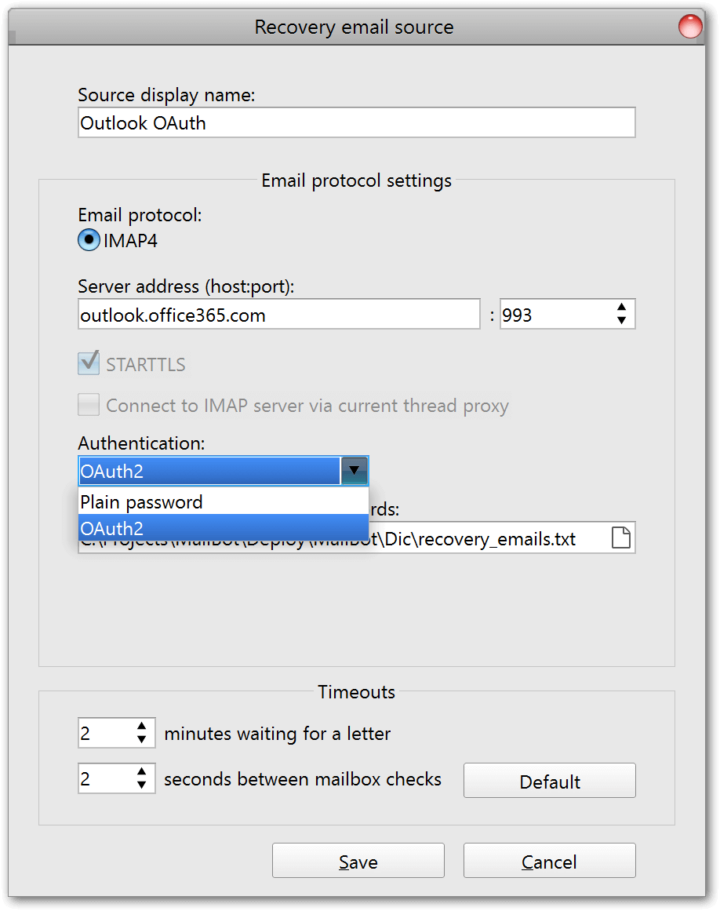
When connecting Outlook accounts as recovery emails, you now need to select only OAuth2, and the format of the recovery emails in the file should look like Read more »
tavel
\\ AOL, IMAP, Mail.ru, MailBot, O2.pl, OAuth2, Outlook, POP3, SMTP, Turnstile, VAK-SMS, WP.pl, Yahoo, recovery email, Yandex
MailBot has been updated to version 15.68.
Outlook/Hotmail
Activation of two-factor authentication (2FA) in accounts via TOTP has been implemented. After successful activation, a secret key will be stored along with the account data, which has the following form: 3hmkerjjj6cw7kfi3
It is absolutely not necessary to use the Microsoft/Google Authenticator app to get the code from this key, on the “Email features” tab in MailBot there is a completely similar code generator, which opens by clicking on the “TOTP…” button.
Without a secret key, it will still be possible to get into the account using, for example, a recovery email, in this case you need to click on the “Sign in another way” link on this form:
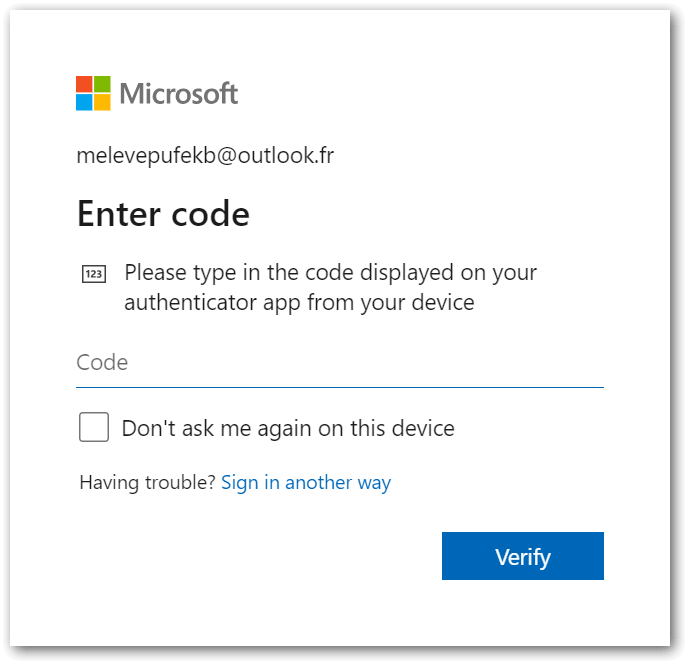
Despite this, it is strongly not recommended to uncheck the “OTP secret key” box on the “Export” tab, since TOTP is the fastest and most stable confirmation method.
The checker can now also bypass 2FA via TOTP if the account string has a secret key. If there is no secret key, but there is a recovery email with a password, the checker will still be able to authorize in the account by receiving an email with a confirmation code.
Attention! So far 2FA activation is implemented only after adding a recovery email to the account. Activation after phone number verification is planned in the next versions of MailBot.
Attention! After enabling 2FA in your account, it becomes possible to authorize via POP3/IMAP/SMTP only with app password, so this password is created automatically and saved along with the account data.
The application password looks like this: lbtmyfqaycrgsvxn
It is easy to confuse it with Read more »
tavel
\\ 2FA, AOL, funcaptcha, GMX.com, GMX.de, I.UA, IMAP, Mail.com, MailBot, Meta.ua, Outlook, TOTP, Web.de, Yahoo, avatar, unlocker, app password, recovery email, checker, Yandex
|



 EzCaptcha — buy FunCaptcha Outlook/Twitter from $1.2/1K!
EzCaptcha — buy FunCaptcha Outlook/Twitter from $1.2/1K! RemProxy — budget, nimble proxies for any task
RemProxy — budget, nimble proxies for any task Blurpath — Best Quality Residential IPs-Fast & Affordable. 30% off sale, only $5/lP
Blurpath — Best Quality Residential IPs-Fast & Affordable. 30% off sale, only $5/lP The largest pool of residential proxies from $1.2. GEO. HTTP|SOCKS4/5
The largest pool of residential proxies from $1.2. GEO. HTTP|SOCKS4/5 MailerKing — best SMTP and webmailer ever!
MailerKing — best SMTP and webmailer ever!