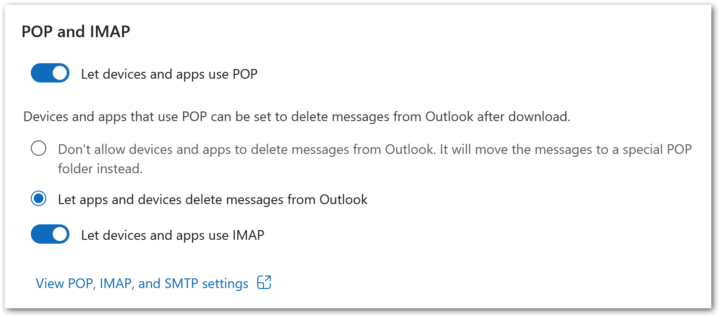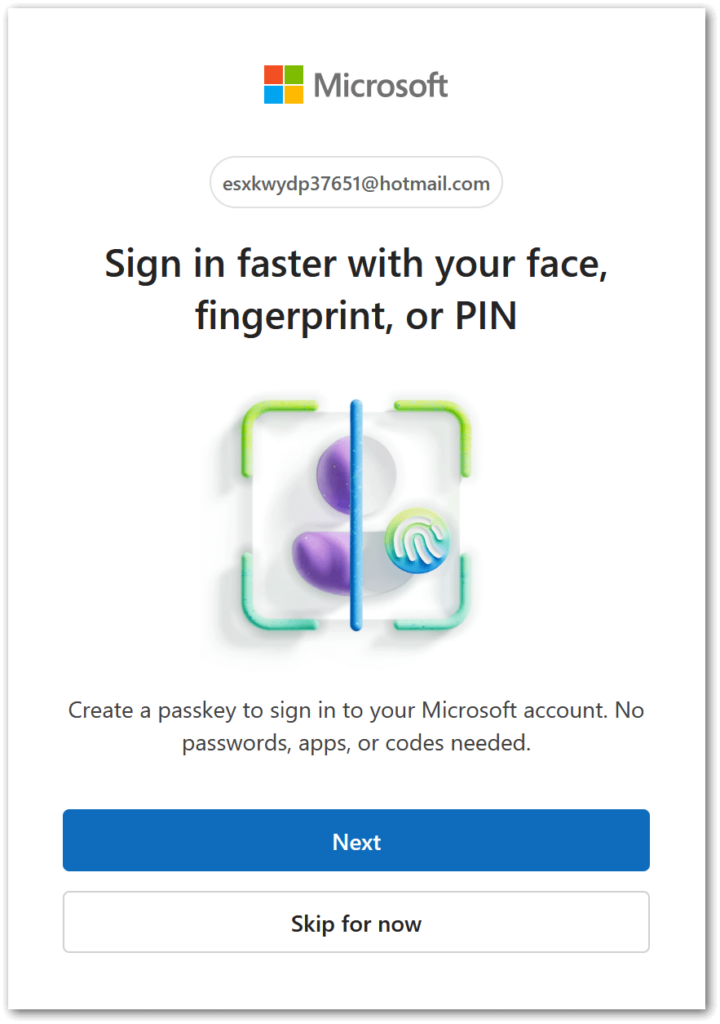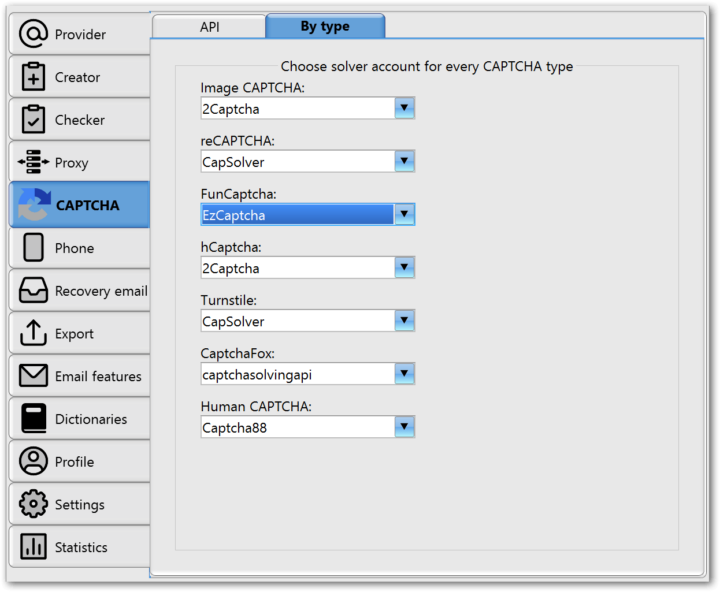MailBot has been updated to version 17.98.
Starting around October 8th, Outlook disabled POP/IMAP activation for all new accounts at the administrator level of the Microsoft Exchange server that hosts Outlook email!
Important! This restriction expires two days after account creation.
You won’t be able to activate POP/IMAP in a newly created Outlook account, even if you create it manually in a browser, confirm your recovery email, and enable the “POP” and “IMAP” switches in the “Forwarding and IMAP” section of your account settings:
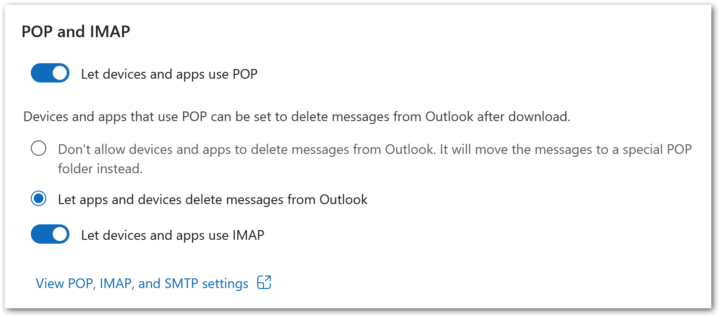
The switches will be drawn as enabled, but any HTTP requests that are sent will receive a 500 Internal Server Error response from the server with the following error JSON:
{
"Body": {
"ErrorCode": 500,
"ExceptionName": "OwaInvalidOperationException",
"FaultMessage": null,
"IsTransient": false,
"ResponseCode": "ErrorInternalServerError"
}
}
You won’t see any error in the Outlook web interface. The IsTransient field, set to false, indicates that the error isn’t temporary, but caused by a configuration (policy restriction). In simple terms, this means Read more »
tavel
\\ 5SIM, Anosim, CAPTCHA, Captcha88, CaptchaRun, CheapSMS, EzCaptcha, GMX.com, GMX.de, Graph API, Human CAPTCHA, IMAP, MailBot, Meta.ua, Mg-Captcha, OAuth2, Onet.pl, Outlook, POP3, RemProxy, SMTP, Thordata, TIGER SMS, Turnstile, UKR.NET, Web.de, Yahoo, creator, checker, Yandex
MailBot has been updated to version 17.75.
In addition to exporting text account data and its cookies to the user’s server, export of created account aliases has also been implemented. The list of aliases is passed in the aliases parameter and is a Base64-encoded list of strings separated by a line feed character:
so08ua4s4@gmx.com:tazpRk62v25:v6fxsd0v1@gmx.com
so08ua4s4@gmx.com:tazpRk62v25:ful6df4mc@gmx.com
so08ua4s4@gmx.com:tazpRk62v25:ptl69c0z@gmx.com
An updated example of a server script that accepts a POST request from MailBot can be downloaded from this link. Also, this link, called “Server Example”, has been added to the “Export” tab in the program.
Outlook
Implemented:
- invisible Human CAPTCHA solution to unlock accounts blocked by SMS verification requirement
- handling “Sign in faster with your face, fingerprint, or PIN” form:
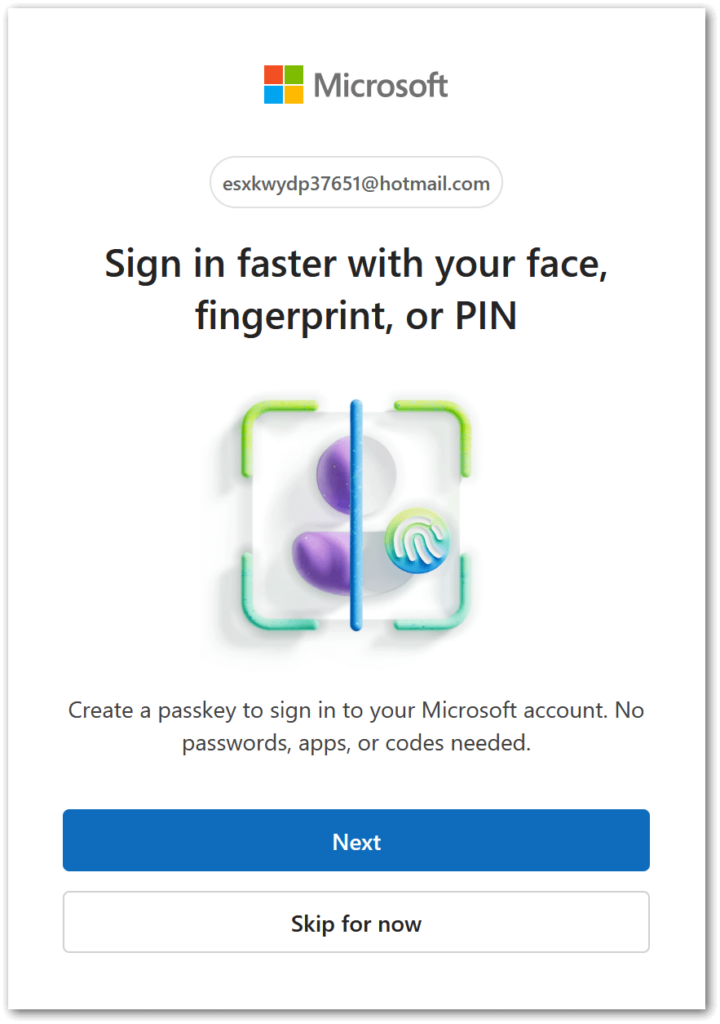
- ClientId for OAuth refresh token is now parsed from Read more »
tavel
\\ Captcha88, GMX Europe, GMX.de, Human CAPTCHA, IMAP, Meta.ua, Mg-Captcha, OAuth2, Outlook, PeyVodka, RazorCap, Runbox, Web.de, creator, unlocker, aliases, recovery email, резервный код, checker, экспорт
MailBot has been updated to version 17.36.
By popular demand a choice of CAPTCHA solver for each type of CAPTCHA separately has been implemented:
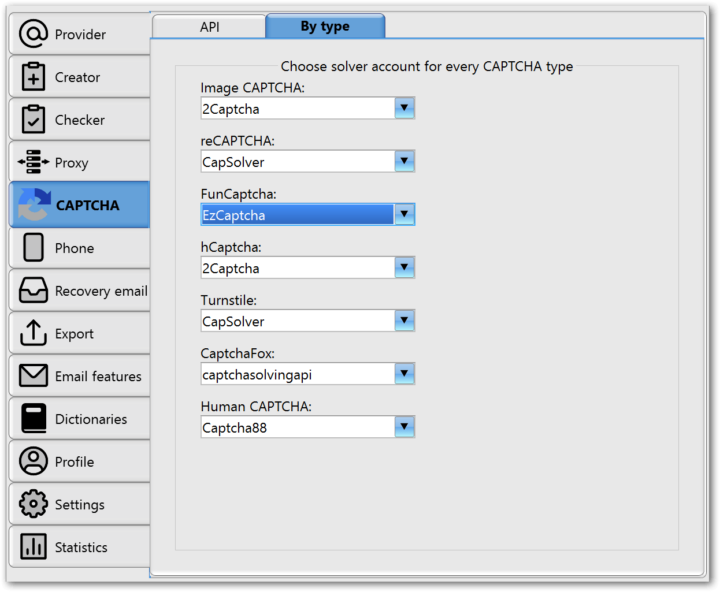
The drop-down lists list the names of accounts that were previously added on the “API” subtab. This setting is very useful for email providers that use several types of CAPTCHA, for example GMX.com: CaptchaFox is used when creating an account, and an image CAPTCHA is used to activate email protocols (IMAP/POP3/SMTP). Previously, you had to either select a service that can solve both of these types of CAPTCHA (for example, 2Captcha), or first create accounts without activating email protocols, and later activate them with a checker, choosing another CAPTCHA solver. Now you can simply select the best solver in your opinion for each type of CAPTCHA separately, and it will always be used when a CAPTCHA of the corresponding type appears.
Outlook
Outlook has almost completely switched to a new protection when creating accounts: Human CAPTCHA. Previously, it was called PerimeterX, so Read more »
tavel
\\ 24captcha.online, AOL, API, CAPTCHA, Captcha88, GMX Europe, GMX.com, GMX.de, hCaptcha, Human CAPTCHA, I.UA, Mail.com, MailBot, OAuth2, onlinesim, Outlook, ruCaptcha, Web.de, Yahoo, creator, checker, экспорт
MailBot has been updated to version 17.21.
It is a well-known fact that for access via IMAP/POP3/SMTP to Yahoo/AOL accounts, you have long been required to create an application password, and for new accounts this function is disabled by Yahoo until 14 days have passed since the account was created. Even if you try to create such a password manually in the browser on an account less than 14 days old, you will get the error “Sorry, this feature is not available right now!”.
Of course, you can create an application password with the MailBot checker after 14 days, but this creates great inconvenience. But a solution has been found, and it is OAuth. Using the OAuth refresh token, which can now be generated by the Yahoo creator and checker in MailBot, you can access Yahoo accounts via IMAP/POP3/SMTP immediately after creating an account!
Everything works the same as for Outlook, just the “Generate OAuth2 refresh token” checkbox on the “Email features” tab is now available for Yahoo as well.
OAuth2 refresh token for Yahoo account looks like this:
AEawIGjLwMLD4B80rfvpr9Yhk2Si~001~YApSpi7faQ2Gh1POiyxbQc4-
All tokens are created for Mozilla ThunderBird client data, namely:
ClientId: dj0yJmk9NUtCTWFMNVpTaVJmJmQ9WVdrOVJ6UjVTa2xJTXpRbWNHbzlNQS0tJnM9Y29uc3VtZXJzZWNyZXQmeD0yYw--
ClientSecret: f2de6a30ae123cdbc258c15e0812799010d589cc
By the way, to prevent the Yahoo creator from throwing up errors about the impossibility of creating an application password after creating an account, you can run MailBot with the following command line options:
MailBot.exe /apppass:off /POP3:off /IMAP:off /SMTP:off
Yahoo/AOL
Fixed:
- SMS deliverability to phone numbers
- thread loop on error Read more »
tavel
\\ AOL, CaptchaFox, captchasolvingapi, CLI, funcaptcha, GMX Europe, GMX.com, IMAP, KoCaptcha, Mail.com, MailBot, Mg-Captcha, OAuth2, POP3, ruCaptcha, Runbox, SCTG, SMS-Activate, SMTP, Yahoo, checker, экспорт
MailBot has been updated to version 17.2.
The “GMX.fr” provider in MailBot has been renamed to “GMX Europe”.
It also now supports two new domains: gmx.co.uk and gmx.es.
The price of the provider has increased from $67 to $97.
Outlook
Handling of the error HTTP/1.1 503 Service Unavailable with the text Our services aren't available right now is implemented in the account creator.
Fixed:
- unlocking accounts with a
/recover lock type, where password change is required after completing SMS verification
- fingerprint generation in checker/unlocker
- country code transfer for United Kingdom in unlocker
Yahoo/AOL.com
Creators now successfully differentiate between invalid CAPTCHA code (ECAPTCHAWrongCode) and already used phone number (EEmailAPIPhoneUsedNumber) errors, rather than always generating EEmailAPIPhoneUsedNumber. This allows to diagnose problems with the reCAPTCHA Enterprise solution used by Yahoo/AOL.
If you are constantly getting ECAPTCHAWrongCode errors when creating Yahoo/AOL accounts, you need to Read more »
tavel
\\ AOL, CheapSMS, GMX Europe, gmx.co.uk, GMX.com, gmx.es, GMX.fr, inbox.lv, Mail.com, MailBot, Outlook, reCAPTCHA Enterprise, ReceiveBox, ruCaptcha, SMSBower, SMSHUB, Yahoo, creator, unlocker, proxy, судья прокси, checker
Page 1 from 2112345...1020...»Last »
|



 EzCaptcha — buy FunCaptcha Outlook/Twitter from $1.2/1K!
EzCaptcha — buy FunCaptcha Outlook/Twitter from $1.2/1K! RemProxy — budget, nimble proxies for any task
RemProxy — budget, nimble proxies for any task Blurpath — Best Quality Residential IPs-Fast & Affordable. 30% off sale, only $5/lP
Blurpath — Best Quality Residential IPs-Fast & Affordable. 30% off sale, only $5/lP The largest pool of residential proxies from $1.2. GEO. HTTP|SOCKS4/5
The largest pool of residential proxies from $1.2. GEO. HTTP|SOCKS4/5 MailerKing — best SMTP and webmailer ever!
MailerKing — best SMTP and webmailer ever!