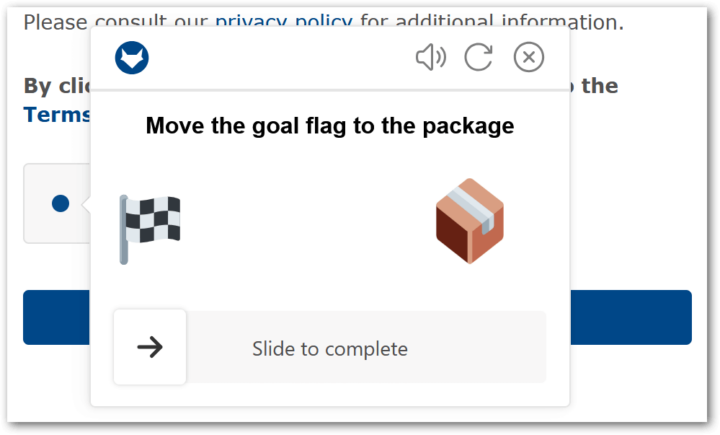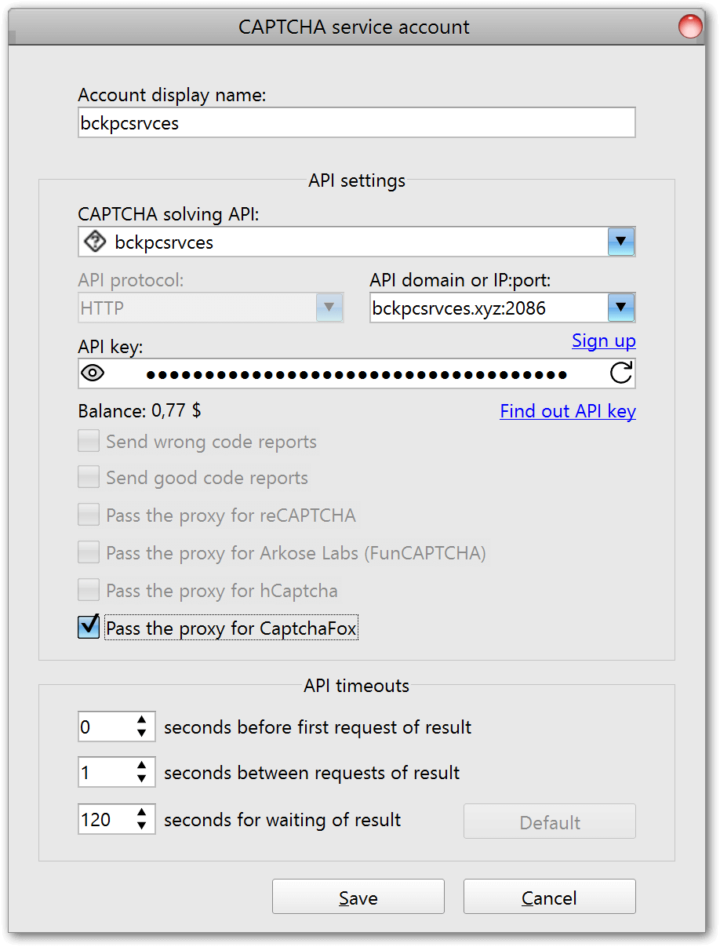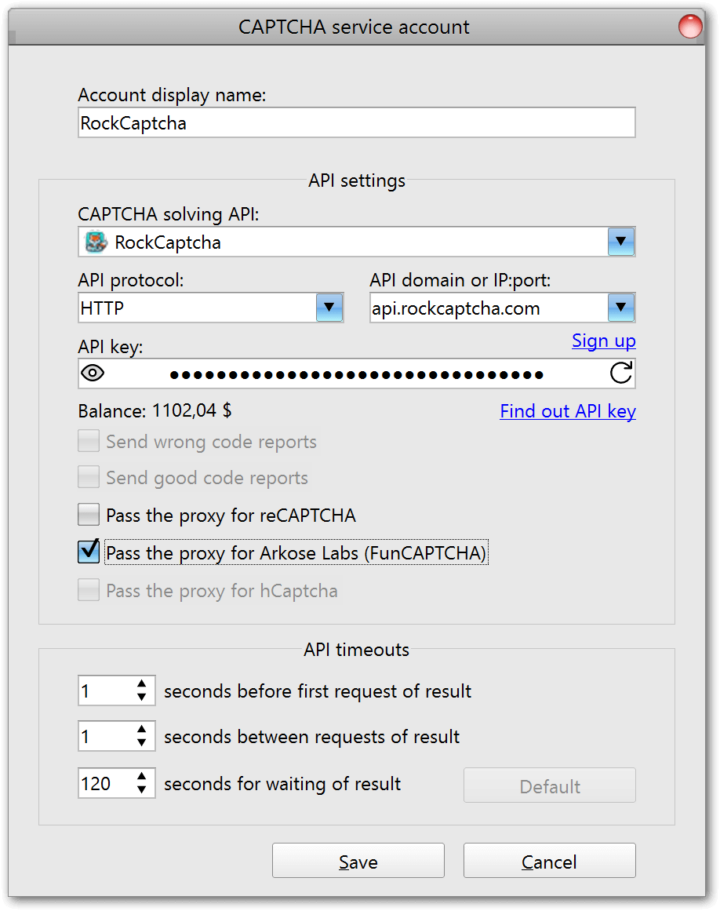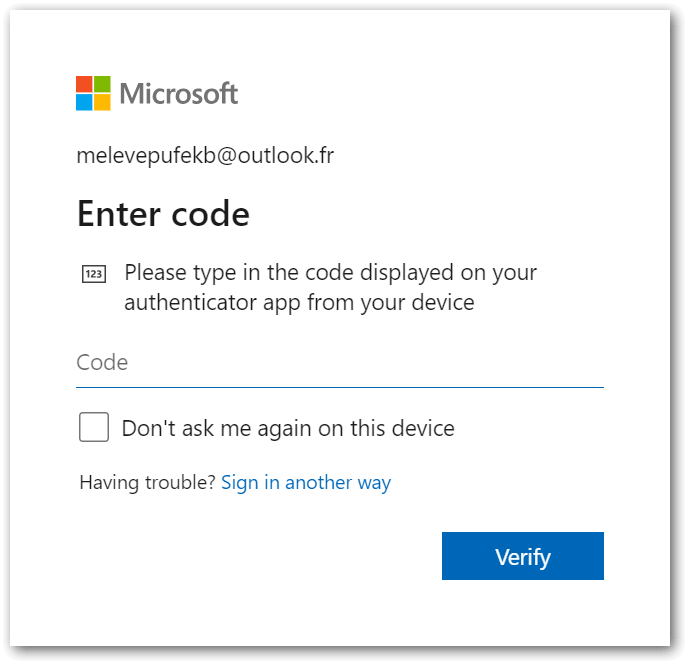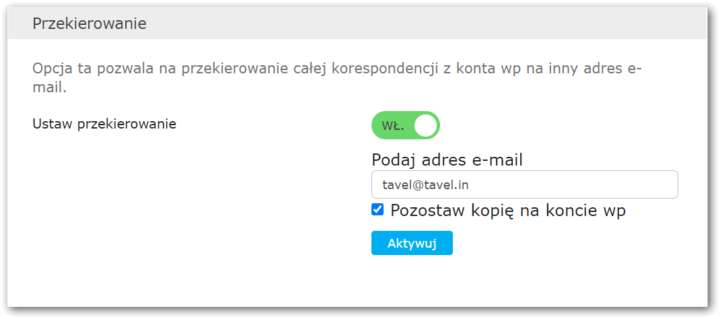MailBot has been updated to version 17.21.
It is a well-known fact that for access via IMAP/POP3/SMTP to Yahoo/AOL accounts, you have long been required to create an application password, and for new accounts this function is disabled by Yahoo until 14 days have passed since the account was created. Even if you try to create such a password manually in the browser on an account less than 14 days old, you will get the error “Sorry, this feature is not available right now!”.
Of course, you can create an application password with the MailBot checker after 14 days, but this creates great inconvenience. But a solution has been found, and it is OAuth. Using the OAuth refresh token, which can now be generated by the Yahoo creator and checker in MailBot, you can access Yahoo accounts via IMAP/POP3/SMTP immediately after creating an account!
Everything works the same as for Outlook, just the “Generate OAuth2 refresh token” checkbox on the “Email features” tab is now available for Yahoo as well.
OAuth2 refresh token for Yahoo account looks like this:
AEawIGjLwMLD4B80rfvpr9Yhk2Si~001~YApSpi7faQ2Gh1POiyxbQc4-
All tokens are created for Mozilla ThunderBird client data, namely:
ClientId: dj0yJmk9NUtCTWFMNVpTaVJmJmQ9WVdrOVJ6UjVTa2xJTXpRbWNHbzlNQS0tJnM9Y29uc3VtZXJzZWNyZXQmeD0yYw--
ClientSecret: f2de6a30ae123cdbc258c15e0812799010d589cc
By the way, to prevent the Yahoo creator from throwing up errors about the impossibility of creating an application password after creating an account, you can run MailBot with the following command line options:
MailBot.exe /apppass:off /POP3:off /IMAP:off /SMTP:off
Yahoo/AOL
Fixed:
- SMS deliverability to phone numbers
- thread loop on error Read more »
tavel
\\ AOL, CaptchaFox, captchasolvingapi, CLI, funcaptcha, GMX Europe, GMX.com, IMAP, KoCaptcha, Mail.com, MailBot, Mg-Captcha, OAuth2, POP3, ruCaptcha, Runbox, SCTG, SMS-Activate, SMTP, Yahoo, checker, экспорт
MailBot has been updated to version 17.8.
Fixed GMX.com and GMX Europe account creators.
GMX and Mail.com have replaced reCAPTCHA v2 with the new CaptchaFox CAPTCHA:
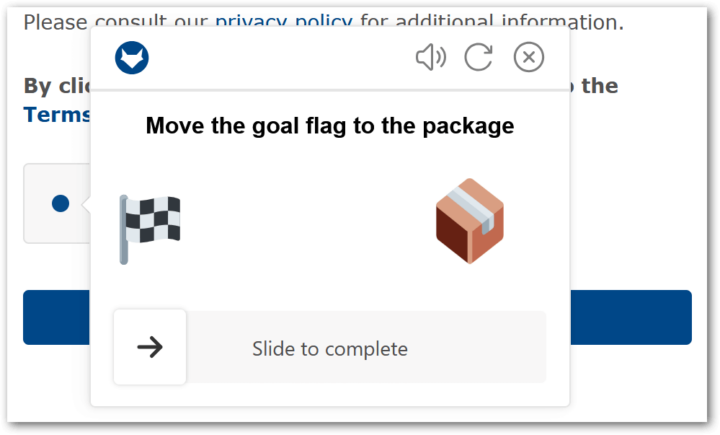
Today, there is only one working solver for it, not anymore. MailBot has its API implemented under the name bckpcsrvces:
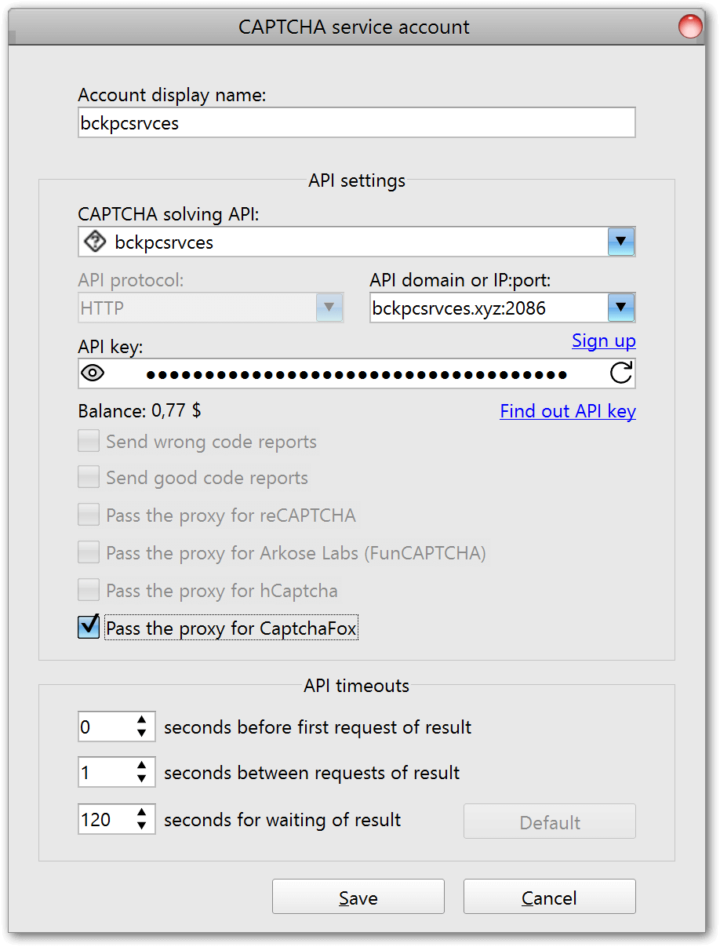
Information about the new service:
- The service is not public, it does not have a website. Read more »
tavel
\\ 5SIM, API, bckpcsrvces, CaptchaFox, EzCaptcha, funcaptcha, GMX Europe, GMX.com, KoCaptcha, Mail.com, MailBot, reCAPTCHA Enterprise, Web.de, creator, proxy
Update from 07/31/2024: Passing a proxy to solve FunCAPTCHA on Outlook is required again, if Telegram bot answers {"status":"UPDATING"}!
Update from 06/19/2024: Passing a proxy to solve FunCAPTCHA on Outlook is no longer required!
Many users have already noticed that, starting from Thursday, May 23, the percentage of incorrectly solved FunCAPTCHAs for Outlook began to grow rapidly across all CAPTCHA solving services, gradually increasing from ~40% to 100%. Over the weekend, the administrations of three of the four up-to-date FunCAPTCHA solution services for Outlook came to the conclusion that it is no longer possible to obtain valid solutions without passing the proxy, which is used to register an account, to the API of the CAPTCHA solution service. It is now necessary to transfer a proxy so that the IP address from which the FunCAPTCHA was solved on the service matches the IP address from which the registration request originates. This is not a new requirement, it has already been encountered before and MailBot has had a setting for this for a long time. It is located in the CAPTCHA service account settings on the “CAPTCHA” tab and is called “Pass the proxy for Arkose Labs (FunCAPTCHA)”:
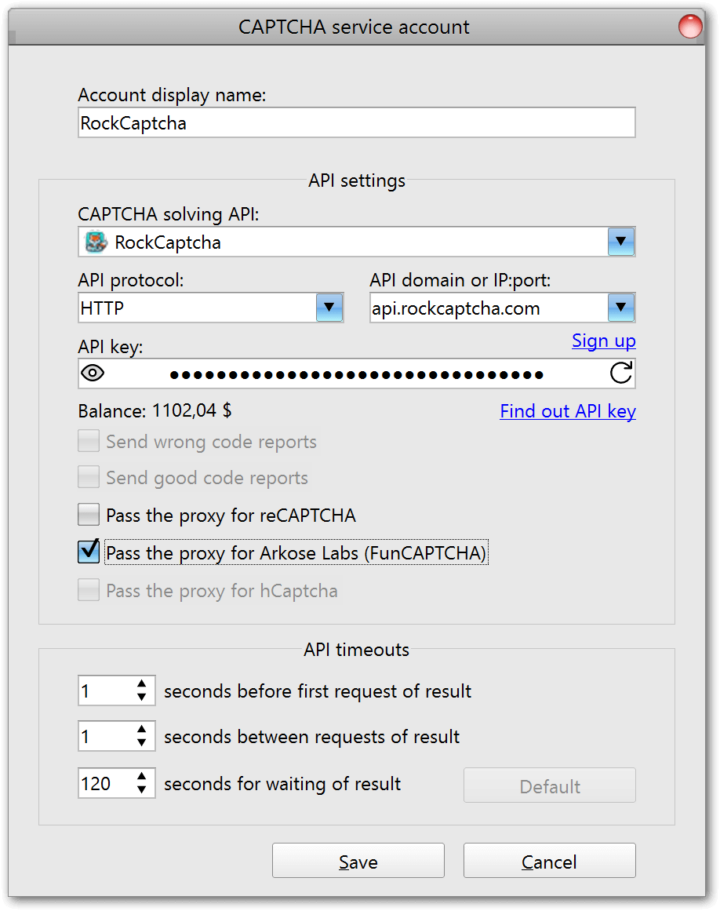
However, do not rush to turn it on and complain that nothing works. Each provider (both proxy and CAPTCHA solver) now has many important nuances, without understanding which, unfortunately, it will not be possible to continue working.
First, there are a couple of side effects of Read more »
tavel
\\ CapSolver, EzCaptcha, funcaptcha, Hard Captcha, MailBot, Outlook, RockCaptcha, Underdog, creator, proxy
MailBot has been updated to version 15.68.
Outlook/Hotmail
Activation of two-factor authentication (2FA) in accounts via TOTP has been implemented. After successful activation, a secret key will be stored along with the account data, which has the following form: 3hmkerjjj6cw7kfi3
It is absolutely not necessary to use the Microsoft/Google Authenticator app to get the code from this key, on the “Email features” tab in MailBot there is a completely similar code generator, which opens by clicking on the “TOTP…” button.
Without a secret key, it will still be possible to get into the account using, for example, a recovery email, in this case you need to click on the “Sign in another way” link on this form:
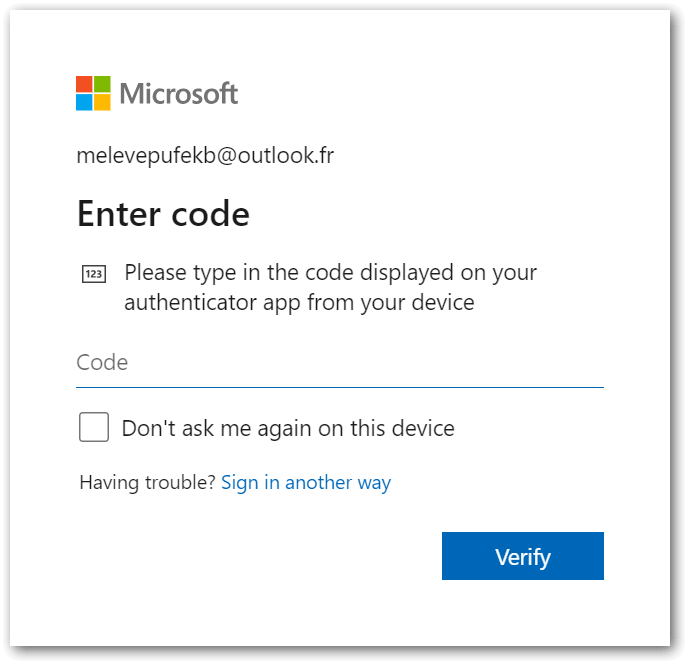
Despite this, it is strongly not recommended to uncheck the “OTP secret key” box on the “Export” tab, since TOTP is the fastest and most stable confirmation method.
The checker can now also bypass 2FA via TOTP if the account string has a secret key. If there is no secret key, but there is a recovery email with a password, the checker will still be able to authorize in the account by receiving an email with a confirmation code.
Attention! So far 2FA activation is implemented only after adding a recovery email to the account. Activation after phone number verification is planned in the next versions of MailBot.
Attention! After enabling 2FA in your account, it becomes possible to authorize via POP3/IMAP/SMTP only with app password, so this password is created automatically and saved along with the account data.
The application password looks like this: lbtmyfqaycrgsvxn
It is easy to confuse it with Read more »
tavel
\\ 2FA, AOL, funcaptcha, GMX.com, GMX.de, I.UA, IMAP, Mail.com, MailBot, Meta.ua, Outlook, TOTP, Web.de, Yahoo, avatar, unlocker, app password, recovery email, checker, Yandex
MailBot has been updated to version 14.26.
Important! For successful creation of WP.pl/O2.pl accounts, it is necessary to use dictionaries of exactly Polish names and surnames. Such dictionaries are supplied with MailBot, they can be found in the “Dic” folder, filenames start with “PL_…”.
Important! WP.pl/O2.pl allow account creation only from European IP addresses.
WP.pl and O2.pl now activate paid account features for free for 7 days after account creation. For example, this makes it possible to enable forwarding:
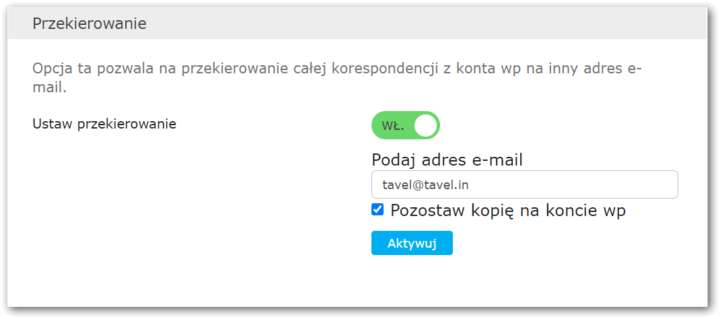
You can enable forwarding activation on created/checked accounts in the “Enable forwarding” panel on the “Accounts” tab in MailBot.
WP.pl/O2.pl creators and checkers now handle notification about Read more »
tavel
\\ funcaptcha, Hotmail, IMAP, MailBot, O2.pl, Outlook, POP3, PVA, SMTP, WP.pl, forwarding, checker
|



 EzCaptcha — buy FunCaptcha Outlook/Twitter from $1.2/1K!
EzCaptcha — buy FunCaptcha Outlook/Twitter from $1.2/1K! RemProxy — budget, nimble proxies for any task
RemProxy — budget, nimble proxies for any task Blurpath — Best Quality Residential IPs-Fast & Affordable. 30% off sale, only $5/lP
Blurpath — Best Quality Residential IPs-Fast & Affordable. 30% off sale, only $5/lP The largest pool of residential proxies from $1.2. GEO. HTTP|SOCKS4/5
The largest pool of residential proxies from $1.2. GEO. HTTP|SOCKS4/5 MailerKing — best SMTP and webmailer ever!
MailerKing — best SMTP and webmailer ever!