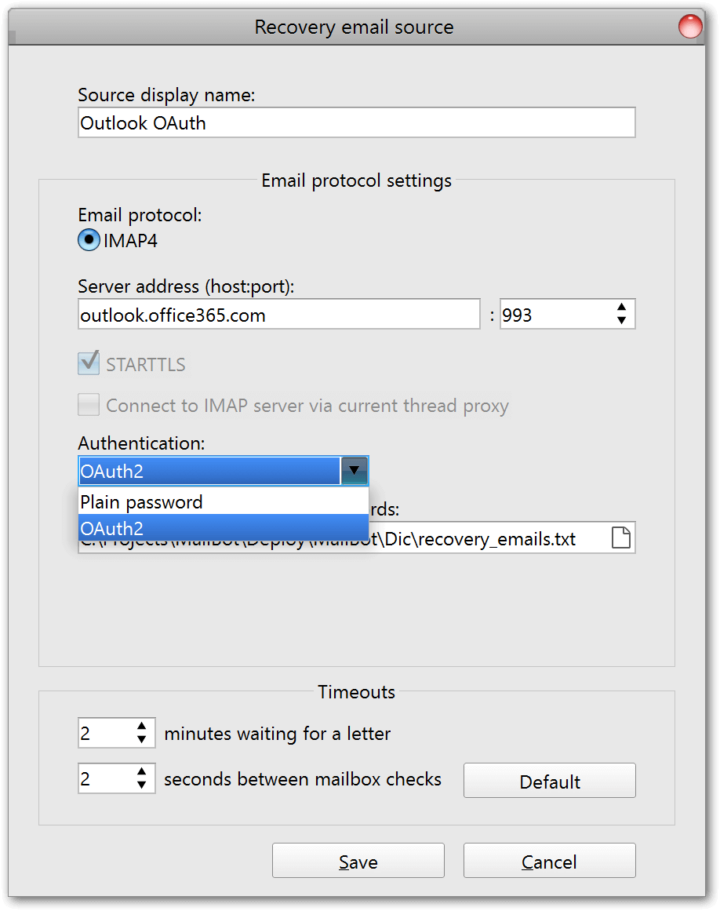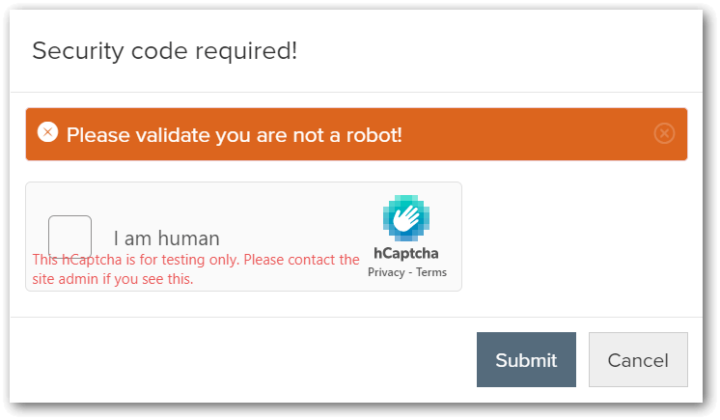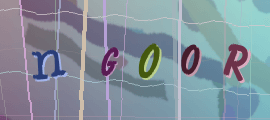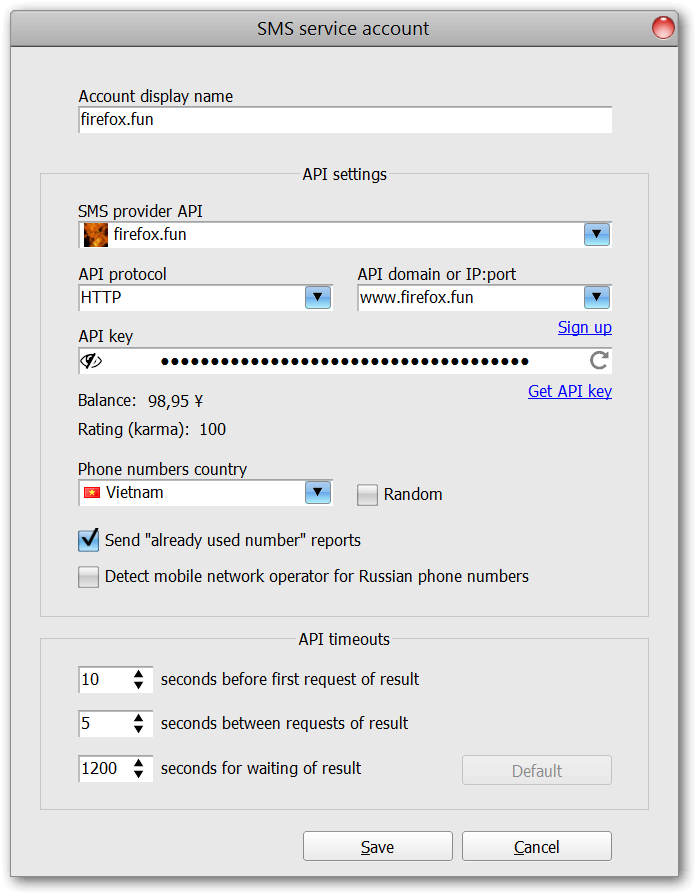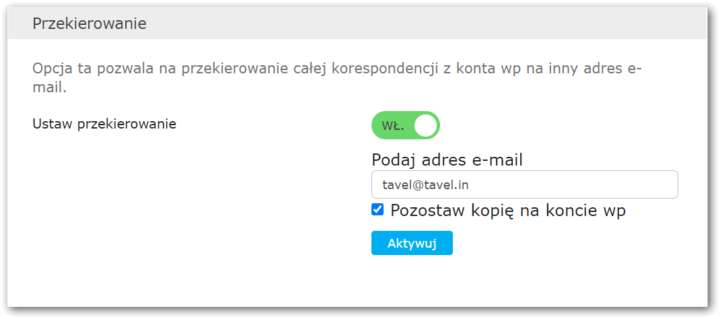MailBot has been updated to version 16.54.

Since September 20, 2024, Microsoft has almost completely disabled authentication via regular password (PLAIN method) on its IMAP, SMTP and POP3 servers, leaving only the OAuth2 option (XOAUTH2 method). As of today, only a few servers remain unpatched, and it is almost impossible to authenticate with a regular password on Outlook mail servers.
If you try to authenticate with a regular password, for example, the Outlook SMTP server will respond with this error:
535 5.7.139 Authentication unsuccessful, basic authentication is disabled.
and the Outlook IMAP server will respond with this one:
001 NO AUTHENTICATE failed.
To some extent, this also affected MailBot, since the verification of recovery emails in the program is carried out via the IMAP protocol.
In connection with this, a new setting “Authentication” appeared in the recovery email source settings window in MailBot, which is a list with two values:
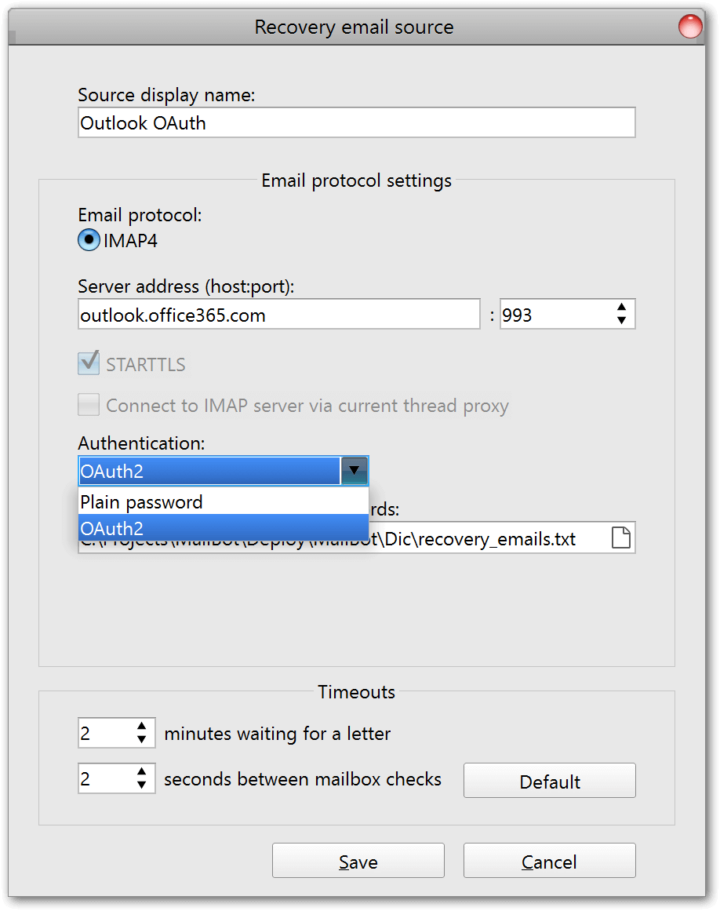
When connecting Outlook accounts as recovery emails, you now need to select only OAuth2, and the format of the recovery emails in the file should look like Read more »
tavel
\\ AOL, IMAP, Mail.ru, MailBot, O2.pl, OAuth2, Outlook, POP3, SMTP, Turnstile, VAK-SMS, WP.pl, Yahoo, recovery email, Yandex
MailBot has been updated to version 14.45.
Inbox.lv
Fixed Inbox.lv accounts creator, implemented handling of “You are signed in”, “Verify your phone number” and “Add birthday and gender” forms, as well as forced setting of the secret question answer when creating Inbox.lv accounts.
Also Inbox.lv creator and checker now support aliases creation. Aliases can only be created on the same domain as the main account. The maximum number of aliases to create on Inbox.lv is 5.
Attention! hCaptcha solution is no longer required to create an Inbox.lv account, since the email provider now for some reason (most likely due to negligence) uses the hCaptcha test key, the solution for which is always the same:
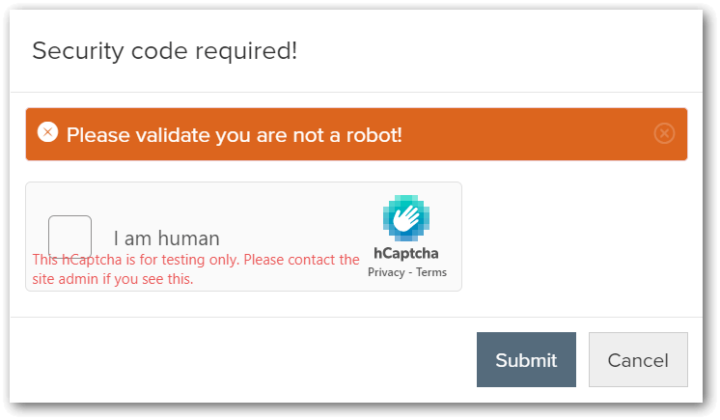
Thus, as of 05.11.2022, three CAPTCHAs must be solved to create an Inbox.lv account:
- reCAPTCHA v3
- simple image CAPTCHA:
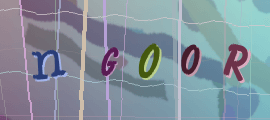
- one more reCAPTCHA v3
Attention! Inbox.lv requires a sufficiently high Read more »
tavel
\\ Antigate, AOL, API, CapSolver, Catch-all, GMX.com, inbox.lv, Mail.com, MailBot, O2.pl, TOTP, WP.pl, Yahoo, creator, app password, aliases, checker, Yandex
MailBot has been updated to version 14.30.
Implemented support for the API of Chinese SMS service firefox.fun:
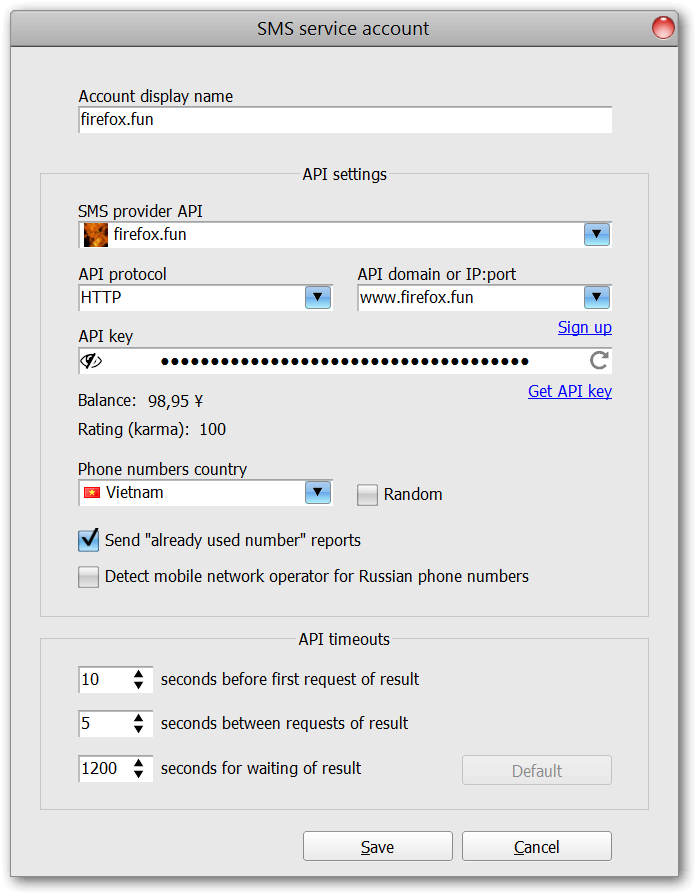
It provides phone numbers from 22 countries and supports Outlook (Hotmail), Yahoo, AOL, Mail.ru and Yandex services. Firefox.fun operates in the Chinese market, so account balance and prices are in Chinese yuan.
Prices are average, for example, Vietnamese numbers for Outlook cost $0.05, and US numbers for Yahoo – $0.07. Price can be reduced by using the so-called “docking”, here is a comment from the service administrator:
Docking is when the SIM card provider sets its own price and gives the buyer a connection code. So it turns out supplier price + SMS processing fee 0.03 yuan. Nothing changes in API for this, the docking code is activated in the account. It’s like SMSHUB has different prices. Only here the seller can make these prices non-public.
An example of a public Read more »
tavel
\\ API, firefox.fun, MailBot, O2.pl, WP.pl, domains, aliases
MailBot has been updated to version 14.26.
Important! For successful creation of WP.pl/O2.pl accounts, it is necessary to use dictionaries of exactly Polish names and surnames. Such dictionaries are supplied with MailBot, they can be found in the “Dic” folder, filenames start with “PL_…”.
Important! WP.pl/O2.pl allow account creation only from European IP addresses.
WP.pl and O2.pl now activate paid account features for free for 7 days after account creation. For example, this makes it possible to enable forwarding:
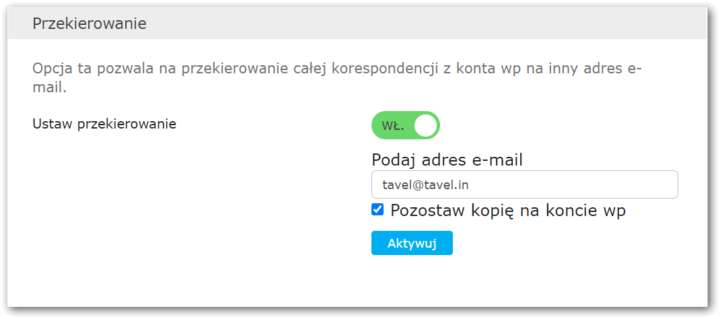
You can enable forwarding activation on created/checked accounts in the “Enable forwarding” panel on the “Accounts” tab in MailBot.
WP.pl/O2.pl creators and checkers now handle notification about Read more »
tavel
\\ funcaptcha, Hotmail, IMAP, MailBot, O2.pl, Outlook, POP3, PVA, SMTP, WP.pl, forwarding, checker

MailBot account creator updated to version 12.96.
Account creator and checker of Ukrainian email provider UKR.NET was implemented.
There is 1 domain @ukr.net and active IMAP and SMTP access at your service.
UKR.NET requires the creation of a separate password for IMAP / SMTP access, so if the activation of mail protocols is enabled on the “Accounts” tab, you must also check the “Less secure apps password” box on the “Export” tab. UKR.NET checker can also create a LSA password for existing accounts.
UKR.NET requires mandatory phone verification for all new accounts. Only Ukrainian phone numbers are accepted! Separate service “UKR.NET” is available for Ukrainian phone numbers on SMS-Activate and SMSHUB.org for 6 RUB, SMS-Man.com for 8.1 RUB and OnlineSIM.ru for 5 RUB.
To create an account you also need to solve one reCAPTCHA v2. UKR.NET also requires a single reCAPTCHA v2 solution when sign in to an account, so a reCAPTCHA solution is required for checker to work.
As always, the update is completely free of charge for users of the full version of MailBot. The rest of the clients, as always, can Read more »
tavel
\\ IMAP, Onet.pl, PVA, Seznam, SMTP, UKR.NET, WP.pl, creator, app password, forwarding, checker
|




 EzCaptcha — buy FunCaptcha Outlook/Twitter from $1.2/1K!
EzCaptcha — buy FunCaptcha Outlook/Twitter from $1.2/1K! RemProxy — budget, nimble proxies for any task
RemProxy — budget, nimble proxies for any task Blurpath — Best Quality Residential IPs-Fast & Affordable. 30% off sale, only $5/lP
Blurpath — Best Quality Residential IPs-Fast & Affordable. 30% off sale, only $5/lP The largest pool of residential proxies from $1.2. GEO. HTTP|SOCKS4/5
The largest pool of residential proxies from $1.2. GEO. HTTP|SOCKS4/5 MailerKing — best SMTP and webmailer ever!
MailerKing — best SMTP and webmailer ever!