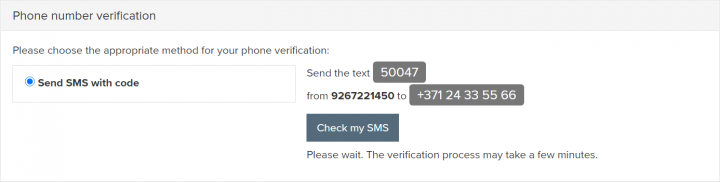|
Nov
24
|
MailBot has been updated to version 12.32.
Outlook
Starting from version 12.2, MailBot supports FunCAPTCHA solution in Outlook creator when creating an account:
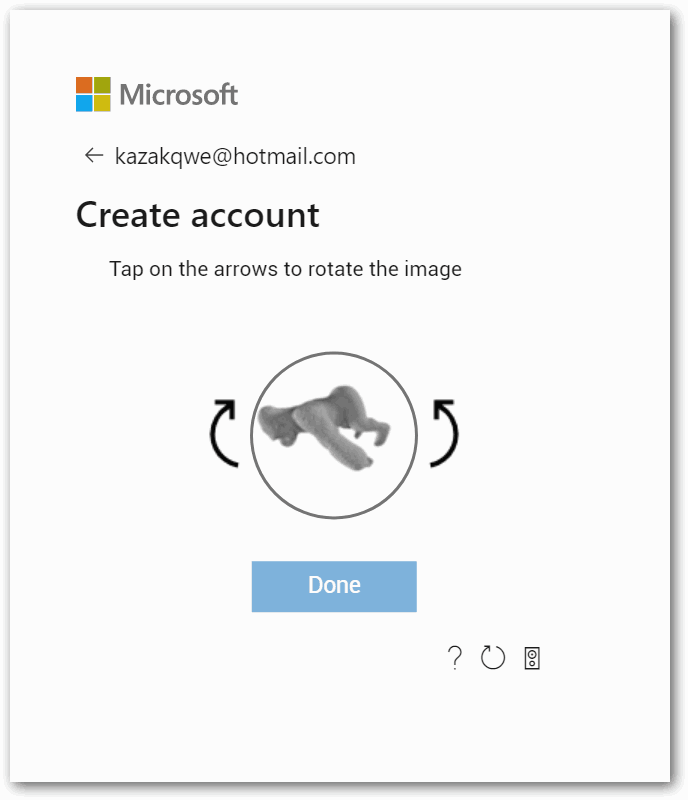
FunCAPTCHA variant with rotating animals that Outlook generates can be solved using 2Captcha and Anti Captcha (only via API v2) manual recognition services, as well as CapMonster Cloud. Other FunCAPTCHA variants (dice, shadows, galaxies, etc.) can only be solved by 2Captcha and Anti Captcha.
Important! Site owner with FunCAPTCHA installed (in our case, this is Outlook) has the ability to check whether IP address from which account creation requests come and IP address from which FunCaptcha was solved match. Therefore, it is very important to transfer the current proxy from which the account is creating to the selected CAPTCHA solving provider so that the IP addresses match. In MailBot, “Pass the proxy for funcaptcha” checkbox on the “CAPTCHA” tab is now responsible for this. If your proxies are bound by IP address, the CAPTCHA solving provider API should contain an instruction for this case, 2Captcha has such an instruction here.
If the IP addresses do not match, the site owner can reject (invalidate) the token of the solved FunCAPTCHA, in which case MailBot will raise an incorrect CAPTCHA code error. However, Outlook does not always use this opportunity! Therefore, if the proxy pass to the CAPTCHA solving provider is disabled, FunCAPTCHA tokens can still be accepted sometimes, but for stable operation, you need to configure a scheme with the transfer of your proxies to the CAPTCHA solving provider.
Important! To solve FunCAPTCHA on the Anti Captcha service without passing a proxy, you must enable this option in the API settings, otherwise you will receive an ERROR_FUNCAPTCHA_NOT_ALLOWED error.
Important! Since CapMonster 2 does not support FunCAPTCHA at all, the /nofuncaptcha command line parameter has been added to MailBot, which allows you to disable sending FunCAPTCHA to the CAPTCHA solving provider. In this case, accounts will be created only when Outlook issues a regular image CAPTCHA in the signup form.
Also, Outlook creator can now bypass all types of protections (image CAPTCHA, FunCAPTCHA, SMS verification) in whatever order and quantity Outlook issues them.
Inbox.lv
Implemented support for hCaptcha solution in Inbox.lv creator when creating an account.
hCaptcha in MailBot can be solved using manual recognition services: 2Captcha, Anti Captcha (only via API v2) or Imagetyperz.
hCaptcha is shown infrequently, only for suspicious signup attempts, in this registration variant to create an account you need to solve:
- reCAPTCHA v3
- image CAPTCHA
- hCaptcha
- another reCAPTCHA v3
CAPTCHAs for the CAPTCHA God!
Inbox.lv creator is now able to perform SMS verification after account creation and to raise ESMSUnsupportedVerificationTypeError error if phone verification is allowed only by sending (not receiveing) SMS:
Also, the activation of a separate password for POP3 / IMAP / SMTP in Inbox.lv creator and checker has been implemented:
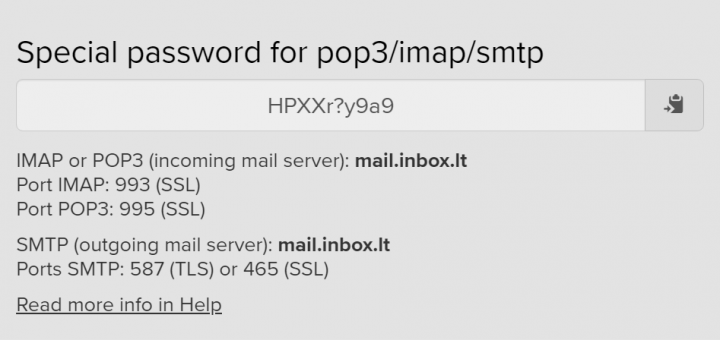
A line for the Inbox.lv service has been added to the “Numbers” sub-tab of “SMS” tab.
Email provider Netcourrier.com (now Mailo.com) has been removed from the list of supported ones. Over the years, no CAPTCHA solving provider has implemented a solution for its CAPTCHA:
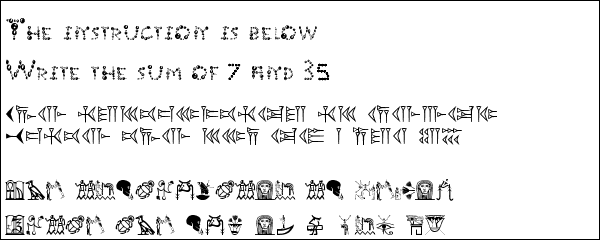
Also implemented in MailBot 12.32:
- cancellation of current SMS activations in case of forced threads stop
- a counter of canceled SMS activations has been added to SMS statistics
- the statistics of already used phone numbers now also shows the % of used numbers from the total number of received ones
- updated AWM Proxy API, now you must specify your username to work with it
- processing an account login form after successfull creation of Outlook account
- processing of “Stay Signed In” form after successful unlocking of an account (lock type /recover) in Outlook unlocker
- support for native 5SIM.net API
- adding forwarding for Yandex accounts by creating a filter (so far without confirmation from the recipient’s email)
- reCAPTCHA v3 and hCaptcha support in ImageTyperz API
- adding multiple emails to the safe senders list in Outlook account, in this case they must be separated by commas in the /addcontact command line parameter
- processing of “Yahoo is now a part of Verizon Media” form in Yahoo creator
- radically accelerated proxy list parsing when “Allow duplicates” setting is checked
Write a reply
You must be logged in to comment.



 EzCaptcha — buy FunCaptcha Outlook/Twitter from $1.2/1K!
EzCaptcha — buy FunCaptcha Outlook/Twitter from $1.2/1K! RemProxy — budget, nimble proxies for any task
RemProxy — budget, nimble proxies for any task Blurpath — Best Quality Residential IPs-Fast & Affordable. 30% off sale, only $5/lP
Blurpath — Best Quality Residential IPs-Fast & Affordable. 30% off sale, only $5/lP The largest pool of residential proxies from $1.2. GEO. HTTP|SOCKS4/5
The largest pool of residential proxies from $1.2. GEO. HTTP|SOCKS4/5 MailerKing — best SMTP and webmailer ever!
MailerKing — best SMTP and webmailer ever!