|
Aug
29
|
MailBot has been updated to version 15.33.
Instead of a patchwork of changes for all email providers, which is hard to read, let’s try to break down changelogs by email provider. Please send your opinions in which form you prefer to read the changelog.
Outlook/Hotmail
Implemented adding and verifying a recovery email in the creator, in the signup mode without phone verification. Previously, this was implemented only in the unlocker.
Verifying a phone number to enable SMTP is not necessary now, verifying the recovery email gives the same trust to the account as verifying the phone.
During the process two letters with confirmation codes are received on the recovery email, this is normal.
Creation of aliases is implemented in Outlook creator, checker and unlocker.
Attention! To create aliases in your Outlook account, it must has verified recovery email!
Attention! Outlook now allows you to create only 2 account aliases and only on the outlook.com domain!
The checker now is able to create Outlook mailboxes for Microsoft accounts created via phone number:
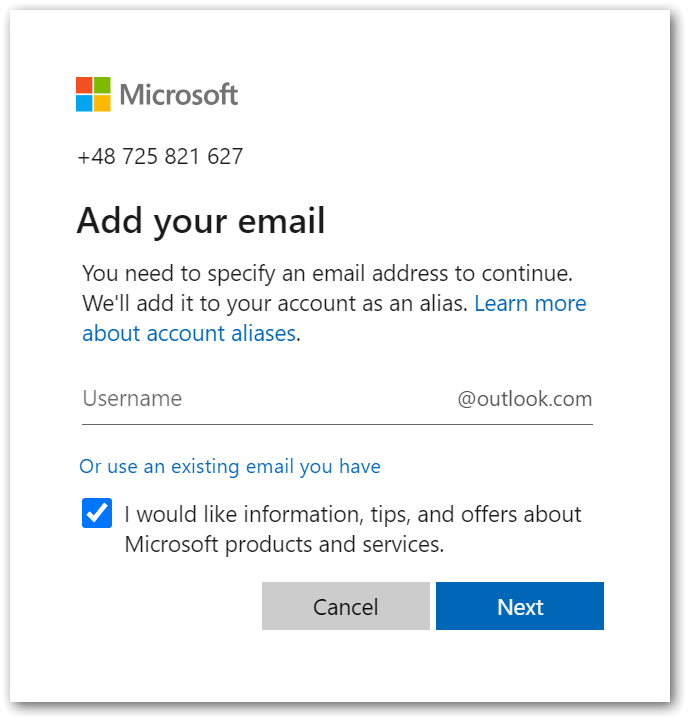
This allows you to finish creation of mailboxes for accounts in format +380983524927:V5p9axnJc, which were previously saved in “partially created” files.
When creating accounts via phone number, creator now updates the account username from phone to email in the “partially created” list immediately after the successful creation of the mailbox. Thus, if an account was created with email functions not fully activated, then it can simply be taken from the “partially created” file.
The checker can now parse the email of an already created mailbox when logging into an account by phone number and save a valid account in the format ruslaniqbe@outlook.com:V5p9axnJc:+380983524927 instead of +380983524927:V5p9axnJc.
Fixed:
- activation of email features in accounts after they are unlocked from the stage of re-verification of the recovery email
ETokenNotFounderror while creating an Outlook mailbox after successfully creating a Microsoft account via phone number, due to which the accounts were in the “partially created” list- CPU and RAM resource consumption by the creator has been significantly reduced, now it is possible to launch much more threads when creating accounts without phone verification
- detection of the successful unlocking of an account by adding a phone number as a password recovery method
- the checker no longer tries to link a recovery email to the account if it is already specified in the account data
- the unlocker now saves a recovery email with its password or phone number along with the account data, if they were linked to the account and verified during the unlock process
- processing by checker of accounts with
You've tried to sign in too many times with an incorrect account or password.error
Web.de/GMX.de
Implemented support for the “Disable anti-spam” feature for creators and checkers.
Fixed:
- generation of names of German cities by creators for a physical postal address
ETokenNotFounderror that started to occur when trying to activate email protocols in accountsEFormURLNotFounderror when getting signup form in GMX.de creator
Mail.ru
Implemented handling by the creator of the bad_operator error when sending an SMS to a phone number.
Fixed Mail.ru service code for Grizzly SMS phone verification provider.
Mail.com
POP3/IMAP/SMTP checkboxes are disabled, since at the moment enabling email protocols is a paid option on this email provider.
clerk.com has been removed from the list of available domains, as it is no longer supported by the email provider.
GMX.com
Fixed activation of POP3/IMAP/SMTP by a creator.
AOL.com
Now, just like Yahoo, it requires matching country of IP address and country of phone number to create an account.
Inbox.lv
Fixed detection of account creation success in case of a message in Latvian.
Runbox
Fixed handling of 504 Gateway Timeout error in the creator.
Also implemented in MailBot 15.33:
- own 1st CAPTCHA API, it replaced the AnyCaptcha API due to the rebranding of the service
- API of the Vietnamese phone verification provider VIOTP
- if a string like
outlook.office365.com:993is inserted into the “Server address (host:port)” field on the form for editing the recovery email source from the clipboard, then both fields are filled in automatically - issuing a warning before saving the source of recovery emails, if the name of the file with the list of recovery emails is not specified
- “EditThisCookie” format in the list of cookies export formats renamed to “JSON”
Phone number country lists updated:
- for SMS-Activate Anguilla, Antigua and Barbuda, Armenia, Aruba, Barbados, Bahrain, Belize, Benin, Botswana, Brunei, Burkina Faso, Bhutan, Gabon, Guyana, Guadeloupe, Guinea-Bissau, Grenada, Greece, Denmark, Djibouti, Dominica, Dominican Republic, Iceland, Cabo Verde, Comoros, Congo, Liberia, Lebanon, Libya, Luxembourg, Mauritius, Malawi, Maldives, Monaco, Mongolia, Montserrat, Niger, New Caledonia, Norway, Cayman Islands, Republic of Seychelles, Reunion, Rwanda, San Tome and Principe, Swaziland, North Macedonia, Saint Vincent and the Grenadines, Saint Kitts and Nevis, Saint Lucia, Singapore, Syria, Slovakia, Somalia, Suriname, Sierra Leone, Turkmenistan, Uruguay, Fiji, Finland, French Guiana, Central African Republic, Montenegro, Chile, Switzerland, Equatorial Guinea, Eritrea and South Sudan were added
- for VAK-SMS 9 new countries were added
Fixed:
- Chinese domain for Yes, Captcha! API
- WebGL fingerprints generation
- rare
EAccessViolationerrors after closing the main application window, if background threads did not have time to complete their work EAccessViolationerror if “Verify recovery email” setting is checked, but recovery emails source is not selectedEAccessViolationerror if “Verify recovery email” setting is not checked, but recovery emails are required for the selected email provider
Write a reply
You must be logged in to comment.



 EzCaptcha — buy FunCaptcha Outlook/Twitter from $1.2/1K!
EzCaptcha — buy FunCaptcha Outlook/Twitter from $1.2/1K! RemProxy — budget, nimble proxies for any task
RemProxy — budget, nimble proxies for any task The largest pool of residential proxies from $1.2. GEO. HTTP|SOCKS4/5
The largest pool of residential proxies from $1.2. GEO. HTTP|SOCKS4/5 MailerKing — best SMTP and webmailer ever!
MailerKing — best SMTP and webmailer ever!