|
Feb
23
|
MailBot has been updated to version 13.93.
The interface for working with the phone verification providers APIs has been redesigned similarly to the interface for working with the CAPTCHA solving services API. Now on the sub-tab “SMS”→”API” you can add all your accounts on phone verification providers to the list and switch between them with one click (the picture shows an example of a completed list):
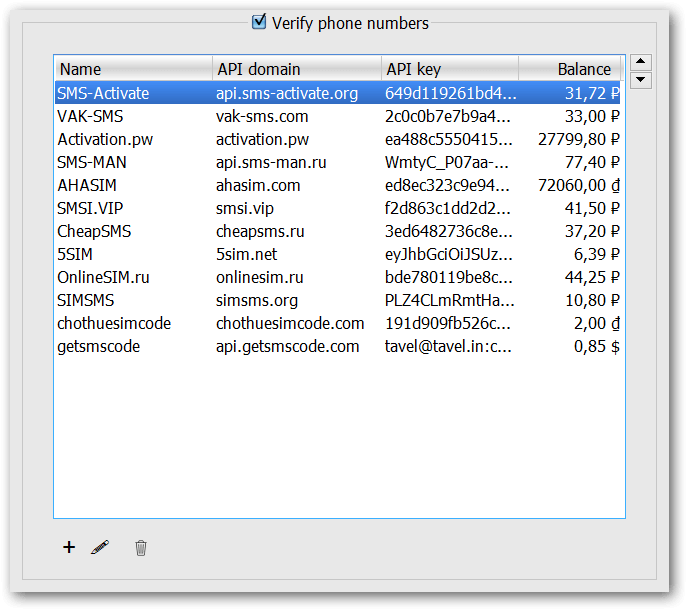
Accounts can be added, edited and deleted, the corresponding buttons are located below the list on the left. For each account on the phone verification provider you can configure each setting separately, which is shown in the following picture:
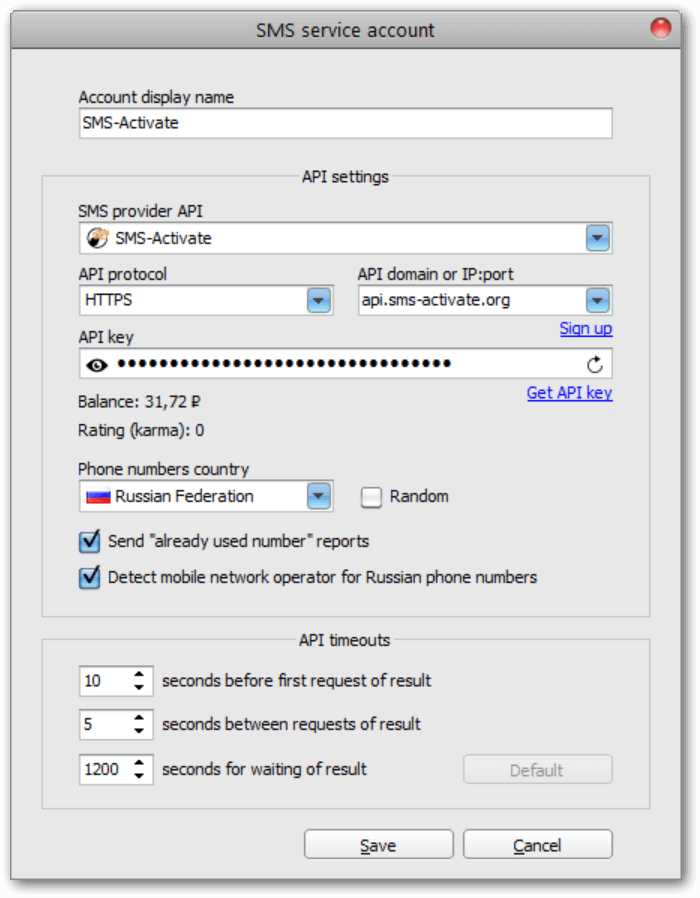
Please note that the list on “SMS” tab only shows:
- name
- API domain
- API key
- balance (if it was successfully obtained)
Now you no longer need to shuffle the APIs, their domains, and keys to switch to another phone verification provider. It is enough to add all your accounts and their settings to the list once and select the desired one with a single click.
Please note the new “API Protocol” parameter. Now any phone verification provider API can be used via HTTP or HTTPS, as you choose.
The list of phone verification providers accounts is stored in MailBot.ini file in JSON format along with all other MailBot settings.
Write a reply
You must be logged in to comment.



 EzCaptcha — buy FunCaptcha Outlook/Twitter from $1.2/1K!
EzCaptcha — buy FunCaptcha Outlook/Twitter from $1.2/1K! RemProxy — budget, nimble proxies for any task
RemProxy — budget, nimble proxies for any task Blurpath — Best Quality Residential IPs-Fast & Affordable. 30% off sale, only $5/lP
Blurpath — Best Quality Residential IPs-Fast & Affordable. 30% off sale, only $5/lP The largest pool of residential proxies from $1.2. GEO. HTTP|SOCKS4/5
The largest pool of residential proxies from $1.2. GEO. HTTP|SOCKS4/5 MailerKing — best SMTP and webmailer ever!
MailerKing — best SMTP and webmailer ever!