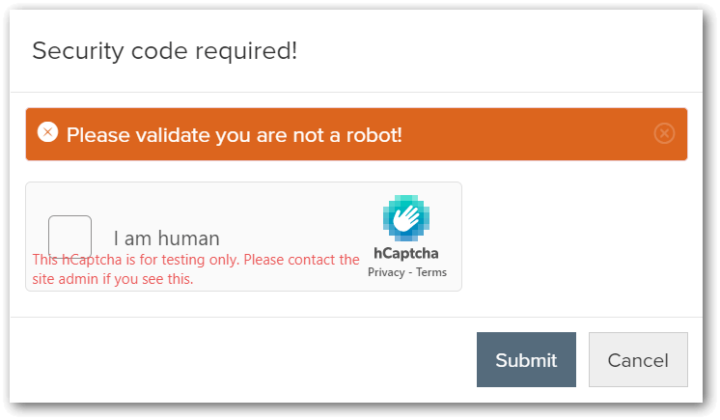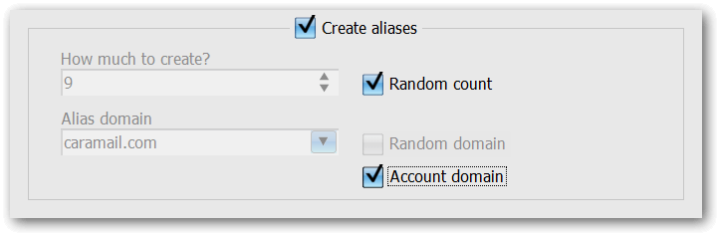|
Nov
05
|
MailBot has been updated to version 14.45.
Inbox.lv
Fixed Inbox.lv accounts creator, implemented handling of “You are signed in”, “Verify your phone number” and “Add birthday and gender” forms, as well as forced setting of the secret question answer when creating Inbox.lv accounts.
Also Inbox.lv creator and checker now support aliases creation. Aliases can only be created on the same domain as the main account. The maximum number of aliases to create on Inbox.lv is 5.
Attention! hCaptcha solution is no longer required to create an Inbox.lv account, since the email provider now for some reason (most likely due to negligence) uses the hCaptcha test key, the solution for which is always the same:
Thus, as of 05.11.2022, three CAPTCHAs must be solved to create an Inbox.lv account:
- reCAPTCHA v3
- simple image CAPTCHA:
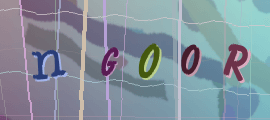
- one more reCAPTCHA v3
Attention! Inbox.lv requires a sufficiently high score of reCAPTCHA v3 token, score=0.1 will not work, email provider will recognize such tokens as invalid. A high score of reCAPTCHA v3 tokens today is produced, for example, by the Anti Captcha CAPTCHA solving service.
Attention! In order to generate an LSA password for access via POP3/IMAP/SMTP immediately after account creation, it’s necessary to verify phone number. This is the requirement of Inbox.lv, that is, without phone number verification enabled, you can register accounts only with “POP3”, “IMAP” and “SMTP” checkboxes unchecked on the “Accounts” tab, otherwise MailBot will generate an EPhoneVerificationRequired error.
CaptchaAI.io
MailBot now supports CaptchaAI.io API, an automated service for solving CAPTCHAs.
This service can solve FunCAPTCHA for Outlook, solves hCaptcha well (for example, when creating Runbox accounts), and also offers low prices: $1.2 for 1000 FunCAPTCHA solutions for Outlook, $0.5 for 1000 hCaptcha solutions, etc.
Also implemented in MailBot 14.45:
- new “Account domain” checkbox has been added to the “Create aliases” panel on the “Accounts” tab:
When enabled, all aliases will be created only on the domain of the main email account
- new setting “Catch-all domain” in the “Enable forwarding” panel on the “Accounts” tab:
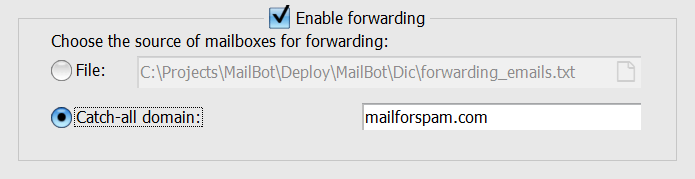
When selected, mailboxes for forwarding will be created automatically on the specified catch-all domain with a randomly generated username. When the focus of catch-all domain input field is lost, search for its MX servers is started, as a result, a message is displayed with a list of MX servers or a message stating that no MX servers were found, that is, the domain cannot be used to receive mail
- TOTP generator now automatically regenerates code after it expires
- TOTP generator now supports OTPAuth URI format, a string in this format can be inserted in the “Enter a secret key or OTPauth URI” field
- Yandex creator and checker can now handle the request to enter an account password when activating an LSA password
- Yandex checker can now change IP address when it receives a request to solve Yandex SmartCaptcha during activation of POP3/IMAP/SMTP or forwarding on account
Fixed:
- WP.pl/O2.pl creators (new signup form “1login od WP”)
- aliases creation in Mail.com/GMX.com creators and checkers (were always created on the domain account)
- the detection of accounts blocked by phone number verification has been fixed in Yandex checker
- handling of
SUPPORT_CODE_REQUIREDerror in WP.pl/O2.pl creators, now the IP address is being blacklisted for WP.pl/O2.pl - for WP.pl/O2.pl the ability to specify recovery emails is enabled
- Yahoo/AOL.com creators looping on one phone number after
ESMSUsedNumberErrorerror - fixed automatic lookup of the country in “Phone numbers country” list on the SMS service account editing form when you start typing country name on the keyboard
Write a reply
You must be logged in to comment.



 EzCaptcha — buy FunCaptcha Outlook/Twitter from $1.2/1K!
EzCaptcha — buy FunCaptcha Outlook/Twitter from $1.2/1K! RemProxy — budget, nimble proxies for any task
RemProxy — budget, nimble proxies for any task Blurpath — Best Quality Residential IPs-Fast & Affordable. 30% off sale, only $5/lP
Blurpath — Best Quality Residential IPs-Fast & Affordable. 30% off sale, only $5/lP The largest pool of residential proxies from $1.2. GEO. HTTP|SOCKS4/5
The largest pool of residential proxies from $1.2. GEO. HTTP|SOCKS4/5 MailerKing — best SMTP and webmailer ever!
MailerKing — best SMTP and webmailer ever!