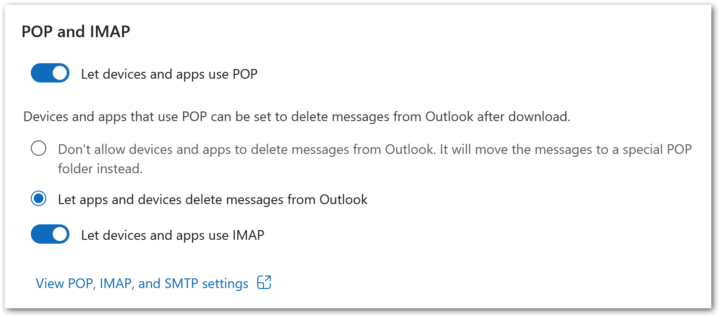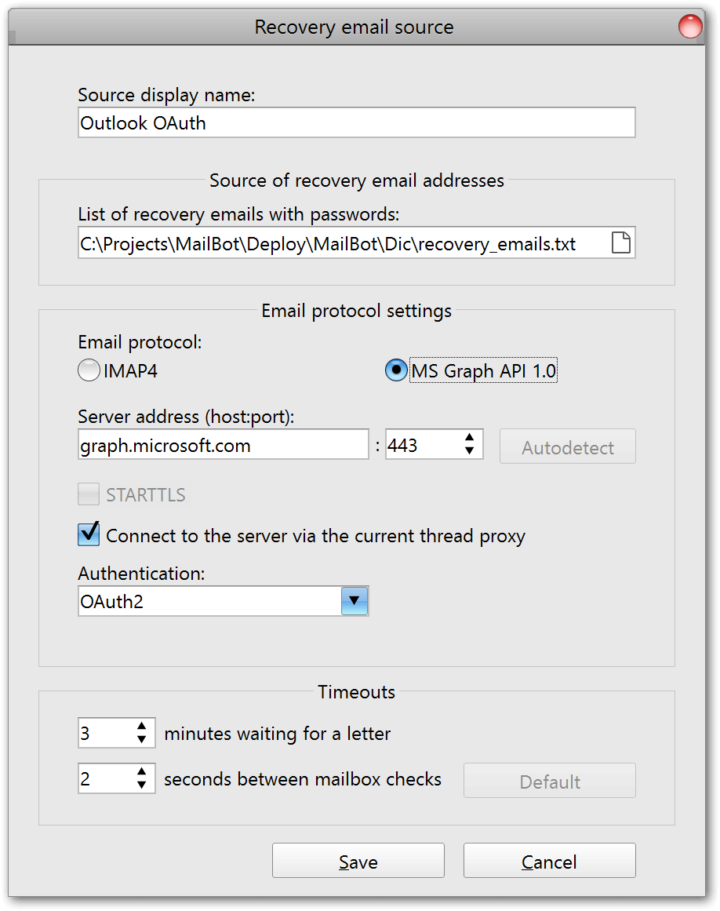|
Nov
10
|
MailBot has been updated to version 17.98.
Starting around October 8th, Outlook disabled POP/IMAP activation for all new accounts at the administrator level of the Microsoft Exchange server that hosts Outlook email!
Important! This restriction expires two days after account creation.
You won’t be able to activate POP/IMAP in a newly created Outlook account, even if you create it manually in a browser, confirm your recovery email, and enable the “POP” and “IMAP” switches in the “Forwarding and IMAP” section of your account settings:
The switches will be drawn as enabled, but any HTTP requests that are sent will receive a 500 Internal Server Error response from the server with the following error JSON:
{
"Body": {
"ErrorCode": 500,
"ExceptionName": "OwaInvalidOperationException",
"FaultMessage": null,
"IsTransient": false,
"ResponseCode": "ErrorInternalServerError"
}
}
You won’t see any error in the Outlook web interface. The IsTransient field, set to false, indicates that the error isn’t temporary, but caused by a configuration (policy restriction). In simple terms, this means that the Outlook administrator has disabled the ability to activate POP/IMAP on mailboxes.
This is likely part of Microsoft’s migration from standard mail protocols to its own Graph API. By delaying POP/IMAP for two days, Microsoft encourages new customers to use their email via the Graph API right from the start. It’s possible that the delay will increase further in the future, and/or POP/IMAP activation will become completely unavailable.
In connection with these changes a new protocol “MS Graph API 1.0” has been added to the recovery email source editing form in MailBot:
When choosing the “MS Graph API 1.0” setting, the server address, port, and authentication method will be automatically set to their default values.
Important! The “MS Graph API 1.0” setting only works for Outlook/Hotmail mailboxes that are equipped with an OAuth2 refresh token generated using the Graph API scope for reading email: Mail.Read, Mail.ReadWrite, etc. If you have purchased Outlook/Hotmail accounts, the stores currently indicate the scope with which the refresh token was generated:
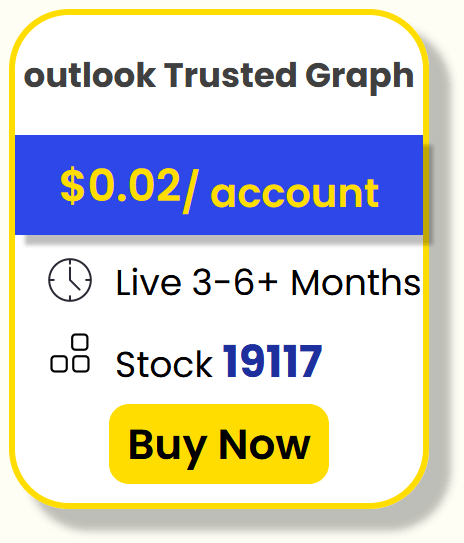
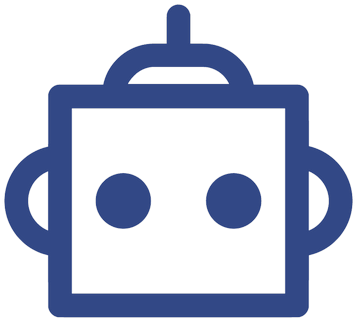
API support for the Chinese CAPTCHA solver CaptchaRun has been implemented.
This service can solve Human CAPTCHA for Outlook/Hotmail (although only the press&hold version, at $2.11/1K), as well as FunCAPTCHA, hCaptcha, Turnstile, and reCAPTCHA.
Outlook
The creator and checker now generate an OAuth2 refresh token with scope for the Microsoft Graph API.
Fixed:
- false positives when checking account validity
- a persistent
EIMAPAutherror when using Outlook recovery emails with an OAuth refresh token - setting the profile country in the creator if the UK was selected
GMX/Web.de
Fixed sending a report about the correct CAPTCHA code after successfully activating mail protocols in creators and checkers.
Yahoo
Fixed detection of invalid accounts in the checker.
Яндекс
Implemented handling of the ["phone_number.invalid"] error in the creator.
Fixed:
- the functionality of the checker
- the “Unable to check account” error for some types of accounts with 2FA in the checker
Onet.pl
Processing of forms for selecting a plan and adding a trusted device has been implemented.
Account creation with phone verification has been fixed.
Meta.ua
Fixed detection of successful account creation, as well as detection of POP3/SMTP enablement and success.
UKR.net
Implemented handling of {"error":"number_limit_reached"} and {"error":"invalid_code"} errors in the creator.
Fixed:
- the creator and checker now use Turnstile instead of reCAPTCHA
- the creator now works properly with Ukrainian names and surnames
Also implemented in MailBot 17.98:
- support for invisible Human CAPTCHA in the EzCaptcha and Mg-Captcha APIs
- support for a separate API for the TIGER SMS activation service, including the selection of the operator (provider) of phone numbers
- automatic building of an URL to a list of residential proxies in the Thordata API
- the “Number of proxies in the list:” control has been added to the Thordata tab, allowing you to set the size of the proxy list
- the accounts creator now displays a warning before launching if the phone number country selected in the SMS activation service account settings is not supported by the selected email provider. For example, the Meta.ua creator will no longer launch if Russian phone numbers are selected
- list of countries loading via the CheapSMS API
- added Google Chrome 140 fingerprint
Fixed:
- the Captcha88 API domain, it has changed from
api.captcha88.rutoapi.captcha88.com, please update your settings in the “CAPTCHA” tab - the phone verification provider account currency in the “Maximum price” setting field on the account editing form (previously it was always $)
- username generation when using Russian dictionaries of names and surnames
- handling of the
SOLVE FAILEDerror in the Captcha88 API - the operation of the RemProxy API on their tab
- the list of countries for ANOSIM has been updated
- CheapSMS API functionality
- error handling in the 5SIM API and the
no producterror handling has been implemented - balance currency for EzCaptcha, Grizzly SMS, SIMSMS and 5SIM
Write a reply
You must be logged in to comment.



 EzCaptcha — buy FunCaptcha Outlook/Twitter from $1.2/1K!
EzCaptcha — buy FunCaptcha Outlook/Twitter from $1.2/1K! RemProxy — budget, nimble proxies for any task
RemProxy — budget, nimble proxies for any task Blurpath — Best Quality Residential IPs-Fast & Affordable. 30% off sale, only $5/lP
Blurpath — Best Quality Residential IPs-Fast & Affordable. 30% off sale, only $5/lP The largest pool of residential proxies from $1.2. GEO. HTTP|SOCKS4/5
The largest pool of residential proxies from $1.2. GEO. HTTP|SOCKS4/5 MailerKing — best SMTP and webmailer ever!
MailerKing — best SMTP and webmailer ever!