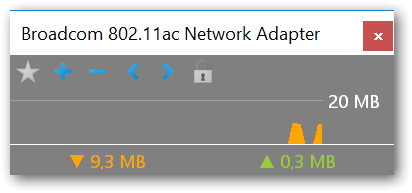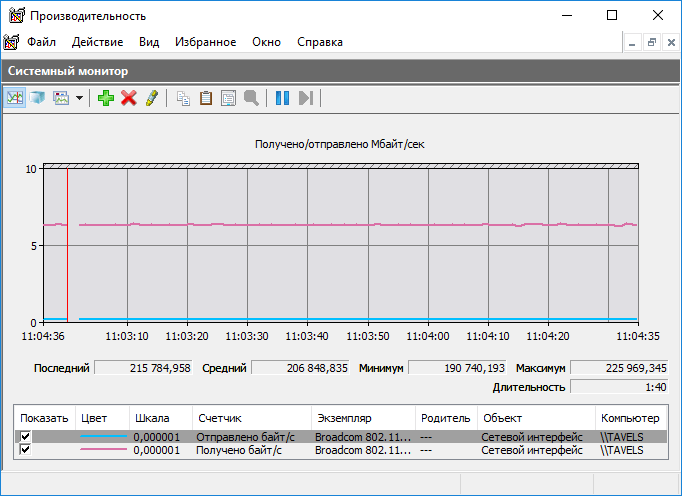Почтовый регистратор обновился до версии 3.80:
- исправлены регеры Hotmail и Nokiamail
- добавлена поддержка загрузки списка прокси по HTTPS протоколу
Обновлен FAQ по капче, в сравнительную таблицу капча-сервисов добавлен приватный сервис Capdone.
tavel
\\ Capdone, FAQ, Hotmail, Nokiamail, creator

Вместо mail.com, поглощённого осенью почтовым сервисом GMX, реализована поддержка ещё одного украинского сервиса – i.ua
К вашим услугам домены i.ua, ua.fm, email.ua, активный доступ по POP3 (SMTP на сервисе платный), а также все сервисы I.UA
Владельцам полной версии достаточно обновиться из блога, остальные клиенты могут докупить i.ua за 49 wmz.
В FAQ добавлен раздел с самыми часто задаваемыми вопросами по чекеру и ответами на них.
Также в версии 3.3:
- исправлены регеры qip.ru, km.ru, nextmail.ru
- исправлен чекер yandex.ru
- исправлен пропуск аккаунтов при возникновении некритичной ошибки в процессе регистрации логинов по словарю
- исправлена обработка ошибки “No slot available” в модуле CaptchaBot
tavel
\\ Captchabot, FAQ, I.UA, KM.ru, Mail.com, Nextmail, QIP.ru, creator, checker, Yandex
“How to choose the optimal number of threads?” is one of the most frequently asked questions about setting up MailBot after purchase. The optimal number of threads is the number of threads that loads the network channel by 100%, but at the same time all threads get their share of the channel. Thus, the maximum speed will be achieved. To monitor channel load, you can use the free NetWorx program:
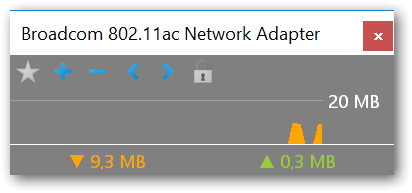
The screenshot shows that 100 Mbps channel is fully loaded.
Windows also has a built-in network channel monitoring tool:
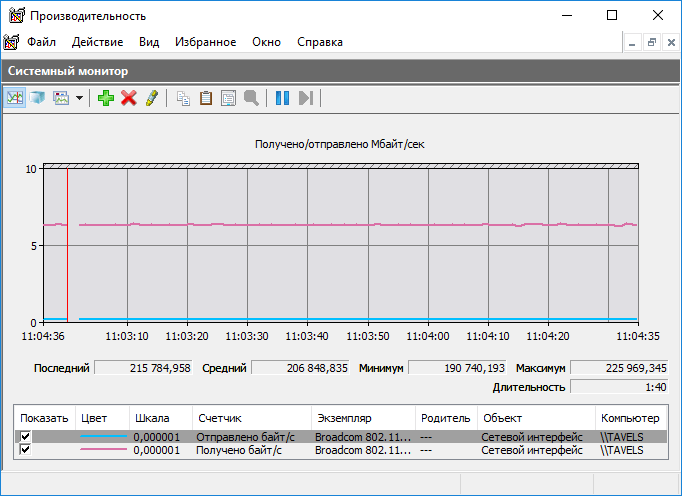
It is located in the “Performance” snap-in (perfmon.msc), “Network interface” object, “Bytes Received/sec” and “Bytes Sent/sec” counters, but it is not easy to configure it to a clear scale.
So, having launched the selected monitoring tool, we set the initial number of threads, for example, 100. If network channel is not fully loaded, add 10-100 threads each until the channel is fully loaded. If there are too many threads, they will overload the channel and many network errors will appear in the program log. In this case, try reducing the number of threads by 10-100 pieces until the load starts to decrease. Thus, you will determine the optimal number of threads for your environment: OS, internet channel, proxies and current service load for CAPTCHA solver and/or phone verification provider.
Added a link to this post in system FAQ.
tavel
\\ FAQ, потоки
Updated proxy FAQ. A professional proxy checker has been added to the Download section (only for clients).
tavel
\\ FAQ, proxy, checker



 EzCaptcha — buy FunCaptcha Outlook/Twitter from $1.2/1K!
EzCaptcha — buy FunCaptcha Outlook/Twitter from $1.2/1K! RemProxy — budget, nimble proxies for any task
RemProxy — budget, nimble proxies for any task Blurpath — Best Quality Residential IPs-Fast & Affordable. 30% off sale, only $5/lP
Blurpath — Best Quality Residential IPs-Fast & Affordable. 30% off sale, only $5/lP The largest pool of residential proxies from $1.2. GEO. HTTP|SOCKS4/5
The largest pool of residential proxies from $1.2. GEO. HTTP|SOCKS4/5 922S5 Proxy — Secure Your Email Outreach: Avoid Blocks with Reliable Proxies
922S5 Proxy — Secure Your Email Outreach: Avoid Blocks with Reliable Proxies