CapMonster
How to integrate CapMonster with MailBot?
CapMonster by default automatically intercepts all requests from all applications to all popular CAPTCHA solving services, so no special configuration is required, just run CapMonster.
But I need to enter some API key and select a domain on “CAPTCHA” tab in MailBot?
If API key restrictions are not enabled in CapMonster settings, you can specify any API key, for example “12345“. If restrictions are enabled, API key must be from the “Acceptable keys and passwords-logins” list in the CapMonster settings. You can choose any CAPTCHA solving API presented in MailBot, for example “2Captcha / ruCaptcha“. If CapMonster works on a non-standard port (not the 80th), you must add a port number to the domain via a colon, for example 2сaptcha.com:8080
I have a CapMonster running on a separate server, how to connect MailBot to it?
Enter the IP:port of server running CapMonster in the “API domain or IP:port” field on “CAPTCHA” tab in MailBot.
How to make sure that CapMonster works and successfully intercepts requests to CAPTCHA solving services?
CapMonster’s status bar should look something like this:

A balance of $555 should also appear above the “API key” field on “CAPTCHA” tab in MailBot.
How to force CapMonster with ReCaptcha2 SiteKey Addon to solve reCAPTCHA v2 in MailBot? I constantly get a connection error when requesting the recognition result.
- You must have purchased ReCaptcha SiteKey Addon (costs $10 per month), CapMonster’s status bar should look something like this:
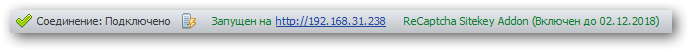
- CapMonster must be at least version 2.10.1.0.
- If “Receive answer with the delay if CAPTCHA is not ready yet” setting is enabled in the CapMonster recognition settings:
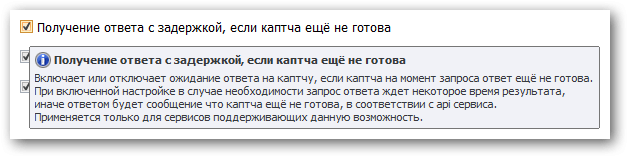
you need to setup “Socket read timeout” to 100000 ms on the “Options” tab in MailBot.
- You need to setup API timeout for waiting of result to 360 seconds on the “CAPTCHA” tab in “API timeouts” panel in MailBot.
Does CapMonster support reCAPTCHA v3?
Yes, starting from version 2.10.8.6.
Does CapMonster know how to solve the Arkose Labs CAPTCHA (FunCAPTCHA) that Outlook uses?
No. Previously, it could solve the audio version of FunCAPTCHA, but this addon is no longer supported. As of January 15, 2022, CapMonster Cloud is able to solve this CAPTCHA, but only variant with rotating animals.
2 Comments on "CapMonster"
Write a reply
You must be logged in to comment.



 EzCaptcha — buy FunCaptcha Outlook/Twitter from $1.2/1K!
EzCaptcha — buy FunCaptcha Outlook/Twitter from $1.2/1K! RemProxy — budget, nimble proxies for any task
RemProxy — budget, nimble proxies for any task Blurpath — Best Quality Residential IPs-Fast & Affordable. 30% off sale, only $5/lP
Blurpath — Best Quality Residential IPs-Fast & Affordable. 30% off sale, only $5/lP The largest pool of residential proxies from $1.2. GEO. HTTP|SOCKS4/5
The largest pool of residential proxies from $1.2. GEO. HTTP|SOCKS4/5 MailerKing — best SMTP and webmailer ever!
MailerKing — best SMTP and webmailer ever!
27 December 2018 at 13:21
How to enter capcha manually?
27 December 2018 at 13:30
This question is answered on https://tavel.in/en/faq/captcha/