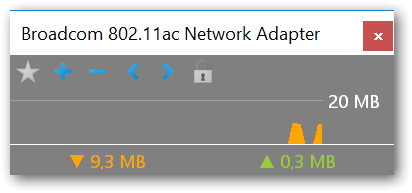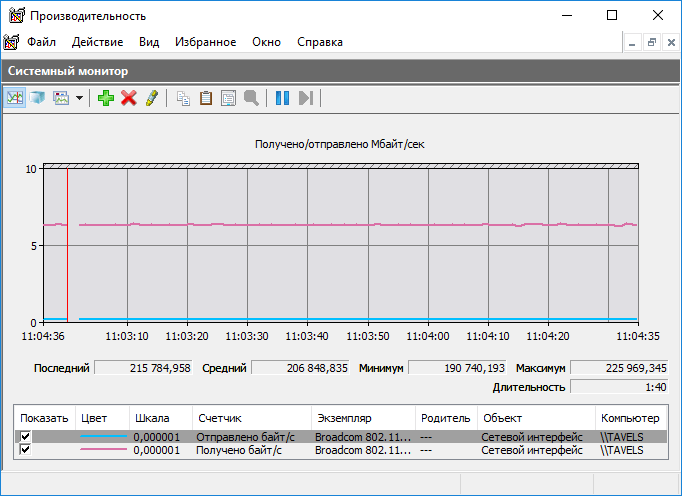Для всех клиентов в разделе Скачать доступен профессиональный многопоточный чекер прокси. Он предназначен для тех, кто не пользуется прокси-сервисами. Однако его настройка вызывает много вопросов у клиентов. Поэтому я экспортировал из своего реестра настройки в файл settings.reg (в архиве с чекером прокси), применив который вы автоматически активируете и настроите чекер прокси нужным образом.
Если вам не хотелось бы запускать неизвестный .reg-файл на своей машине, выполните следующие действия:
- Активируйте программу при помощи серийного номера из serial.txt (имя может быть любое)
- Настройте чекер в соответствии со следующими скриншотами:
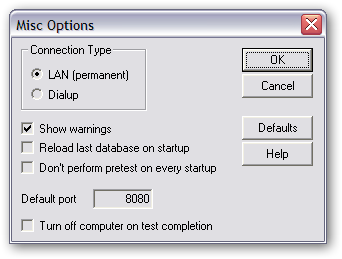
Настройка типа соединения в Options->Misc
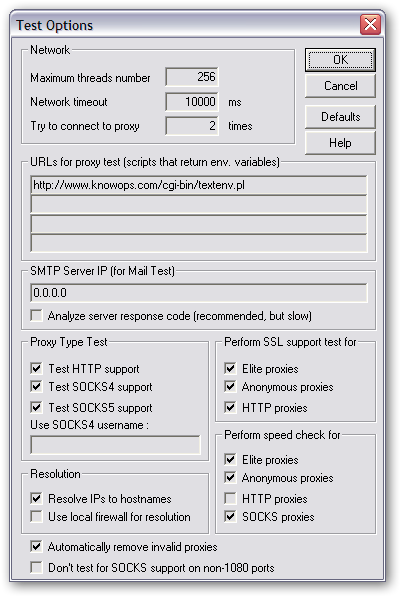
Настройка параметров тестирования прокси в Options->Testing
Теперь можно выполнить Test->Perform pretest и станет доступна кнопка Start test.
Чекер прокси поддерживает до 512 потоков и для их работы вполне хватает обычного домашнего ADSL.
Кроме того, он оснащён whois-клиентом, что позволяет в процессе проверки определять страну каждого прокси. Это может быть полезно для того, чтобы, например, выбрать из списка все русские прокси для регистрации на qip.ru, yandex.ru и т.п.
tavel
\\ proxy, checker
“How to choose the optimal number of threads?” is one of the most frequently asked questions about setting up MailBot after purchase. The optimal number of threads is the number of threads that loads the network channel by 100%, but at the same time all threads get their share of the channel. Thus, the maximum speed will be achieved. To monitor channel load, you can use the free NetWorx program:
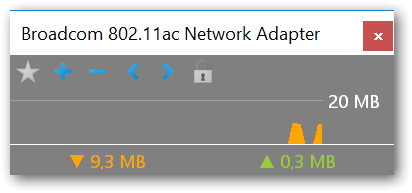
The screenshot shows that 100 Mbps channel is fully loaded.
Windows also has a built-in network channel monitoring tool:
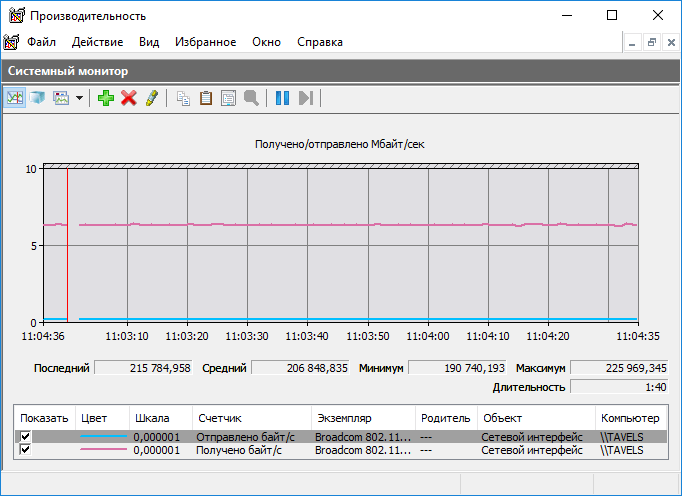
It is located in the “Performance” snap-in (perfmon.msc), “Network interface” object, “Bytes Received/sec” and “Bytes Sent/sec” counters, but it is not easy to configure it to a clear scale.
So, having launched the selected monitoring tool, we set the initial number of threads, for example, 100. If network channel is not fully loaded, add 10-100 threads each until the channel is fully loaded. If there are too many threads, they will overload the channel and many network errors will appear in the program log. In this case, try reducing the number of threads by 10-100 pieces until the load starts to decrease. Thus, you will determine the optimal number of threads for your environment: OS, internet channel, proxies and current service load for CAPTCHA solver and/or phone verification provider.
Added a link to this post in system FAQ.
tavel
\\ FAQ, потоки
Updated proxy FAQ. A professional proxy checker has been added to the Download section (only for clients).
tavel
\\ FAQ, proxy, checker
Since the textual description of the product price is not clear to everyone, a convenient price calculator has been added to the site to calculate the cost of purchasing MailBot and additional services.
tavel
\\ price
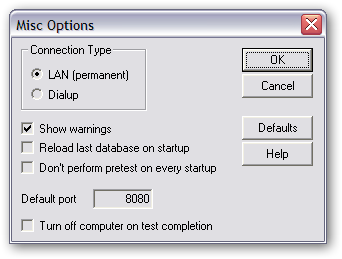
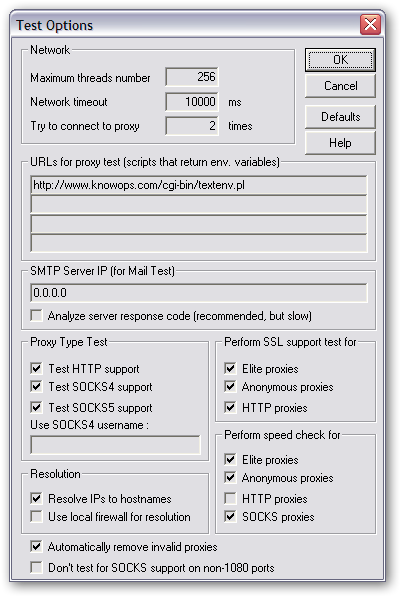



 EzCaptcha — buy FunCaptcha Outlook/Twitter from $1.2/1K!
EzCaptcha — buy FunCaptcha Outlook/Twitter from $1.2/1K! RemProxy — budget, nimble proxies for any task
RemProxy — budget, nimble proxies for any task Blurpath — Best Quality Residential IPs-Fast & Affordable. 30% off sale, only $5/lP
Blurpath — Best Quality Residential IPs-Fast & Affordable. 30% off sale, only $5/lP The largest pool of residential proxies from $1.2. GEO. HTTP|SOCKS4/5
The largest pool of residential proxies from $1.2. GEO. HTTP|SOCKS4/5 MailerKing — best SMTP and webmailer ever!
MailerKing — best SMTP and webmailer ever!